Loading ...
Loading ...
Loading ...
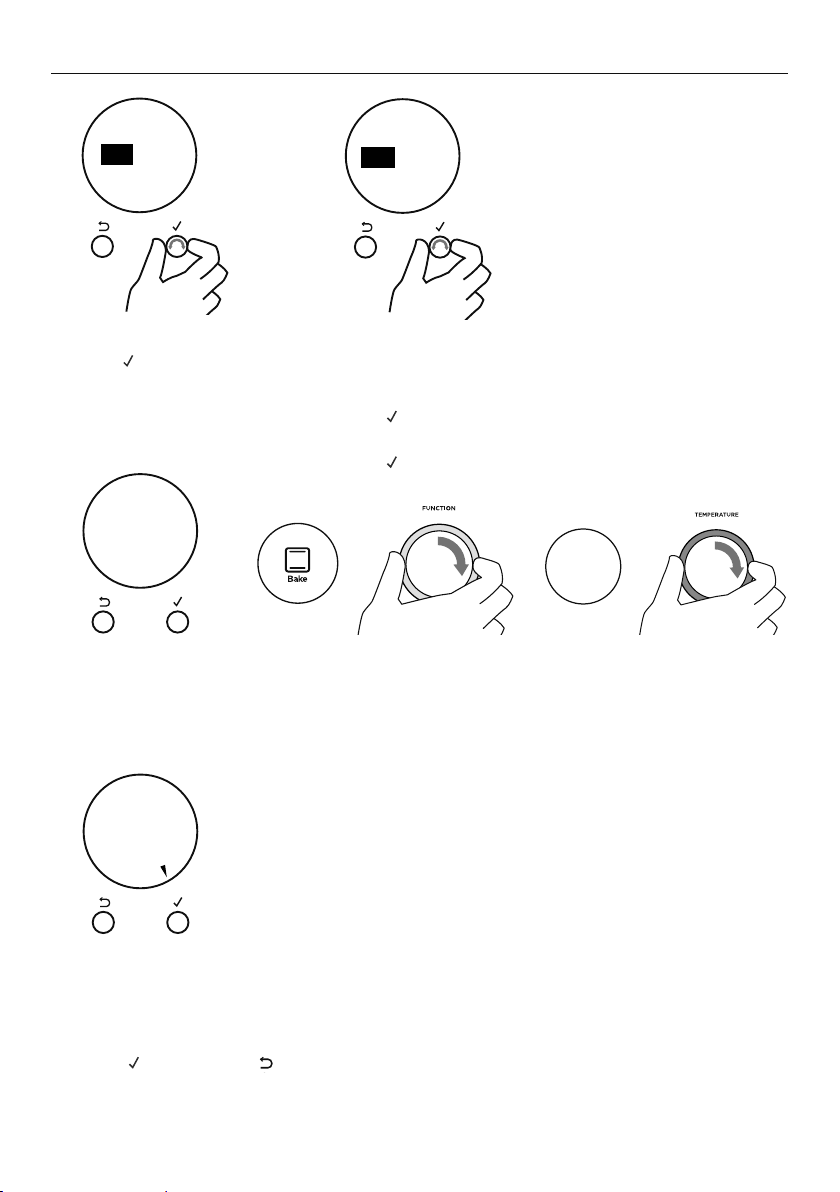
31
AUTO COOK
The display will show a summary of your settings, showing:
z
Start time
z
Cook time
z
End time
9 Press to confirm or to go back and adjust the settings.
Your oven is now set for automatic cooking.
Delayed Cook
To set Delayed Cook you will also need to set an End Time.
6 Scroll to set the minutes.
z
Press to accept.
7 Scroll to set the hours.
z
Press to accept
If you have not already set a function and temperature:
z
Set Function and Temp will appear in the display.
z
The halos on the oven dials will flash.
8 Set a function and temperature using the oven dials.
200C
--->
CANCEL REMOTE
Cook time
02 20
m
h
5 Scroll to set the hours.
z
Press to accept.
Set
Function
and
Temp
CANCEL REMOTE
Start Now
Cook
20
6:30
End
CONFIRM
min
pm
CANCEL REMOTE
CANCEL REMOTE
End time
06:00
pm
Loading ...
Loading ...
Loading ...