Loading ...
Loading ...
Loading ...
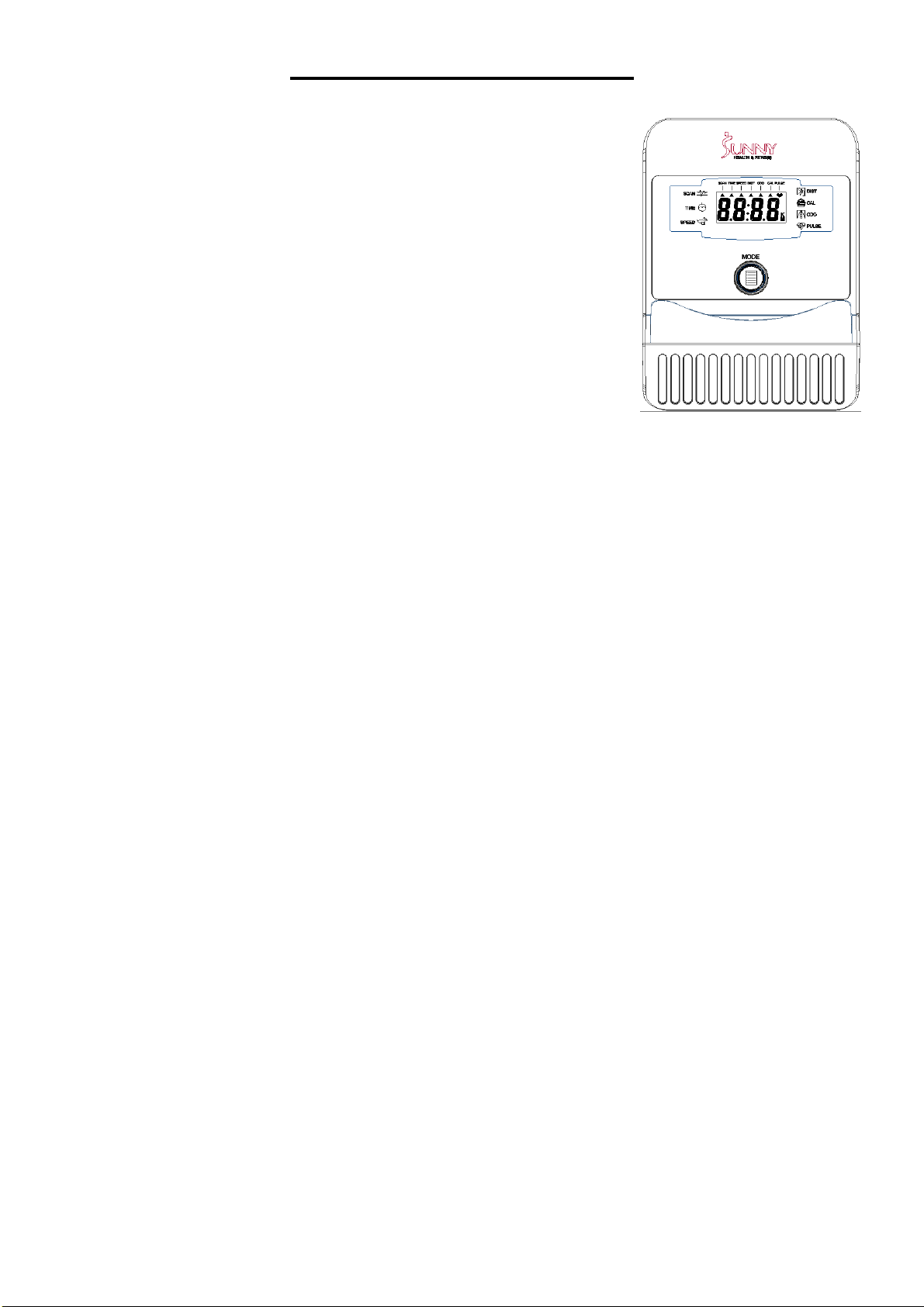
12
EXERCISE COMPUTER
SPECIFICATIONS:
TIME……………………………………………………..…00:00-99:59
SPEED (SPD) ……………………………………..……0.0-99.9MPH
DISTANCE (DIST)………………………………………0.00-999.9ML
CALORIE (CAL)………………………………………0.00-9999KCAL
ODOMETER (ODO)………………………………………0.0-9999ML
KEY FUNCTION:
MODE (SELECT/RESET): This allows user to select the desired
function (Scan, Time, Speed. Dist, Odo, and Cal). The arrow will
point to the function chosen.
AUTO ON/OFF:
The computer turns on when any key is pressed, or when user starts pedaling. The computer turns
off automatically when there has been no activity or keys pressed for approximately 4 minutes.
RESET:
The computer can be reset by either changing the battery or pressing and holding the MODE key
for 3 seconds. ODOMETER will not be reset.
MODE:
Used to choose SCAN or LOCK. If you do not want the SCAN mode, press the MODE key when
the pointer is blinking and on the function you want.
FUNCTIONS:
SCAN: Automatically display functions in the following order: Time, Speed, Dist, Odo, and Cal
every 4 seconds.
TIME: Press MODE key until arrow points to TIME. The total working time will be shown.
SPEED: Press MODE key until the arrow points to SPEED. The current speed will be shown.
DISTANCE: Press MODE key until the arrow points to DISTANCE. Distance will be displayed.
CALORIE: Press MODE key until arrow points to CALORIE. The calories burned will be displayed.
ODOMETER: Press MODE key until arrow points to ODOMETER. Total accumulated distance will
be displayed.
BATTERY DISPOSAL: The computer uses 2 AAA batteries, which are included in computer box.
Dispose the batteries according to the laws and regulations of your local region. Some batteries
may be recycled. When disposing or recycling, do not mix battery types.
Version 1.11
Loading ...
Loading ...
Loading ...