Loading ...
Loading ...
Loading ...
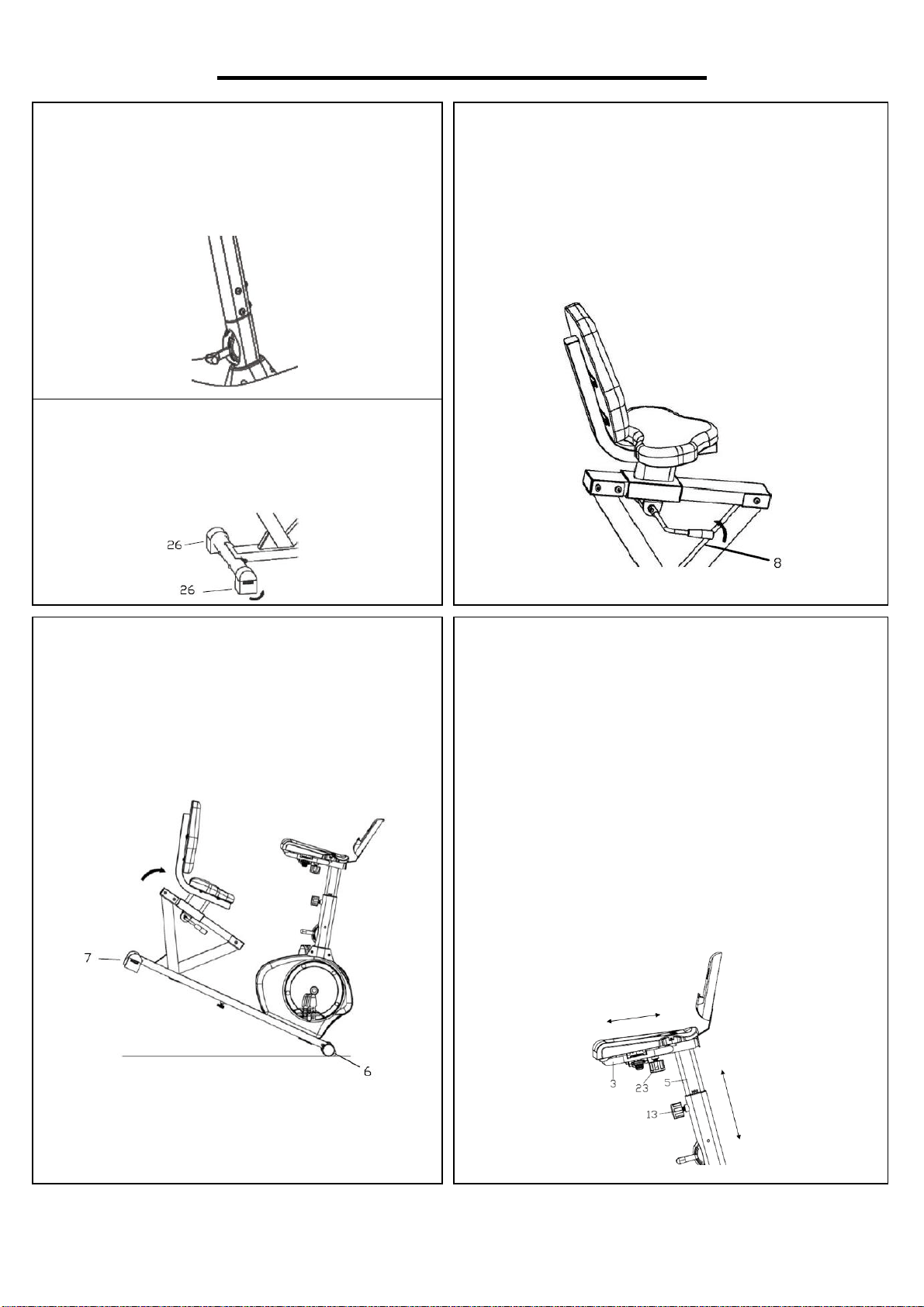
10
ADJUSTMENTS & USAGE GUIDE
MOVING THE BIKE
Lift the bike by the Rear Stabilizer (No. 7)
until the wheels on the Front Stabilizer (No.
6) touch the floor. Now you can move the bike.
ADJUSTING THE SEAT POSITION
To move the seat forward or backward seat on
the bike and pull the Adjustment Handle (No. 8)
towards you. Move the seat to desired position
and push the Adjustment Handle (No. 8)
forward to secure.
ADJUSTING THE TENSION
To adjust the tension of the bike, move
Tension Switch A. 1 is the lowest tension
setting. 8 is the highest tension setting.
A
ADJUSTING THE LEVEL
If the bike is not level, adjust the
Horseshoe-shaped End Caps (No. 26).
ADJUSTING THE DESK
You can adjust the position of the desk by
adjusting the Handlebar (No. 3) and the
Handlebar Post (No. 5).
To move the Handlebar (No. 3) forward or
backward, loosen and pull on Spring Knob (No.
23) and move the Handlebar (No. 3) to desired
position. Set the Spring Knob (No. 23) in one of
the holes and tighten.
To move the Handlebar Post (No. 5) up or
down, loosen and pull on Spring Knob (No. 13)
and move Handlebar Post (No. 5) to desired
height. Set the Spring Knob (No. 13) in one of
the holes and tighten.
Loading ...
Loading ...
Loading ...