Loading ...
Loading ...
Loading ...
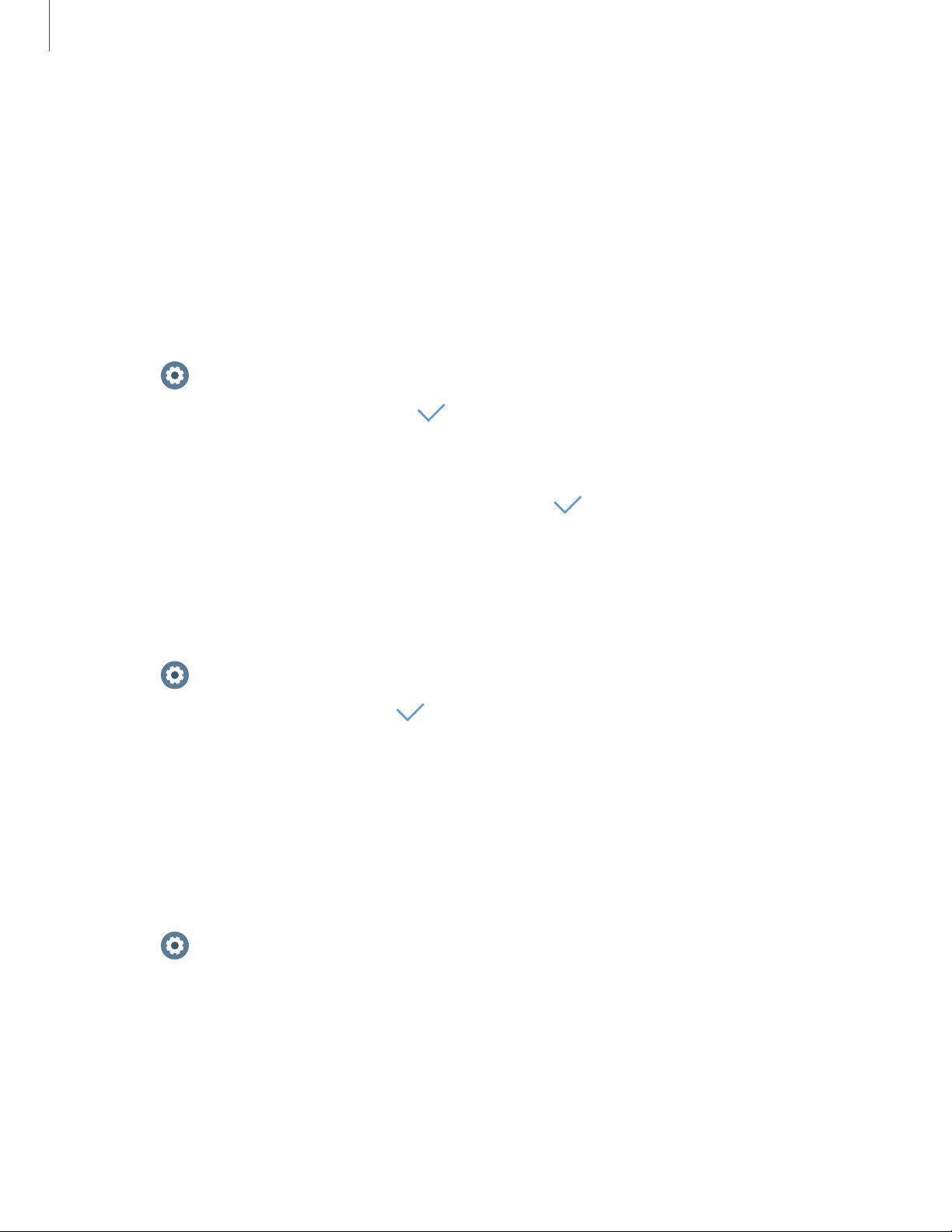
Power saving mode
Activate Power saving mode to save battery power by limiting the watch’s functions,
such as:
l Use a grayscale Home screen.
l Turn off all functions except calls, messages, and notifications.
l Turn off Wi-Fi and mobile networks (if applicable).
l Limit performance.
1.
From Settings, tap Battery > Power mode.
2.
Tap Power saving, and then tap OK.
To disable Power saving mode:
◌
From the Home screen, tap OFF, and then tap OK.
Watch only mode
Activate Watch only mode to save battery power by limiting the watch’s functions to
only showing the time.
1.
From Settings, tap Battery > Power mode.
2.
Tap Watch only, and then tap OK.
To disable watch only mode:
◌
Press and hold the Home key for three seconds.
Optimize battery
You can automatically optimize your watch system resources to save your battery.
1.
From Settings, tap Battery > Optimize battery.
2. View the list of features that can be modified to improve the watch battery life.
3. Tap Optimize.
72
Settings
Loading ...
Loading ...
Loading ...