Loading ...
Loading ...
Loading ...
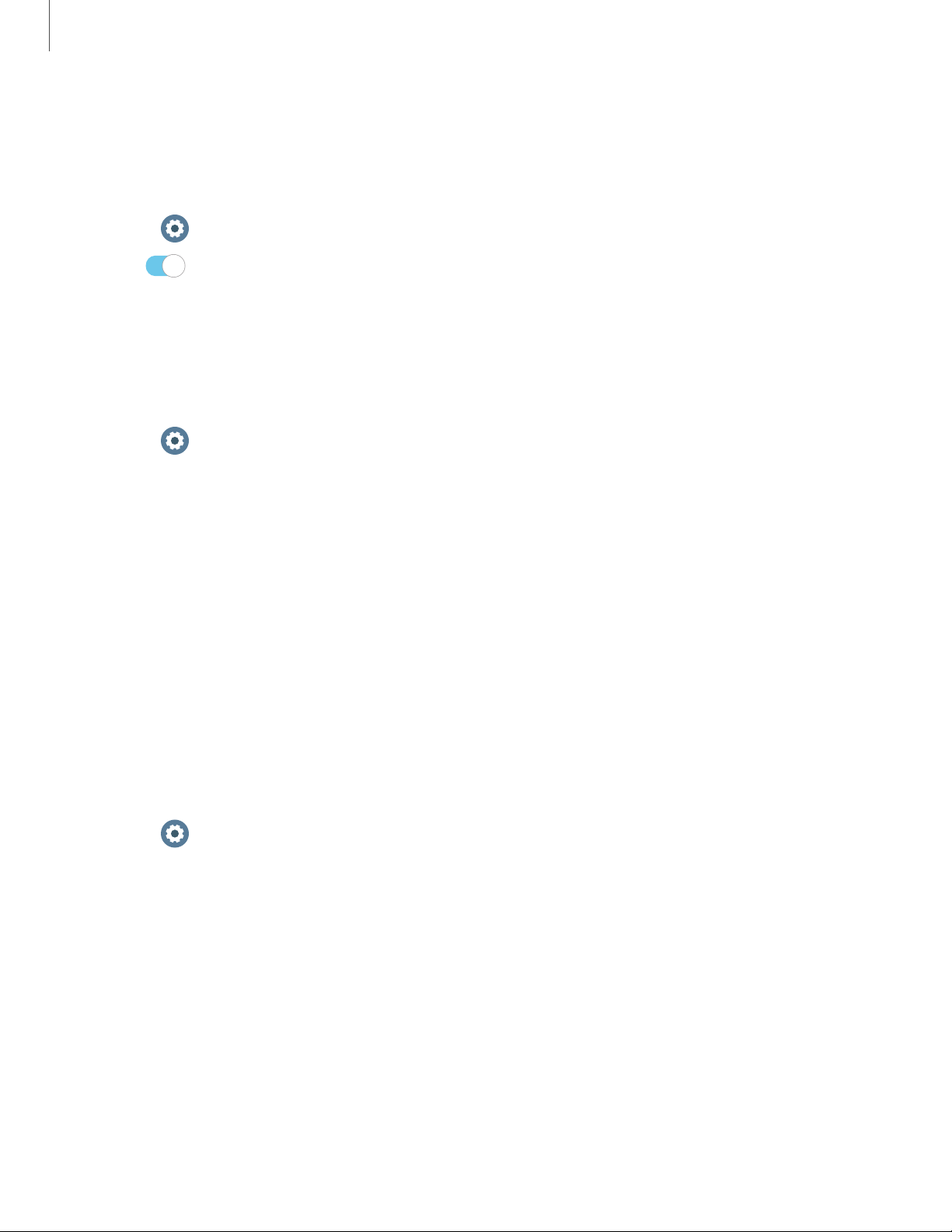
Bluetooth
Use Bluetooth to connect the watch to a smartphone or an optional headset for
playing music (headset not included).
1.
From Settings, tap Connections > Bluetooth.
2. Tap to turn on the feature.
• Tap Bluetooth audio to connect a Bluetooth audio device to the watch.
Mobile networks
Customize your mobile networks. This feature is only available on the LTEmodel.
1.
From Settings, tap Connections.
2. Tap Mobile networks, and tap an option to customize:
• Mobile networks: Enable or disable using mobile data.
• Mobile data: Enable mobile data.
• Data roaming: Enable data roaming.
• Network mode: Select a network mode.
• Network operators: Choose a network operator.
• Access Point Names: Select and APN.
Wi-Fi
Activate the Wi-Fi feature to connect to a Wi-Fi network.
1.
From Settings, tap Connections > Wi-Fi.
2. Tap Auto, Always on, or Always off.
68
Settings
Loading ...
Loading ...
Loading ...