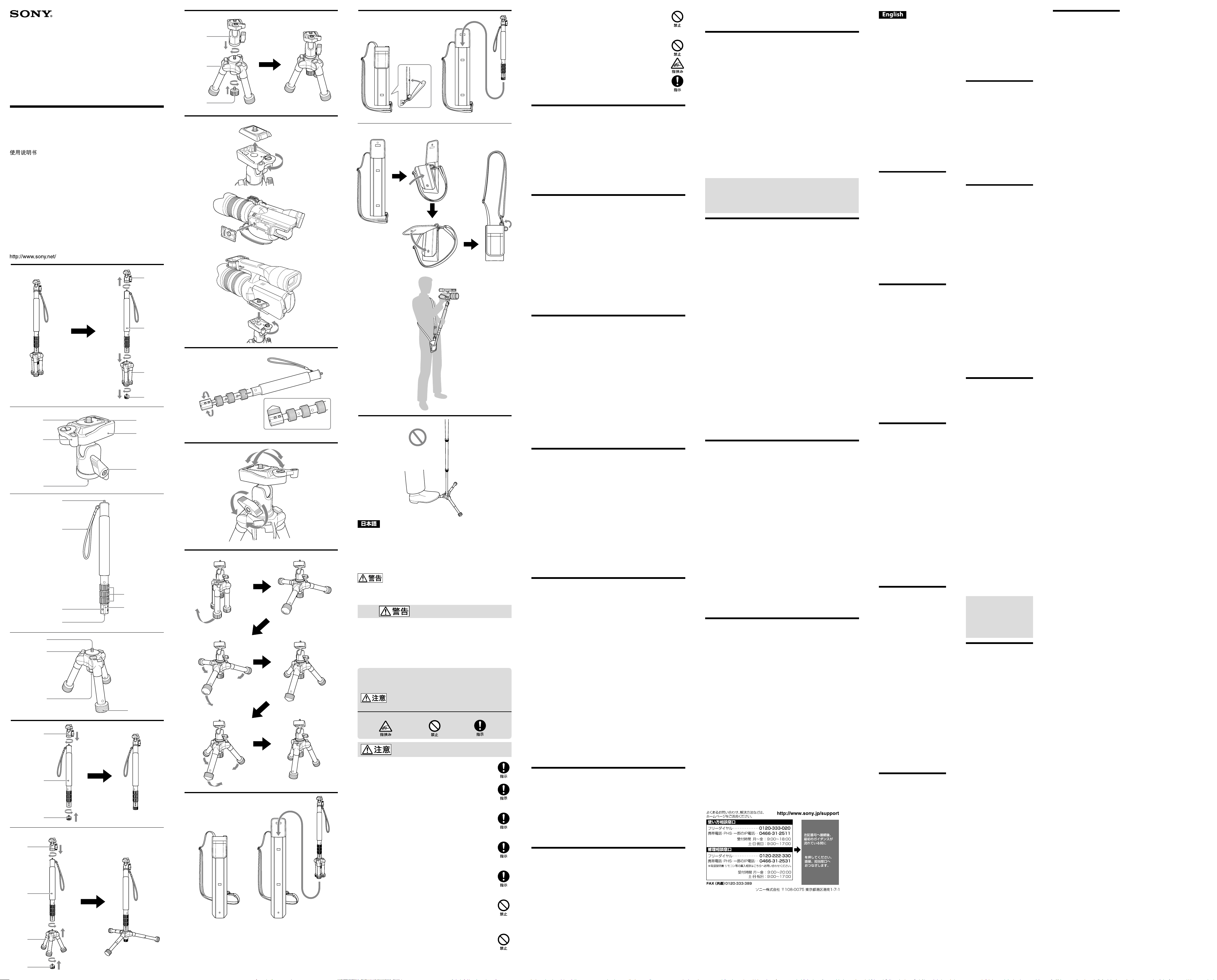
お買い上げいただきありがとうございます。
このマルチポッド(以下、本機とする)は、構成される自由雲台部、一脚部、
ミニ三脚部、付属のサポート機能付きキャリングケースを組み合わせてビ
デオカメラ/デジタル一眼カメラ/デジタルスチルカメラ(以下、カメラ
とする)に取り付けることで、使用シーンに合わせて長時間撮影をサポー
トします。
本製品は安全のための注意事項を守らないと、人身事故になること
があります。
この取扱説明書には、事故を防ぐための重要な注意事項と製品の取り扱いかたを示
しています。この取扱説明書をよくお読みのうえ、製品を安全にお使いください。
お読みになったあとは、いつでも見られるところに必ず保管してください。
安全のために
ソニー製品は安全に充分配慮して設計されています。しかし、まちがった
使いかたをすると、人身事故になることがあり危険です。事故を防ぐため
に次のことを必ずお守りください。
●安全のための注意事項を守る
●故障したら使わずに、お買い上げ店またはソニーの相談窓口に修理を
依頼する
警告表示の意味
取扱説明書では、次のような表示をしています。表示の内容をよく理
解してから本文をお読みください。
この表示の注意事項を守らないと、感電やその他の事故
によりけがをしたり周辺の家財に損害を与えたりするこ
とがあります。
注意を促す記号
行為を禁止する記号
行為を指示する記号
下記の注意事項を守らないと、
けが
をしたり周辺の
家財
に
損害
を与えたりすることがあります。
積載カメラおよび装着品の総重量(制限重量)を守る
制限重量を超えると、本機が不安定になり、倒れたりしてけがの原
因となることがあります。
本機を一脚またはサポートスタンドとして使用するときは、カメ
ラや一脚部に手を添える
手を離すとカメラや本機が不安定になり、倒れたりしてけがの原
因となることがあります。
各固定ツマミやレバー、カメラネジなどの締め付けパーツ、およ
び脚の長さの調節は確実に締め付けて固定する
締め付けが弱いと、ずれたりはずれたりして、カメラの破損やけが
の原因となることがあります。
カメラの取り付け角度を調節するときは、必ず手でカメラを支え
ながら行う
カメラ台が傾き、カメラの破損やけがの原因となることがありま
す。
カメラを取り付けたり取りはずしたりするときは、カメラ台固定
ツマミを確実に締め付けて固定する
締め付けが弱いとカメラ台が傾き、カメラの破損やけがの原因と
なることがあります。
カメラの真下に人や物があるような使いかたをしない
カメラの取り付けが不充分などの原因で落下したとき、自分がけ
がをしたり、人にけがを負わせたり、損害を与えたりすることがあ
ります。また、まわりの人や物にぶつからないようにご注意くださ
い。
カメラを取り付けて、本機を振ったり、下に向けたりしない
故障やけがの原因となることがあります。
マルチポッド
Multipod
Multipied
多功能脚架
4-419-781-01(1)
取扱説明書
Operating Instructions
Mode d‘emploi
Manual de instrucciones
VCT-MP1
©2012 Sony Corporation Printed in China
サポート機能付きキャリングケースを装着して飛びはねたり、
走ったりしない
キャリングケースの受け部から一脚部がはずれるなどして、故障
やけがの原因となることがあります。
カメラを一脚部およびミニ三脚部の連結ネジに直接取り付けない
カメラの破損の原因となることがあります。
脚の開閉、出し入れの操作には充分注意をはらう
指などをはさみ、思わぬけがをすることがあります。
本機を一脚またはサポートスタンドとして使用する場合、カメラ
を装着したまま持ち運ぶときは、一脚部とカメラを手で支える
手を離すとカメラや本機が不安定になり、倒れたりしてけがの原
因となることがあります。
特長
本機は、自由雲台部、一脚部、ミニ三脚部、サポート機能付きキャリング
ケースで構成されています。組み合わせによりさまざまな使いかたができ
ます。
一脚とサポート機能付きキャリングケースを組み合わせて使うと、カメ
ˎ
ラやカメラに装着したアクセサリーの重量が肩に分散されるため、腕に
かかる負担を軽減することができます。ハイアングルや動きながらで
も、楽に撮影することができます。
キャリングケースを使わずに、一脚としても使用できます。
ˎ
三脚が使えない狭い場所でも設置できるサポートスタンドとして使用
ˎ
できます。
ミニ三脚として使用すると、低いアングルでの撮影やマクロ撮影時に安
ˎ
定した撮影ができます。
各部のなまえ
自由雲台部
カメラネジ
クイックシュー固定レバー
連結ネジ穴
クイックシュー
カメラ台
カメラ台固定ツマミ
一脚部
連結ネジ
ハンドストラップ
リリース用補助穴
連結ネジ穴
ロックグリップ
脚長さ調節ノブ
ミニ三脚部
連結ネジ
開脚調節ノブ
石突ゴム取り付け穴
ゴム足
石突ゴム
本機を準備する
自由雲台部、一脚部、ミニ三脚部、石突ゴムを組み合わせ、撮影シーンにあ
わせた形状に組み立てます。
自由雲台部の取り付け、取りはずしは、カメラ台固定ツマミを締めた状態
で行ってください。
-
一脚として使用する場合
自由雲台部()、一脚部()、石突ゴム()を組み立てる。
-
サポートスタンドとして使用する場合
自由雲台部()、一脚部()、ミニ三脚部()、石突ゴム()を組み立て
る。
ミニ三脚部は脚を伸ばして、ローポジションでご使用ください。(イラスト
-
)
ローポジションについて、詳しくは「ミニ三脚部の開脚角度を調節する」
をご覧ください。
-
ミニ三脚として使用する場合
自由雲台部()、ミニ三脚部()、石突ゴム()を組み立てる。
ご使用の際、石突ゴムがじゃまになる場合は取りはずしてください。
カメラを取り付ける
バッテリーやカセット、またはお使いのカメラに対応したメディアなど
は、カメラを本機に取り付ける前にセットしておいてください。
1
自由雲台部のクイックシュー固定レバーを左へ回し、クイックシュー
をはずす。
2
カメラにクイックシューを取り付ける。
クイックシューのネジをカメラの底部のネジ穴に合わせ、コインなど
で時計回りに回して締めてください。
3
カメラを自由雲台部に取り付ける。
カメラをクイックシューの先端から自由雲台部のカメラ台に入れ、
上から押すとカチッと音がして、セットされる。
クイックシュー固定レバーを右に回して固定する。
ご注意
取り付けられるカメラおよび装着品の総重量は
2 kg
以下(制限重量)で
ˎ
す。制限重量を超えて取り付けないでください。
カメラを取りはずす
取り付けるときと逆の手順で取りはずす。
一脚部、ミニ三脚部の脚の長さを調節する
一脚部およびミニ三脚部の脚は、お好みの長さに調節できます。
一脚部の長さを調節する
1
脚長さ調節ノブを握り、反時計回りに回す。
4
回カチッと音(クリック感)がするまで回してゆるめます。
2
使いたい長さに調節する。
ロックグリップも使用することで、
4
か所で長さの調節ができます。伸
ばす場合は、太い部分から伸ばしてください。
3
脚長さ調節ノブを握り、時計回りに回してしっかり固定する。
ご注意
脚の長さを調節する際、脚長さ調節ノブを握る手を挟まないよう充分注
ˎ
意してください。
サポートスタンドとして使用する場合は、一脚部とミニ三脚部を組み立
ˎ
てる前にそれぞれの長さを調節してください。
脚の長さを固定する際、脚長さ調節ノブを締めすぎないようご注意くだ
ˎ
さい。万一、脚長さ調節ノブがはずれなくなった場合は、石突ゴムを一脚
部のリリース用補助穴に取り付け、ハンカチ等をあてて握ると、握力を
かけやすくなります。
(
イラスト
-
)
ミニ三脚部の脚の長さを調節する
1
ゴム足を握り、反時計回りに回す。
2
使いたい長さに脚を調節する。
3
ゴム足を握り、時計回りに回してしっかり固定する。
ご注意
ミニ三脚部の脚の長さを調節する際は、カメラが不安定にならないよう
ˎ
ご注意ください。
カメラの向きを調節する
1
自由雲台部のカメラ台固定ツマミをゆるめる。
2
使いかたに合わせてカメラ台の角度を調節する。
自由雲台部の向きを調節することもできます。
3
カメラ台固定ツマミを締める。
ご注意
カメラ台固定ツマミをゆるめるときは、必ずカメラを手で支えながら
ˎ
行ってください。
サポートスタンドとして使用する場合は、一脚部を回転させたり傾けた
ˎ
りしないでください。
ミニ三脚部の開脚角度を調節する
-
ローポジション
1
ミニ三脚部の脚を閉じる。
2
開脚調整ノブを右方向へカチッと止まるまでスライドさせる。
3
脚をいっぱいに開く。
-
セミローポジション
ローポジションの状態から、ゆっくり脚を閉じる。
開脚調整ノブが左方向にスライドし、自動的にカチッと止まった位置が
ˎ
セミローポジションです。
-
標準ポジション
セミローポジションの状態から、脚を閉じる。
再び開脚調整ノブが左方向にスライドし、自動的にカチッと止まった位
ˎ
置が標準ローポジションです。
一旦脚を閉じ、開いて止まった状態も標準ポジションです。
ˎ
ミニ三脚部の開脚角度を調節する際は、カメラが不安定にならないよう
ˎ
ご注意ください。
ご使用の際、石突ゴムがじゃまになる場合は取りはずしてください。
ˎ
サポート機能付きキャリングケースを使う
サポートスタンドや一脚を収納する
どちらの場合も、一脚部やミニ三脚部の脚を縮めた状態で収納することが
できます。
-
サポートスタンドを収納する
-
一脚を収納する
キャリングケースを図のように折り曲げ、スナップで留めてください。
-
カメラサポートとして使用する
肩からかけたサポート機能付きキャリングケースの一脚受け部に一脚部
を固定することにより、カメラや本機の重量を肩に分散し、腕にかかる負
担を軽減するカメラサポートとして使用できます。
1
-
の状態からキャリングケースを図のように折り曲げ、面テープ
で留める。
2
キャリングケースのフロント部を上からかぶせてスナップで留める。
3
ストラップのフックをイラストの位置の
D
環に付けかえる。
4
キャリングケースのストラップを肩から斜めにかけ、長さを調節する。
5
一脚の先端をキャリングケースの受け部に差し込む。
このとき、取りはずしてあるミニ三脚部は、付属のキャリングポーチ
に収納してください。
ご注意
カメラの真下に人や物があるような使いかたをしないでください。カ
ˎ
メラの取り付けが不充分などの原因で落下したとき、自分がけがをし
たり、人にけがを負わせたり、損害を与えたりすることがあります。ま
た、まわりの人や物にぶつからないようにご注意ください。
使用上のご注意
カメラを取り付けたり取りはずしたりするときは、カメラ台固定ツマミ
ˎ
を確実に締めて固定してください。また、カメラ台にカメラを搭載した
あと、アクセサリーなどを取り付けないでください。カメラ台が傾き、カ
メラを破損することがあります。
カメラを取り付けるときは、本機が転倒しないようにご注意ください。
ˎ
カメラを直接一脚部やミニ三脚部の連結ネジに取り付けないでくださ
ˎ
い。
本機を一脚またはサポートスタンドとして使用するときは、一脚部のハ
ˎ
ンドストラップに必ず手を通し、カメラや本機に手を添えてください。
カメラに全長の長いレンズを取り付けて
撮影する場合はバランスが不
安
定になるため、特にご注意ください。
各固定ツマミやレバー、カメラネジなどの締め付けパーツ、および脚の
ˎ
長さ調節は確実に締め付けて、固定してください。
カメラを取り付けて、本機全体を振ったり、下に向けたりしないでくだ
ˎ
さい。
脚を出し入れするときは、指などをはさまないようにご注意ください。
ˎ
カメラ台固定ツマミをゆるめてティルティングするとき、ひっかかり感
ˎ
のある場合がありますが、故障ではありません。カメラ台固定ツマミを
確実にゆるめてください。
サポート機能付きキャリングケースを装着して飛びはねたり、走ったり
ˎ
しないでください。キャリンケースの受け部から一脚部がはずれるなど
して、故障やけがの原因となることがあります。
本機を置くときは、人がつまづいたりしないようにご注意ください。
ˎ
本機をサポートスタンドとして使用するとき、固定するためにミニ三脚
ˎ
部を足で踏まないでください。本機の破損の原因となることがありま
す。(イラスト
)
本機を一脚またはサポートスタンドとして使用する場合、カメラを装着
ˎ
したまま持ち運ぶときは、一脚部とカメラを手で支えてください。
お手入れについて
汚れたら、やわらかい布に中性洗剤溶液を含ませてふいてから、乾いた
ˎ
布でからぶきしてください。
海岸など、潮風の当たる所で使用したあとは、乾いた布でよくふいてく
ˎ
ださい。
主な仕様
積載カメラおよび装着品の総重量
2 kg
以下
一脚
外形寸法
全高
約
1,475 mm
縮長
約
460 mm
質量
約
575 g
脚段数
5
段
サポートスタンド
外形寸法
全高
約
1,535 mm
縮長
約
585 mm
質量
約
935 g
ミニ三脚
外形寸法
全高
約
270 mm
縮長
約
215 mm
質量
約
505 g
脚段数
2
段
同梱物
マルチポッド本体
(1)
サポート機能付きキャリングケース
(1)
キャリングポーチ
(1)
印刷物一式
仕様および外観は、改良のため予告なく変更することがあります。
保証書とアフターサービス
保証書
この製品には保証書が添付されていますので、お買い上げの際、お受け
ˎ
取りください。
所定事項の記入および記載内容をお確かめのうえ、大切に保管してくだ
ˎ
さい。
保証期間は、お買い上げ日より
1
年間です。
ˎ
アフターサービス
調子が悪いときはまずチェックを
この取扱説明書をもう一度ご覧になってお調べください。
それでも具合の悪いときは
ソニーの相談窓口にご相談ください。
保証期間中の修理は
保証書の記載内容に基づいて修理させていただきます。詳しくは保証書を
ご覧ください。
保証期間経過後の修理は
修理によって機能が維持できる場合は、ご要望により有料修理させていた
だきます。
部品の保有期間について当社ではマルチポッドの補修用性能部品(製品の
機能を維持するために必要な部品)を、製造打ち切り後
8
年間保有していま
す。ただ
し、故
障の状況その他の事情により、修理に代えて製品交換をする
場合がありますのでご了承ください。
ご相談になるときは次のことをお知らせください。
型名:
ˎ
VCT-MP1
故障の状態:できるだけ詳しく
ˎ
お買い上げ年月日
ˎ
「400」+「#」
1
2
3
1
3
2
2
1
3
2
1
2
3
4
5
2
3
Before operating the product, please
read this manual thoroughly and
retain it for future reference.
The Multipod VCT-MP1 (referred
to below as “this unit”) consists of a
ball head, monopod, mini tripod, and
supplied carrying case with support
function. These are assembled
and attached to a video camera,
interchangeable lens digital camera, or
digital still camera (referred to below
as “camera”). This unit can be used in
various ways that suit the situation, to
support taking photos for long hours.
For the Customers in Europe
Notice for the customers in
the countries applying EU
Directives
The manufacturer of this product
is Sony Corporation, 1-7-1 Konan
Minato-ku Tokyo, 108-0075 Japan.
The Authorized Representative for
EMC and product safety is Sony
Deutschland GmbH, Hedelfinger
Strasse 61, 70327 Stuttgart, Germany.
For any service or guarantee matters
please refer to the addresses given
in separate service or guarantee
documents.
Features
This unit consists of a ball head,
monopod, mini tripod, and carrying
case with support function. By
combining these, you can use it in
various ways.
Using a combination of the
ˎ
monopod and carrying case with
support function, the weight of your
camera and attached accessories
is distributed to your shoulder,
reducing the load on your arms. You
can record images easily, even from
a high angle or while moving.
You can also use this as a monopod,
ˎ
without the carrying case.
You can use this as a support stand,
ˎ
even in places too narrow for a
tripod.
Using as a mini tripod, you can use
ˎ
this for low angle recording and
stable recording in macro shooting.
Identifying the part
Ball head
Camera mounting screw
Camera mounting shoe lock lever
Connecting screw hole
Camera mounting shoe
Ball head
Ball head lock knob
Monopod
Connecting screw
Hand strap
Release auxiliary hole
Connecting screw hole
Lock grips
Leg length adjustment knob
Mini tripod
Connecting screw
Leg opening adjustment knob
Rubber leg tip mounting hole
Rubber foot
Rubber leg tip
Prepare this unit
Combine the ball head, monopod,
mini tripod and rubber leg tip in
various ways to suit your photo
situation.
When mounting or removing the
ball head, firmly tighten the ball head
lock knob.
- Use as monopod
Combine the ball head (),
monopod (), and rubber leg
tip ().
- Use as support stand
Combine the ball head (),
monopod (), mini tripod (),
and rubber leg tip ().
When using as a support stand,
extend the legs of the mini tripod
and set it to the low position. (See
illustration -)
For details on the low position, see
“ Adjust the leg opening angle of
the mini tripod”.
- Use as mini tripod
Combine the ball head (), mini
tripod (), and rubber leg tip
().
When using the mini tripod, remove
the rubber leg tip if it is unnecessary.
Mount the camera
Put the battery, cassette or other
media into the camera, before
mounting on this unit.
1 Turn the camera mounting
shoe lock lever of the ball head
to the left, and remove the
camera mounting shoe.
2 Attach the camera mounting
shoe to the camera.
Align the camera mounting
screw with the screw hole under
the camera, and firmly tighten it
clockwise with a coin, etc.
3 Attach the camera to the ball
head.
Starting from the edge of the
camera mounting shoe, set the
camera on the ball head, then
press the top of the camera.
You will hear a click as the
camera attaches to the ball
head.
Turn the camera mounting
shoe lock lever to the right to
lock the camera.
Notes
A maximum total 2 kg (4 lb 7 oz) ˎ
of camera and accessories can be
attached (weight limit). Do not
attach things that weigh more than
2 kg (4 lb 7 oz) in total.
Remove the camera
To remove, reverse the steps for
attaching it.
Adjust the leg length
of monopod and mini
tripod
You can adjust the leg length of the
monopod and mini tripod.
Adjust the length of the
monopod
1 Grip the leg length
adjustment knob, and turn it
counterclockwise.
Loosen it by turning until it clicks
four times.
2 Adjust to the length you want.
Also using the lock grips, you can
adjust its length in four places.
When extending, extend it from
the thick part.
3 Grip the leg length adjustment
knob, and turn it clockwise to
lock firmly.
Notes
When adjusting the leg length, be ˎ
careful the leg length adjustment
knob does not catch your hand
gripping it.
When using this unit as a support
ˎ
stand, adjust the leg length of the
monopod and mini tripod before
you combine them.
When you lock the leg length,
ˎ
do not tighten the leg length
adjustment knob too tight. If you
cannot loosen it, attach the rubber
leg tip to the release auxiliary hole
of the monopod, and use a cloth to
get a stronger grip the monopod.
(See illustration -)
Adjust the leg length of the
mini tripod
1 Grip the rubber foot, and turn
it counterclockwise.
2 Adjust to the leg length you
want.
3 Grip the rubber foot, and turn
it clockwise to lock firmly.
Notes
When adjusting the legs of the mini ˎ
tripod, be careful that the camera
does not lose balance.
Adjusting the
direction of the
camera
1 Loosen the lock knob of the
ball head.
2 Adjust the ball head to the
angle you want.
You can also adjust the direction
of the ball head.
3 Tighten the ball head lock
knob.
Notes
When loosening the ball head lock ˎ
knob, always hold the camera with
your hand.
When using this unit as a support
ˎ
stand, do not rotate or tilt the
monopod.
Adjust the leg
opening angle of the
mini tripod
- Low position
1 Close the legs of the mini
tripod.
2 Slide the leg opening
adjustment knob to the right
until it clicks and stops.
3 Spread the legs fully.
- Semi-low position
Close the legs slowly from the low
position.
The leg opening adjustment knob
ˎ
slides to the left, and automatically
clicks into place. This is the semi-
low position.
- Standard position
Close the legs from the semi-low
position.
The leg opening adjustment knob
ˎ
slides to the left, and automatically
clicks into place again. This is the
standard position.
If you close the legs fully, then open
ˎ
them until they stop, this is also the
standard position.
When adjusting the leg opening
ˎ
angle of the mini tripod, be careful
that the camera does not lose
balance.
When using the mini tripod,
ˎ
remove the rubber leg tip if it is
unnecessary.
Use the carrying case
with support function
Store the support stand or
monopod
When using this as a support stand or
monopod, shorten the leg length of
the monopod and mini tripod, then
you can store it.
- Store the support stand
- Store the monopod
Fold the carrying case as illustrated,
and fasten the snap.
- Use as a camera
support
Hang the carrying case with support
function on your shoulder. Set the
monopod into the holder of the
carrying case. The weight of the
camera and this unit are distributed
to your shoulder, reducing the load on
your arms. This is a way to use it as a
camera support.
1 Starting from the -
position, fold the carrying case
as illustrated, and fasten with
the hook and loop fastener.
2 Fold on top of the carrying
case, and fasten the snap.
3 Remove the strap hook from
the D-ring, and reattach it
to the D-ring at the position
illustrated.
4 Hang the carrying case strap in
an angle across your chest, and
adjust its length.
5 Put the base of the monopod
into the holder of the carrying
case.
Store the removed mini tripod in
the supplied carrying pouch.
Notes
Do not use this when there is a ˎ
person or thing directly under
the camera. If the camera is not
properly mounted and falls off, it
can injure you or another person
or cause damage. Also be careful
to not hit people or things nearby.
Precautions on use
When mounting or removing the ˎ
camera, firmly tighten and set the
ball head lock knob. Do not attach
accessories to the camera after
mounting it on the ball head. This
can make the ball head tilt and
damage the camera.
When you mount the camera, be
ˎ
careful that this unit does not fall
over.
Do not attach the camera directly
ˎ
to the connecting screw of the
monopod or mini tripod.
When using this unit as a monopod
ˎ
or support stand, be sure to pass
your hand through the hand strap of
the monopod, and hold the camera
or this unit with your hand. If you
attach a long lens to the camera,
this unit can lose balance, so be
especially careful.
Firmly tighten and set the parts
ˎ
to tighten: each lock knob, lever,
leg length adjusting lock, camera
screw, etc.
After mounting the camera, do
ˎ
not swing the entire unit or face it
down.
When you lengthen or shorten the
ˎ
monopod or legs of the mini tripod,
be careful it does not catch your
finger, etc.
When you loosen the ball head
ˎ
lock knob to tilt it, it may feel stuck.
This is not a malfunction. Loosen
the ball head lock knob with a firm
hand.
Do not jump or run when wearing
ˎ
the carrying case with support
function. If you do, the monopod
can come out of the holder of the
carrying case and malfunction or
injure you.
When you place this unit on the
ˎ
floor, be sure nobody trips on it.
When using this unit as a support
ˎ
stand, do not step on a leg of the
mini tripod to set it. That can
damage this unit. (See illustration
)
When using this unit as a monopod
ˎ
or support stand, if you carry it with
the camera mounted, hold both the
monopod and camera with your
hands.
Maintenance
When it gets dirty, clean with a soft ˎ
cloth lightly moistened with a mild
cleaning liquid. Then, wipe clean
with a dry cloth.
After using this unit at the beach or
ˎ
a place with sea breeze, wipe well
with a dry cloth.
Specifications
Total weight of camera and
mounted accessories
Maximum 2 kg (4 lb 7 oz)
Monopod
Dimensions
Maximum height:
Approx. 1,475 mm
(58 1/8 in.)
Minimum height:
Approx. 460 mm
(18 1/8 in.)
Mass Approx. 575 g
(1 lb 4 oz)
Leg extension Leg has 5 telescoping
shafts.
Support stand
Dimensions
Maximum height:
Approx. 1,535 mm
(60 1/2 in.)
Minimum height:
Approx. 585 mm
(23 1/8 in.)
Mass Approx. 935 g
(2 lb 1 oz)
Mini tripod
Dimensions
Maximum height:
Approx. 270 mm
(10 3/4 in.)
Minimum height:
Approx. 215 mm
(8 1/2 in.)
Mass Approx. 505 g
(1 lb 2 oz)
Leg extension Leg has 2 telescoping
shafts.
Included items
Multipod main body (1)
Carrying case with support function
(1)
Carrying pouch (1)
Set of printed documentation
Design and specifications are subject
to change without notice.
Loading ...
