Loading ...
Loading ...
Loading ...
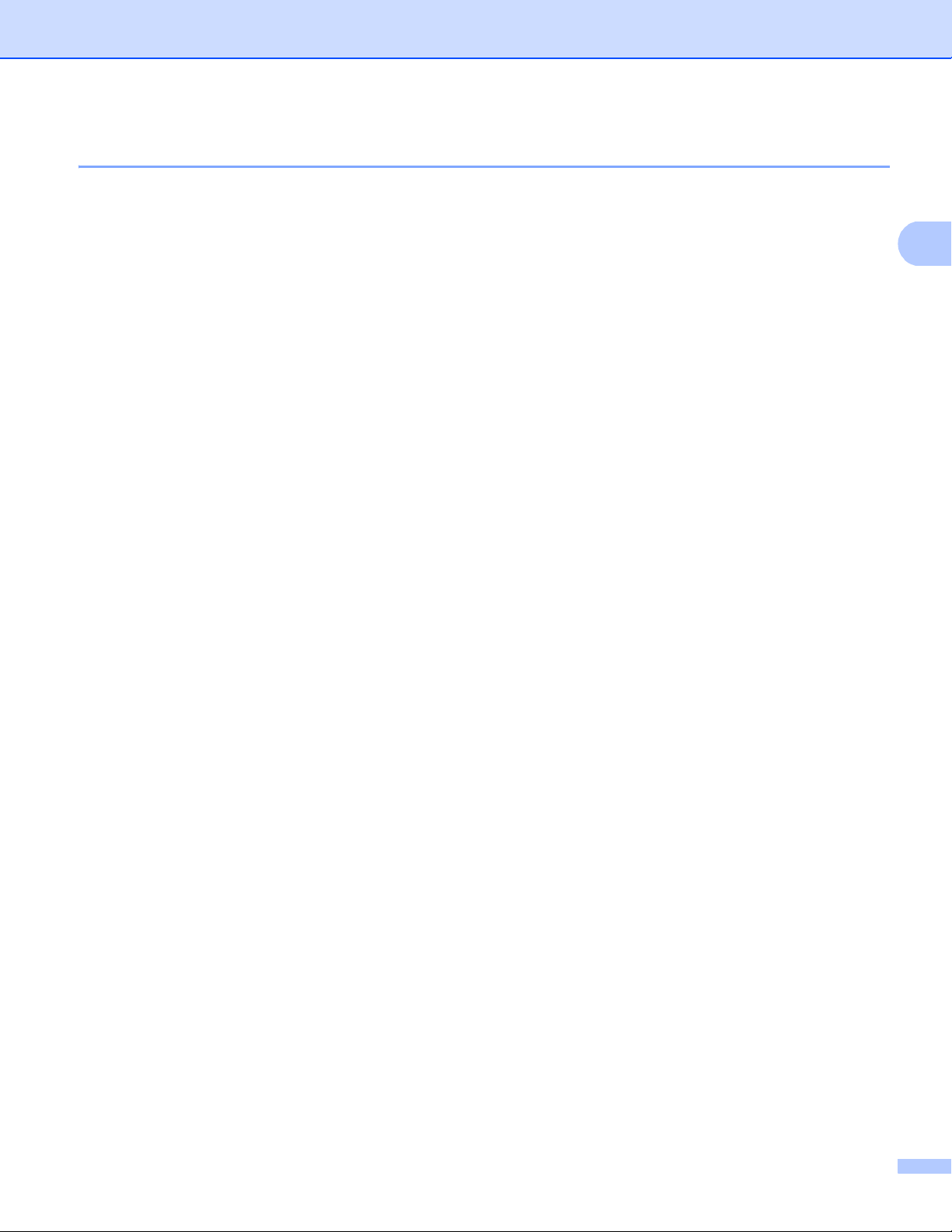
Driver and Software
77
2
Removing the printer driver 2
a Log in as an ‘Administrator’.
b From the Apple menu, choose System Preferences. Click Print & Fax or Print & Scan
1
, then choose
the printer you want to remove and remove it by clicking the - button.
c Click Delete Printer.
1
Print & Scan for OS X v10.7.x and 10.8.x users
Loading ...
Loading ...
Loading ...