Loading ...
Loading ...
Loading ...
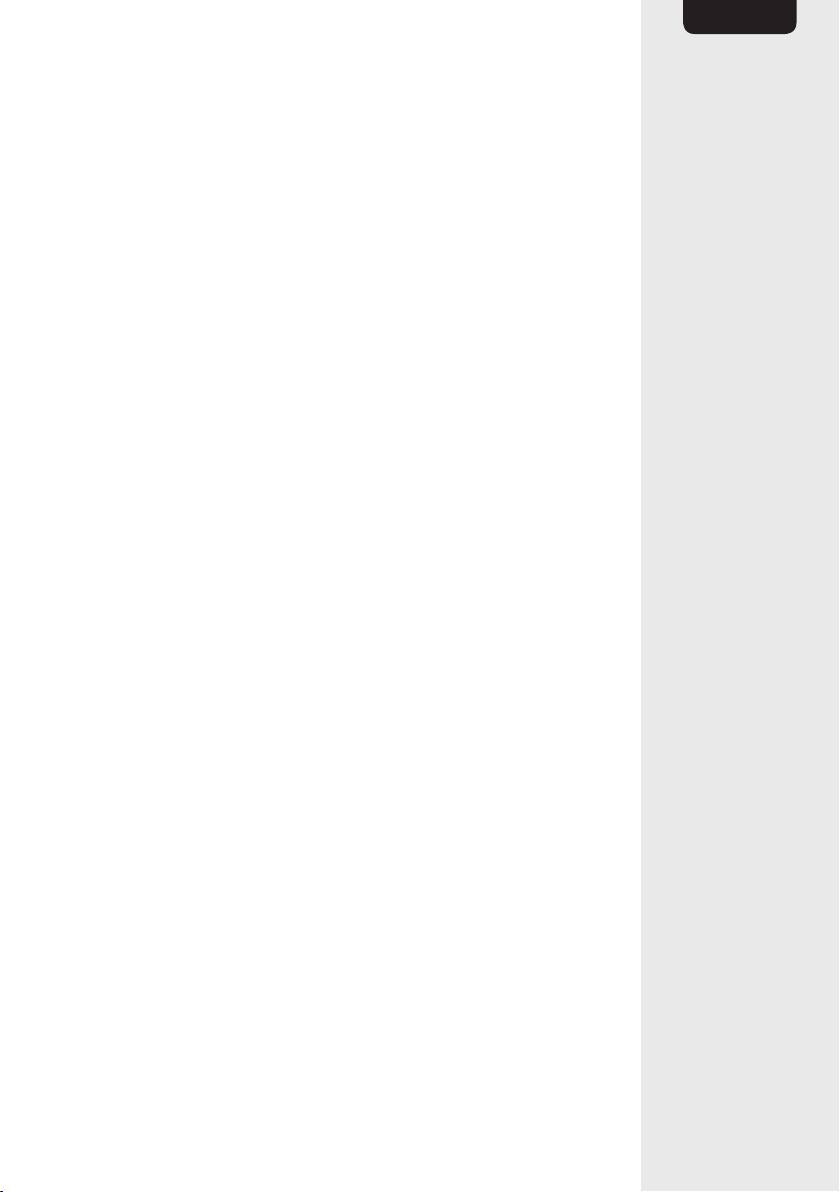
9
EN
Switching on/off
• Place the product on an even and stable surface.
• Connect the plug to a socket outlet.
• Entering the standby mode: Tap the START button (U).
• Switching the product off: Tap the START button (U) while the
product is in standby mode.
• After use: Disconnect the product from the power supply.
Start cooking
• Enter the standby mode.
• Select the desired program by tapping the MENU button(V) or
a quick select button(W). While tapping the MENU button, the
selected program is indicated by the program indicators(S).
• If needed, change the cooking time by tapping the +/– buttons(P).
• Tap the START button (U) to start cooking.
• A running circle is shown on the display (R) as long as the cooking
temperature is not reached.
• When the cooking temperature is reached, a countdown on the
display (R) shows the remaining cooking time.
• Cancel: Tap the WARM/CANCEL button (T).
Delayed cooking
A timer can be set up to 24hours before cooking should be completed
(except in Manual, Browning/ Saute Defrost and Quick Rice programs).
Setting the timer:
• After the desired program is set, do not start cooking by tapping
the START button (U). Tap instead the TIMER/TEMP button (O).
Anindicator lights up above it.
• Tap the +/– buttons (P) to select the time period when the cooking
should be completed. The time can be set in hourly increments.
• Tap the START button (U) to start the timer.
• The remaining time until the cooking will be finished is shown on the
display (R).
Loading ...
Loading ...
Loading ...