Loading ...
Loading ...
Loading ...
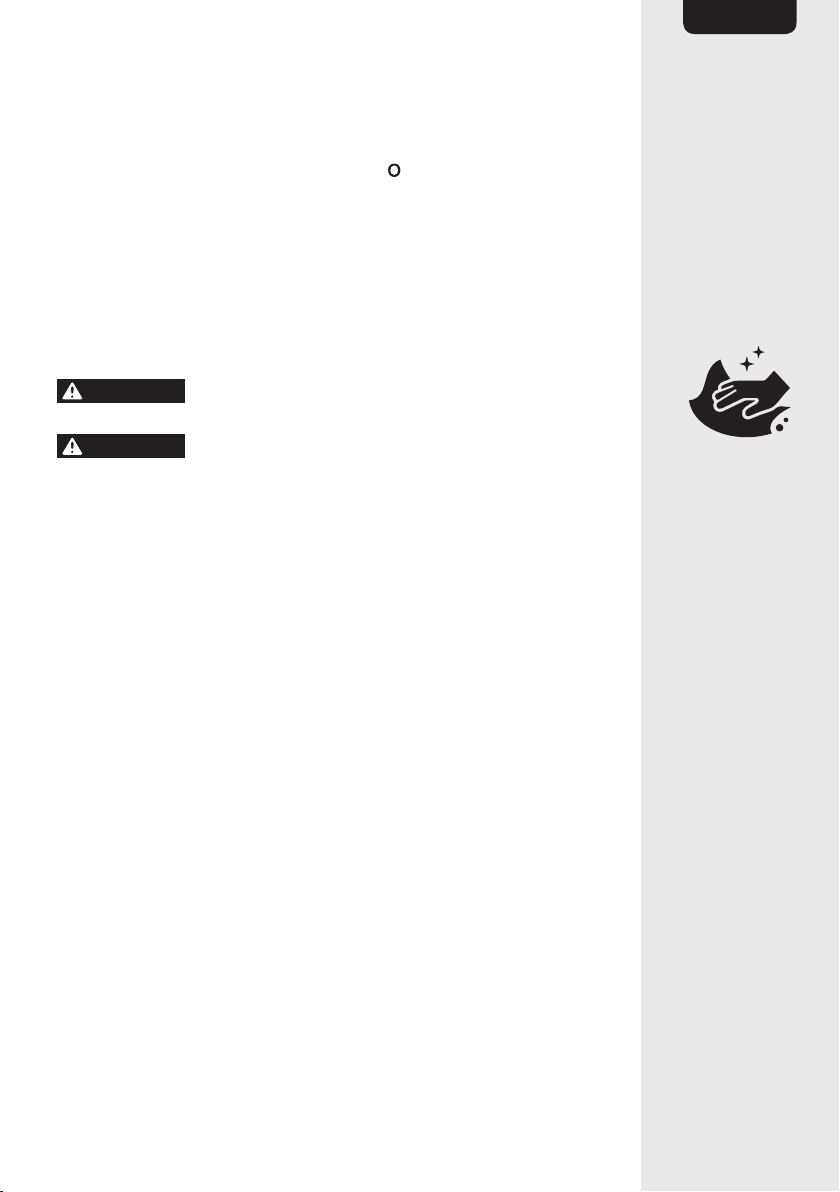
13
EN
Keep warm function
After a program is finished, the keep warm function automatically
switches on (except in Browning/ Saute and Defrostprograms).
While the keep warm function is activated, appears on the display(R).
The indicator of the WARM/CANCEL button(T) lights up.
The keep warm function runs for up to 12hours. Afterwards, the product
switches to standby mode.
To activate the keep warm function manually, tap the WARM/CANCEL
button(T) while the product is in standby mode.
Cleaning
WARNING
Risk of electric shock! To prevent electric shock,
unplug the product before cleaning.
WARNING
Risk of electric shock! During cleaning do not
immerse the electrical parts of the product in water or other liquids.
Never hold the product under running water.
• Let the product cool down to room temperature before cleaning.
• Before reassembling, dry all parts after cleaning.
• Never use corrosive detergents, wire brushes, abrasive scourers,
metal or sharp utensils to clean the product.
Housing
• To clean the housing, wipe with a soft, slightly moist cloth.
Cooking pot, steam attachment and utensils
• To clean the cooking pot(B), the steam attachment(C) and the
utensils(D, E, F), rinse them in warm water with a mild dishwashing
detergent.
• The cooking pot(B), the steam attachment(C) and the utensils(D, E,
F), are suitable for the dishwasher (top rack only).
Loading ...
Loading ...
Loading ...