Loading ...
Loading ...
Loading ...
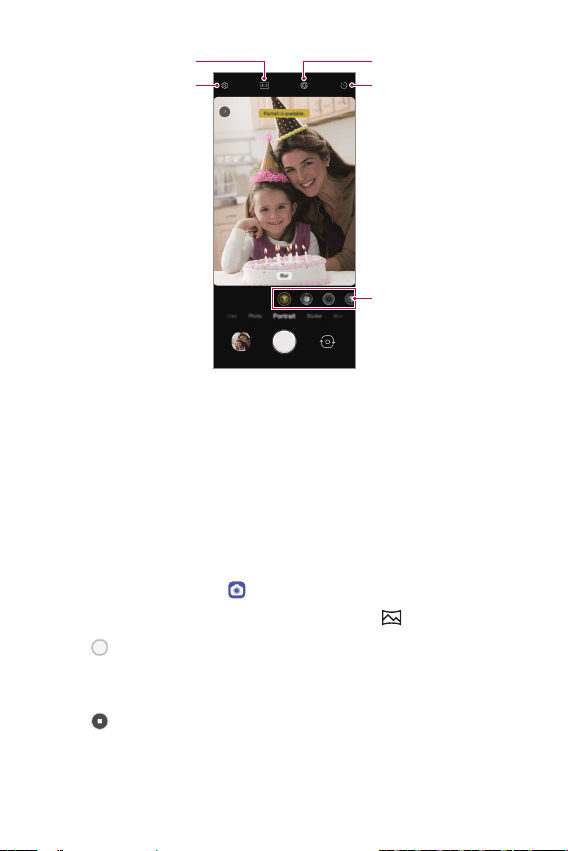
Useful Apps 86
Select an effect option for
portrait.
Set camera options.
Change the screen ratio.
Change the timer settings.
Set aperture value.
Night view
You can take vivid and clear night photos. While taking a photo, hold the
device steady. You can adjust photo brightness by dragging the slide bar
left or right. See
Night view
for details.
Panorama
You can create a panoramic photo by moving the camera in one direction
to photograph and stitch continuous shots of a wide view.
1
On the home screen, tap .
2
Select More by swiping camera modes, then tap .
3
Tap and then slowly move the camera in one direction.
• Move the device by following the direction of the arrow in the
guideline.
4
Tap to stop capturing the panoramic.
Loading ...
Loading ...
Loading ...