Loading ...
Loading ...
Loading ...
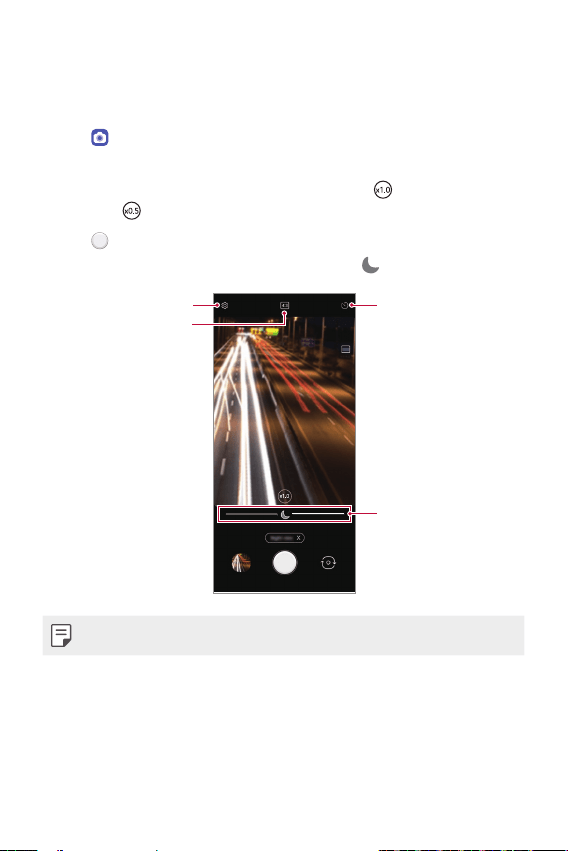
Custom-designed Features 11
Night view
You can take vivid and clear night photos even in low light conditions by
using the Night View feature.
1
Tap and select More by swiping camera modes.
2
Tap Night View.
• Select a zoom from standard angle x1 zoom
x1.0
/ wide angle x0.5
zoom
.
3
Tap to take a photo.
• To adjust the brightness of the photo, slide
left or right.
Set timer
Adjust brightness
Set camera options
Select screen ratio
• Hold the camera steady and firm while taking a photo.
Loading ...
Loading ...
Loading ...