Loading ...
Loading ...
Loading ...
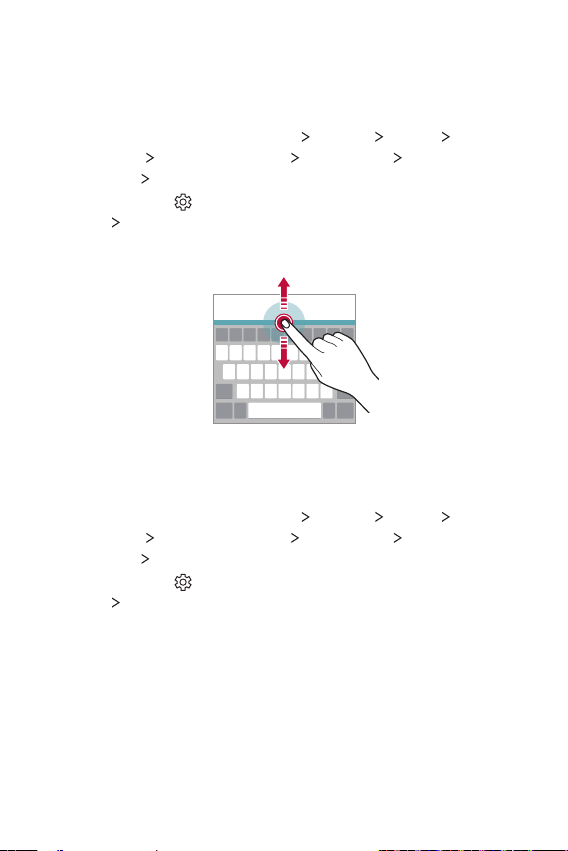
Basic Functions 62
Customizing the keyboard height
You can customize the keyboard height to maximize hand comfort when
typing.
1
On the home screen, tap Essentials Settings System Language
& keyboard
Manage keyboards LG Keyboard Keyboard height
and layout
Keyboard height.
You can also tap
on the keyboard and tap Keyboard height and
layout
Keyboard height.
2
Adjust the keyboard height.
Selecting a landscape keyboard mode
You can select a landscape keyboard mode from several choices.
1
On the home screen, tap Essentials Settings System Language
& keyboard
Manage keyboards LG Keyboard Keyboard height
and layout
Keyboard type in landscape.
You can also tap
on the keyboard and tap Keyboard height and
layout
Keyboard type in landscape.
2
Select a keyboard mode.
Loading ...
Loading ...
Loading ...