Loading ...
Loading ...
Loading ...
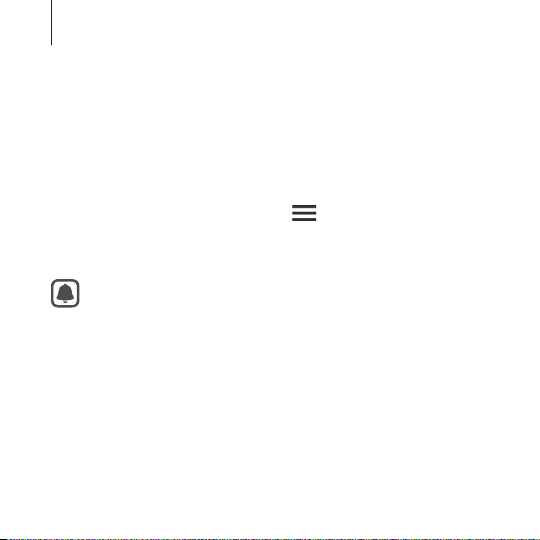
70
Getting started
Connecting the controller with the Gear VR app
(Oculus)
1
Press and hold the controller's Home key to enter Bluetooth
pairing mode.
The indicator light will flash red, green, and blue.
2
On the Gear VR app (Oculus), tap and select the controller
menu to connect the controller.
The indicator light will flash blue three times.
The way for connecting the controller can be changed
depending on the Oculus service.
3
Reconnect your mobile device to the Gear VR and wear the
Gear VR.
Control the Gear VR with the controller's keys and touchpad.
Loading ...
Loading ...
Loading ...
