Loading ...
Loading ...
Loading ...
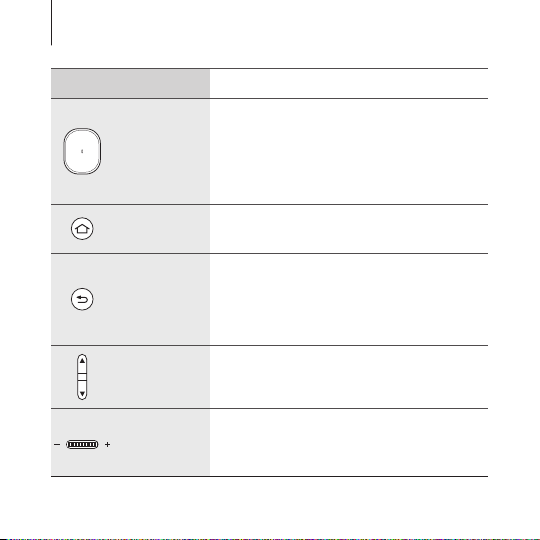
36
Getting started
Touchpad and keys Function
Touchpad
•
Tap to select an item. You can move to
the next or previous item by swiping
forwards or backwards. For more
information, refer to Using the Gear
VR's touchpad. (p. 78)
Home
•
Press to return to the Oculus Home
screen.
Back
•
Press to return to the previous screen.
•
Press and hold to open the Universal
menu. You can view the status of the
Gear VR and configure settings.
Volume
•
Press to adjust the Gear VR volume.
Focus
adjustment
wheel
•
Rotate to focus by adjusting the
distance between the mobile device
and the Gear VR's lenses.
Loading ...
Loading ...
Loading ...
