Loading ...
Loading ...
Loading ...
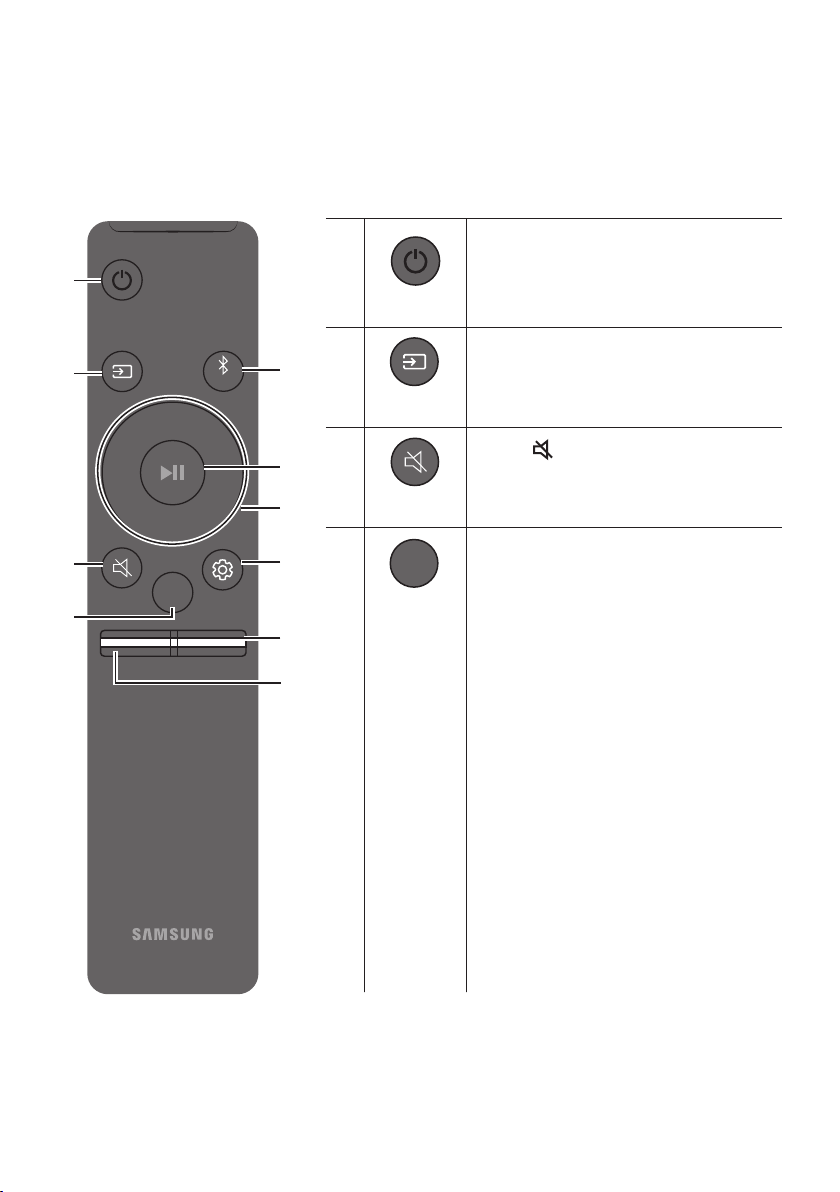
ENG - 23
08 USING THE REMOTE CONTROL
How to Use the Remote Control
VOL WOOFER
SOUNDBAR
SOUND
MODE
PAIR
Power
VOL WOOFER
SOUND
MODE
PAIR
Turns the Soundbar on and off.
VOL WOOFER
SOUND
MODE
PAIR
Source
Press to select a source connected to the
Soundbar.
Mute
VOL WOOFER
SOUND
MODE
PAIR
Press the (Mute) button to mute the sound.
Press it again to unmute the sound.
SOUND MODE
VOL WOOFER
SOUND
MODE
PAIR
Press to cycle through the available sound modes:
SURROUND SOUND, BASS BOOST, GAME,
ADAPTIVE, DTS VIRTUAL:X,
or STANDARD.
– SURROUND SOUND
Provides a wider sound eld than standard.
– BASS BOOST
Sound eld mode with emphasis on bass
sound.
– GAME
Provides stereoscopic sound to immerse
you in the action while gaming.
– ADAPTIVE
Analyses the content in real time and
automatically provides an optimal sound
eld based on the characteristics of the
content.
– DTS VIRTUAL:X
Immersive 3D sound from any content.
– STANDARD
Outputs the original sound.
Loading ...
Loading ...
Loading ...