Loading ...
Loading ...
Loading ...
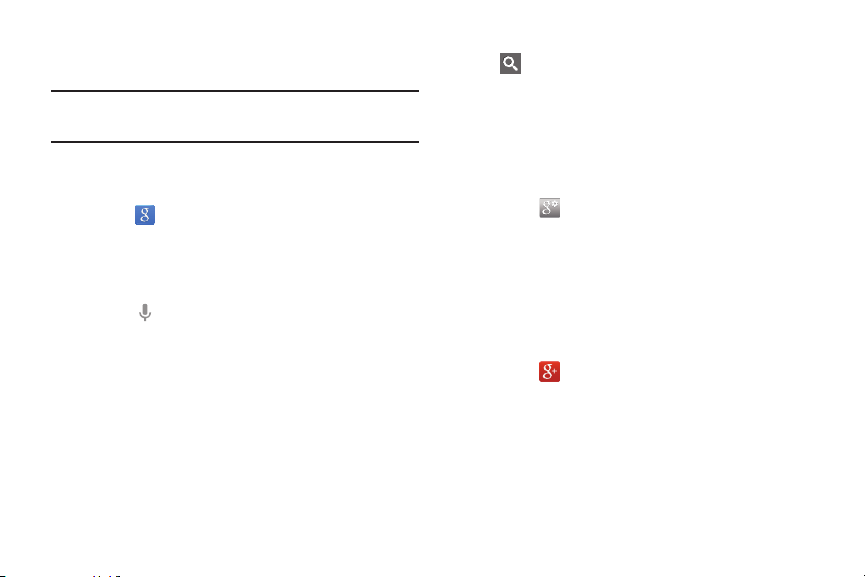
Google
Search the internet using the Google search engine.
Tip:
Google Search appears by default on the main Home
screen.
1. From a Home screen, touch
Google
.
– or –
Touch
Google
.
2. Use the keyboard to enter search criteria to display
matching searches.
– or –
Touch
and speak the search criteria slowly and
clearly. Google searches for the information and
displays results.
Suggestions display below the text entry area.
3. Touch a suggestion to search for that term or touch
on the keyboard to start the search.
A browser window displays the search results.
For more information, refer to “Google Search Bar” on
page 24.
Google Settings
Use this app to manage your Google settings.
1. Touch
Google Settings
.
Stay connected and share life as it happens with Google+ on
your device. Join a Hangout, post a photo, or see what
friends are sharing while you are on the go.
2. Follow the onscreen prompts to modify your
Google Settings.
Google+
Touch
Google+
.
For more information, refer to “Google+” on page 95.
135
Loading ...
Loading ...
Loading ...
