Loading ...
Loading ...
Loading ...
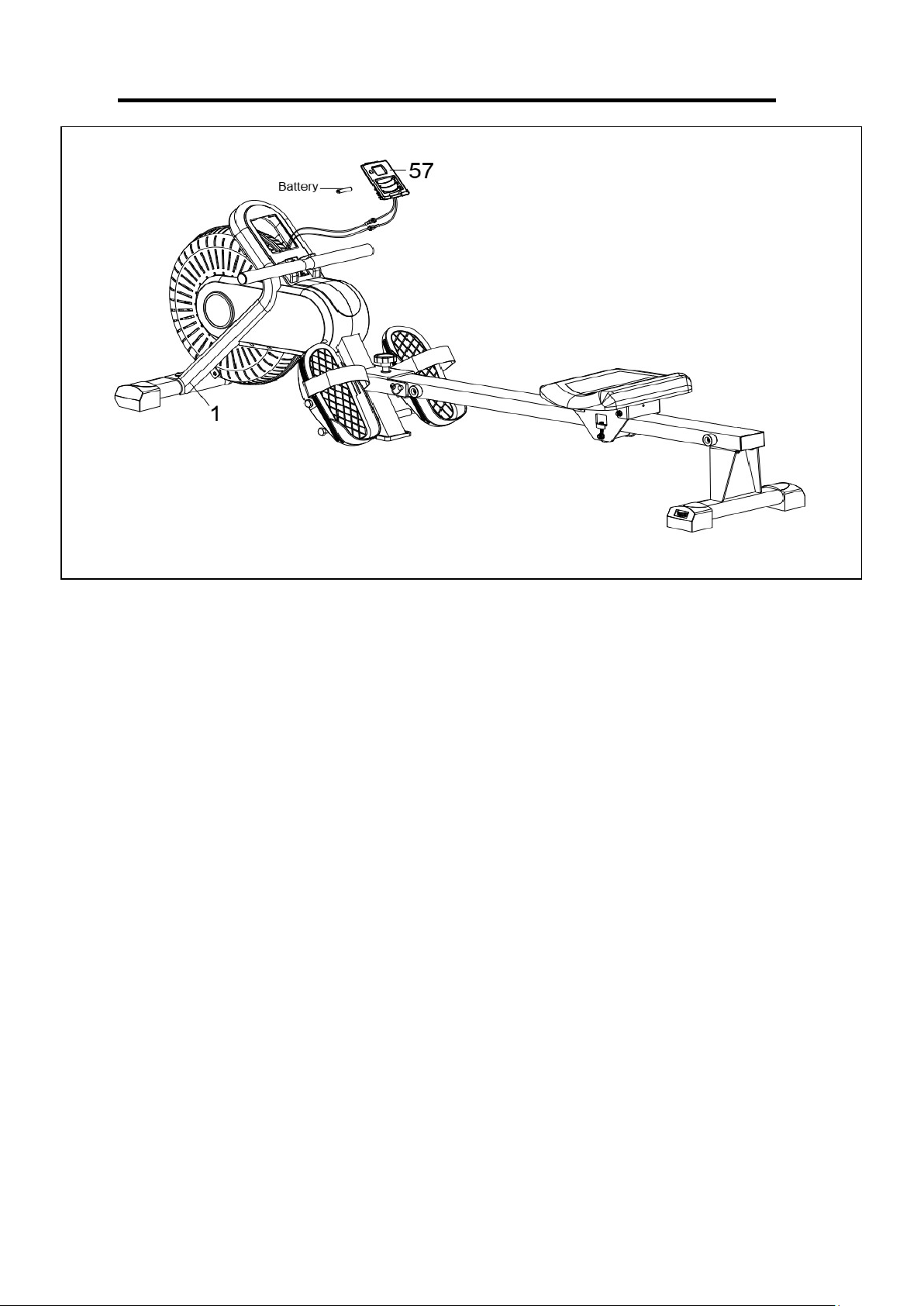
9
BATTERY INSTALLATION & REPLACEMENT
BATTERY INSTALLATION:
The Computer (No. 57) uses 1 AAA battery. Remove the Computer (No. 57) from the Main
Frame (No. 1). Then put 1 battery into battery compartment. Make sure the (+) and (-) poles of the
battery is in the correct position. Finally put the Computer (No. 57) back into the Main Frame (No.
1).
The installation is complete!
BATTERY REPLACEMENT:
If there is a problem with the display, try changing the battery first. Remove the Computer (No. 57)
from the Main Frame (No. 1). Then remove the old battery, and replace with new battery. Make
sure the (+) and (-) poles of the battery is in the correct position. Finally put the Computer (No. 57)
back into the Main Frame (No. 1).
The replacement is complete!
NOTE: Do not mix battery types and do not mix old and new batteries. Dispose batteries according
to your state and regional guidelines.
Loading ...
Loading ...
Loading ...
