Loading ...
Loading ...
Loading ...
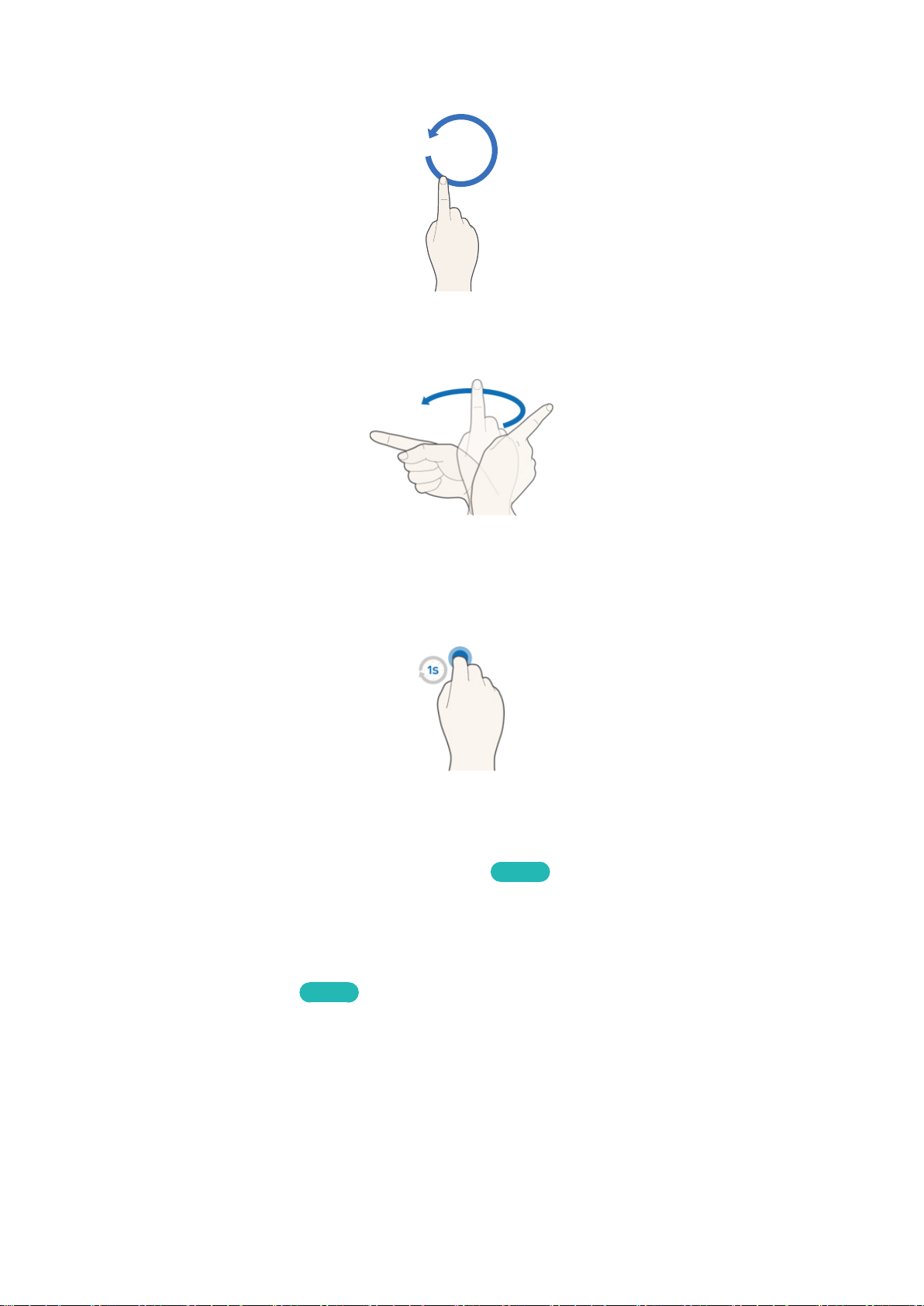
88
●
Returning to the previous menu
Make a circle with your hand in the counterclockwise direction to return to the previous menu.
●
Moving from one Smart Hub panel to another
Move your hand from left to right or from right to left as you would turn a book page. You
can move directly from one Smart Hub panel to another. (Example: SAMSUNG APPS panel →
MULTIMEDIA panel)
●
Displaying the Context-sensitive Menu on Smart Hub
Fold your index finger down for 1 second and then raise it. This displays the context-sensitive
menu that is available for the selected item.
Showing and Hiding Animated Motion Guide
Try Now
Navigate to System > Motion Control, and then select Animated Motion Guide from the menu. The TV
will now display an animated guide when Motion Control is activated.
Adjusting Pointer Speed
Try Now
Navigate to System > Motion Control > Pointer Speed, and then select a pointer speed.
Loading ...
Loading ...
Loading ...