Loading ...
Loading ...
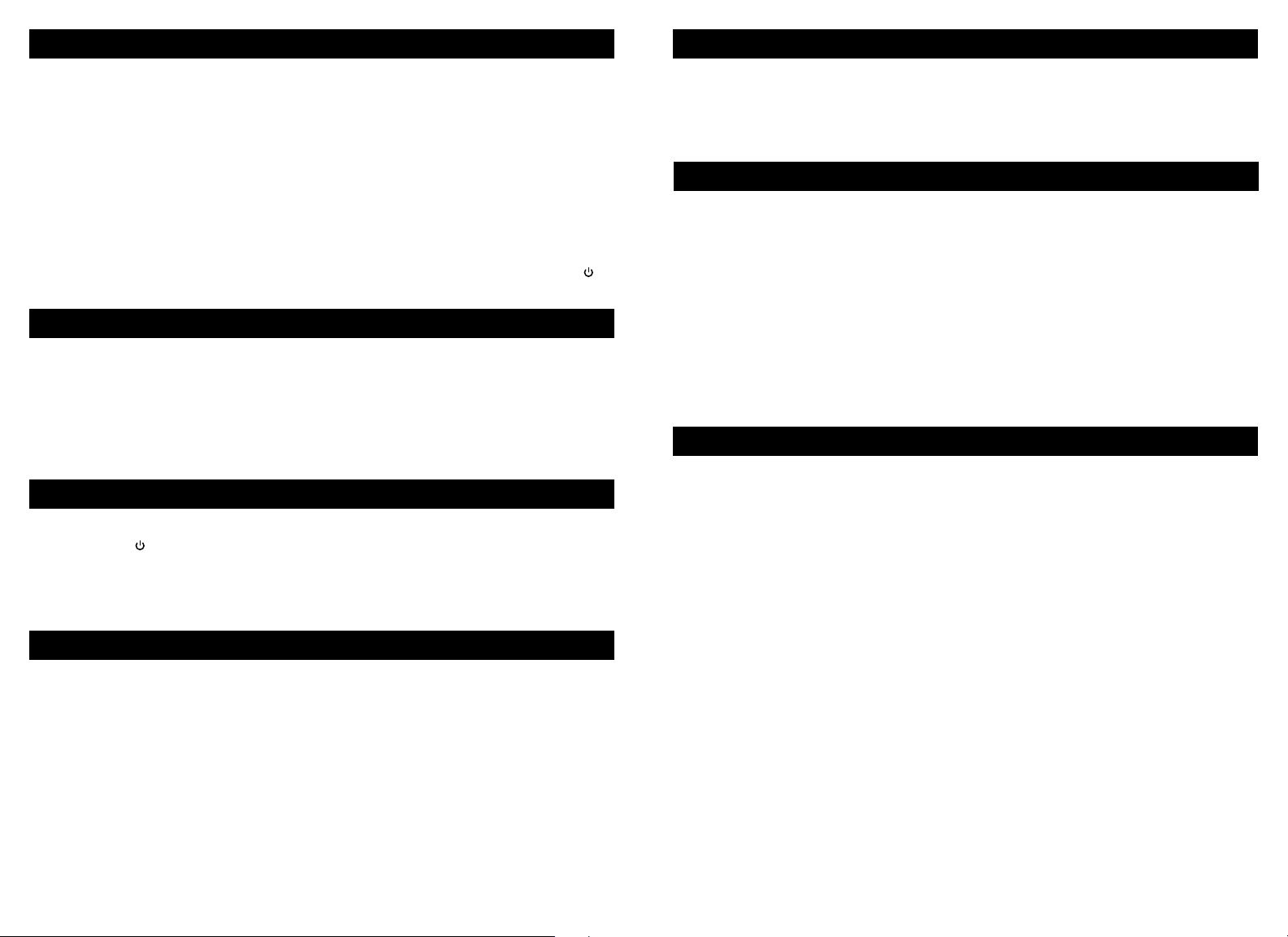
4 5
OPERATION (continued)
SAFETY FEATURES
TROUBLESHOOTING
This EnergySmart® Cool Touch Heater is equipped with several devices and features for added protection:
- This heater was crafted using a high quality safety plastic which allows for the “Cool Touch” exterior. If the heater grille is
touched briey, it will not cause a burn. For safe operation, do not continuously hold bare skin against the grille..
• Tip over protection – a tip-over switch that disables the heater if it is accidentally tipped over.
• A high temperature safety control prevents overheating.
• Thermal cut-o fuse that will permanently shut down the heater should it operate at a higher than normal temperature.
It is recommended that the heater be cleaned at least once a month and before o-season storage.Save the carton for o-season storage.
• Turn the heater OFF (
) and unplug it. Allow it to cool.
• Use a dry cloth to clean only the external surfaces of the heater. DO NOT USE WATER, WAX, POLISH OR ANY CHEMICAL SOLUTION.
• Before storing, clean the EnergySmart® Cool Touch Heater using the above-mentioned steps. Wrap the cord around its cord wrap
underneath the heater base. Pack the heater in its original carton and store it in a cool, dry place.
If your heater shuts o unexpectedly or fails to operate, one of your heater safety features may have been activated to prevent overheating.
• Be sure it is plugged in and that the electrical outlet is working.
• Check your EnergySmart® Thermostat setting. The unit may simply be o because you have reached your desired heat setting.
• Check for any obstructions. If you nd an obstruction, turn the heater OFF and unplug it. Allow the heater to cool completely,
then remove the obstruction. Wait at least 10 minutes, then re-plug the heater in and follow the OPERATION instructions.
CLEANING AND STORAGE
3 YEAR LIMITED WARRANTY
You should rst read all instructions before attempting
to use this product.
A. This 3 year limited warranty applies to repair or
replacement of product found to be defective in
material or workmanship. This warranty does not
apply to damage resulting from commercial, abusive,
unreasonable use or supplemental damage. Defects
that are the result of normal wear and tear will not be
considered manufacturing defects under this warranty.
KAZ USA, INC. IS NOT LIABLE FOR INCIDENTAL OR
CONSEQUENTIAL DAMAGES OF ANY NATURE. ANY
IMPLIED WARRANTY OF MERCHANTABILITY OR
FITNESS FOR A PARTICULAR PURPOSE ON THIS
PRODUCT IS LIMITED IN DURATION TO THE DURATION
OF THIS WARRANTY. Some jurisdictions do not allow
the exclusion or limitation of incidental or consequential
damages or limitations on how long an implied warranty
lasts, so the above limitations or exclusions may not
apply to you. This warranty gives you specic legal rights,
and you also may have other rights which vary from
jurisdiction to jurisdiction. This warranty applies only to
the original purchaser of this product from the original
date of purchase.
B. At its option, Kaz USA, Inc. will repair or replace this
product if it is found to be defective in material or
workmanship.
C. This warranty does not cover damage resulting from any
unauthorized attempts to repair or from any use not in
accordance with the instruction manual.
D. Return defective product to Kaz USA, Inc. with a brief
description of the problem. Include proof of purchase and
a $10 US/$15.50 CAN check or money order for handling,
return packing and shipping charges. Please include your
name, address and a daytime phone number.
You must prepay shipping charges. We suggest having
tracking or delivery conrmation.
Send to:
In U.S.:
Kaz USA, Inc.
Attn: Returns Department
4755 Southpoint Drive
Memphis, TN 38118 USA
In Canada:
Kaz Canada, Inc.
Attn: Returns Department
510 Bronte Street South
Milton, ON L9T 2X6 Canada
Please go to www.kaz.com and register your product under
the Customer Care Center and receive product information
updates and new promotional oers.
CONSUMER RELATIONS
Mail questions or comments to:
Kaz USA, Inc.
Consumer Relations Dept.
250 Turnpike Road
Southborough, MA 01772
Call us toll-free at: 1-800-477-0457
E-mail: consumerrela[email protected]
Or visit our website at: www.kaz.com
Please be sure to specify a model number.
NOTE: IF YOU EXPERIENCE A PROBLEM, PLEASE CONTACT CONSUMER RELATIONS FIRST OR SEE YOUR WARRANTY. DO
NOT RETURN THE HEATER TO THE ORIGINAL PLACE OF PURCHASE. DO NOT ATTEMPT TO OPEN THE MOTOR HOUSING
YOURSELF, DOING SO MAY VOID YOUR WARRANTY AND CAUSE DAMAGE TO THE PRODUCT OR PERSONAL INJURY.
Models HZ-7200/7300 Series HZ-8000 Series
Unit dims 10.4” L x 7” W x 11.7” H 8.7” L x 6.3” W x 18.1” H
Amps 12.5
Unit Voltage 120V, 60Hz
Max Watts 1500
Max BTUs 5118
Operation Cost* To estimate the cost to operate this heater,
multiple the watts used times .001 to convert into a kilowatts
measure and multiple by your local kilowatt electric rate for
however long you run the heater.
For example, if your electric rate is $.1196**per kilowatt hour
and you ran this heater in constant high mode (1500 watts) for
4 hours, it would cost you $.71 cents to run the heater (1500
watts x 4 hours x.001) x .1196kwp = .71 cents)
Note: Because the Low Settings do not require as much
electricity to operate, they are more energy ecient and may
be better options if you are concerned about the amperage
draw on a circuit when the heater is on the High (HI) setting.
*Calculation (Total Wattage x .001) x Cost per Kilowatt Hour =
Cost to operate
**Average Retail Price of Electricity to Ultimate Customer by End-
Use, US Energy Information Administration, August 11, 2010
PRODUCT SPECIFICATIONS
The Current Temp Indicator will display the current room
temperature.
In the EnergySmart® mode, the Energy Usage Indicator will display
what power consumption the heater has automatically selected to
eciently meet your Desired Temperature.
To override the EnergySmart® function, turn the heater OFF (
) or
press SET to choose a Constant Heat mode.
EnergySmart™ Mode - A smart thermostat that helps you
save energy. Press SET to choose four (4) comfort settings of
65°F (18°C), 70°F (21°C), 75°F (24°C), 80°F (27°C). This is
NOTE: Because the Low setting does not require as much electricity
to operate, it is more energy ecient and may be a better option if
you are concerned about saving energy.
To set the heater, the digital control is equipped with two
(2) modes: (See Fig. 2)
Constant Heat Mode - Choose from two (2) heat settings:
1. Constant Low, press SET to LO; this setting uses 900 watts
of power
2. Constant High, press SET to HI; this setting uses 1500 watts
of power
your desired room temperature. The EnergySmart® thermostat
will automatically select the appropriate power level to best
accommodate your Desired Temperature. As the air temperature
(Current Temp) in the room approaches the Desired Temperature,
the heater will automatically lower the power consumption to
provide consistent warmth without wasting energy.
Loading ...
Loading ...
Loading ...