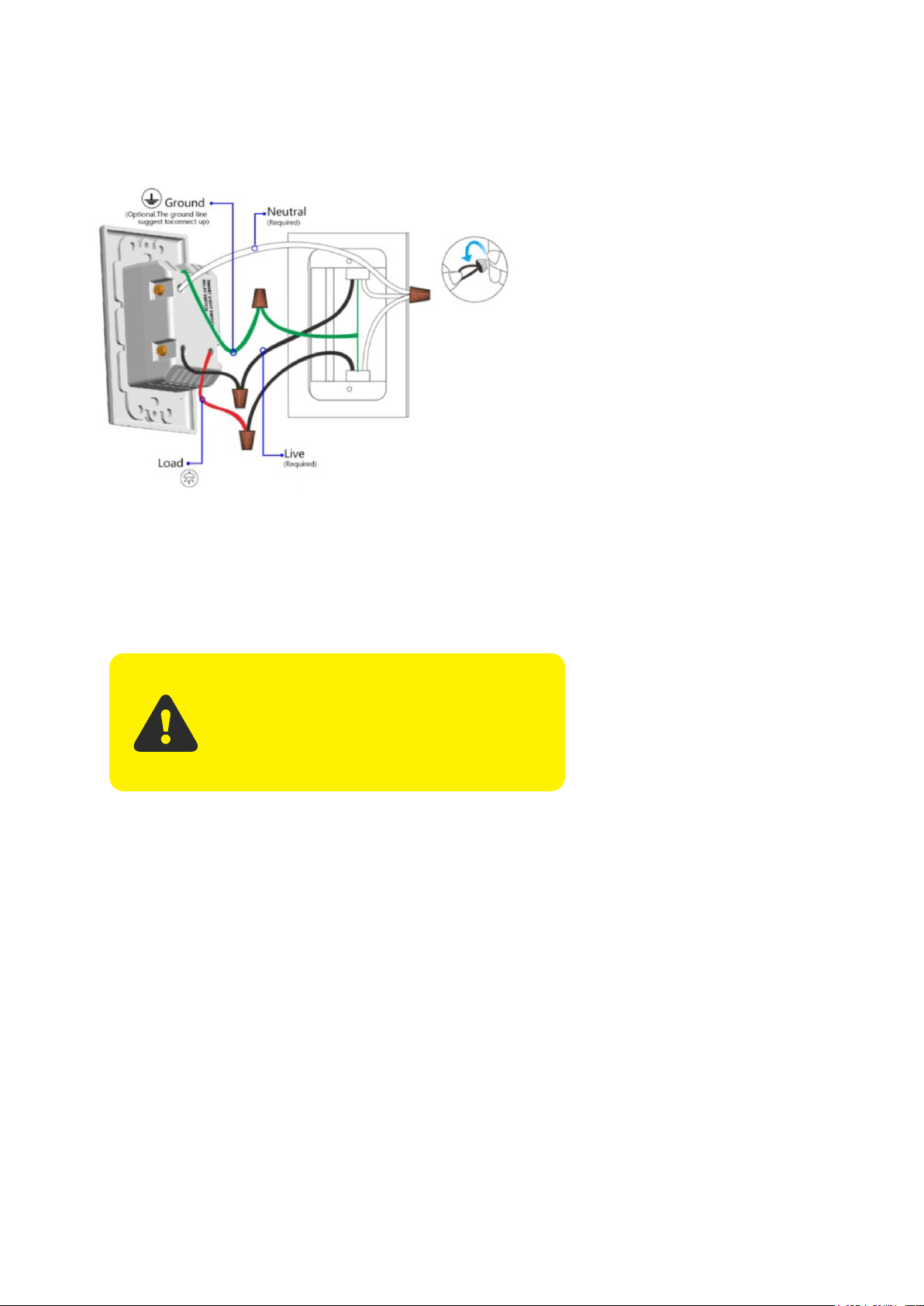
How to find the correct wiring
Step 1 : Recognize AvatarControls Light Switch wiring
Step 2: Get to know basic wiring information
Ground wire: Green(Sometimes Bare), usually comes from the wall box.
Neutral wire: White, fastened together by a nut, come in a pair
Live wire: Black, comes in from the electrical panel.
Load wire: Red (Sometimes Black), goes out to the light.
Step 3: Start to connect the wires
Connect one by one according to the color of the wire.
When you’ve confirmed that you have 1x Neutral wire,1x Ground wire, 2 x Live wires in your
wall box, but the colors are not the same as this smart switch. For instance, if you see 2 x black
wires as live wires instead of a red wire&a black wire.
There is three solutions for that:
Ÿ Firstly, please identify the Neutral wire and Ground wire. Next, before you remove your
current switch, you can use a Voltage Tester or Multimeter to test the Live wire from the Load
wire. The wire that responding to the tester is the Live wire, mark this wire and remember to
connect it to the Black wire of smart switch
Ÿ If you don’t have these tester tools at home, you can connect either of your black wire to the
Red wire of this switch, after you settled 4 wires, watch your light status. If you can power on
your lights, then it’s the correct wiring. If not, you’ll need to switch the position of your black
wires that connected to this switch
Ÿ Learn from Google/Youtube, or seek for professional help.
Ÿ Cut off the power before installation
Ÿ Please use it only when it’s installed with RCD
or current leakage protector at home
Ÿ Live, load and neutral wires are required
1. Red wire should connect to----- Load wire
2. Black wire should connect to----- Live wire
3. White wire should connect to----- Neutral wire
4. Green wire should connect to-----Ground wire

