Loading ...
Loading ...
Loading ...
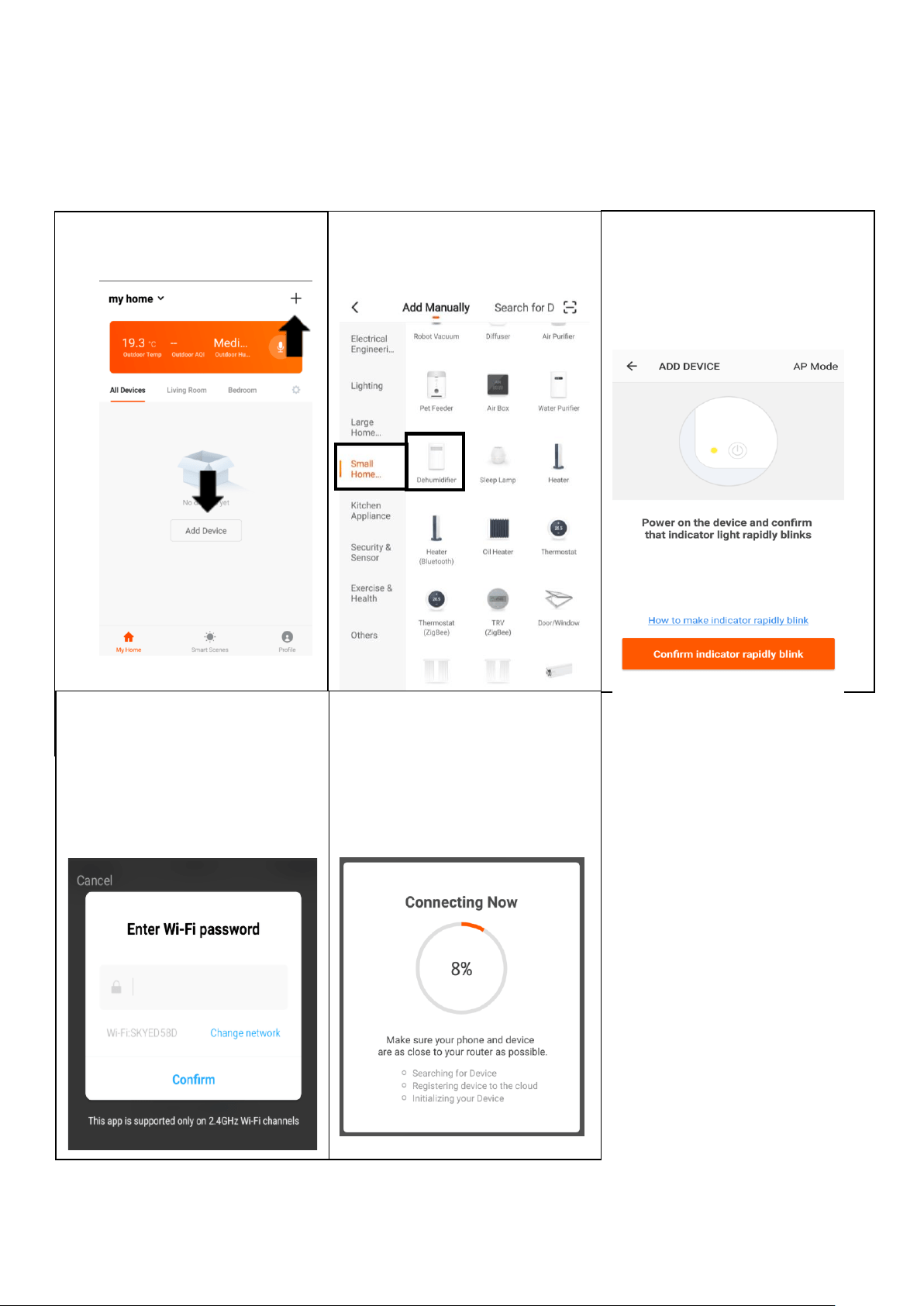
18
CONNECTING USING QUICK CONNECTION
Before initiating the connection, make sure the unit is in standby mode, with the WIFI light flashing
twice per second. If not, follow the instructions for changing the connection mode. Ensure your
phone is connected to the WiFi network. (We advise turning mobile data off during setup)
2. Select the type of device
as “Dehumidifier”in the
Small Home Appliance tab.
3. Ensure the WiFi light on the
dehumidifier is flashing
twice per second,then
press on the orange button
at the bottom of the screen
to confirm.
5. This will then transfer the
settings to the dehumidifier.
Wait for this to complete. If
this fails, retry. If still
unsuccessful please review
the troubleshooting section
for further help.
1. Open app and press “+” to
add device, or use the add
device button
4. Enter your WiFi password and
press confirm.
Loading ...
Loading ...
Loading ...