Loading ...
Loading ...
Loading ...
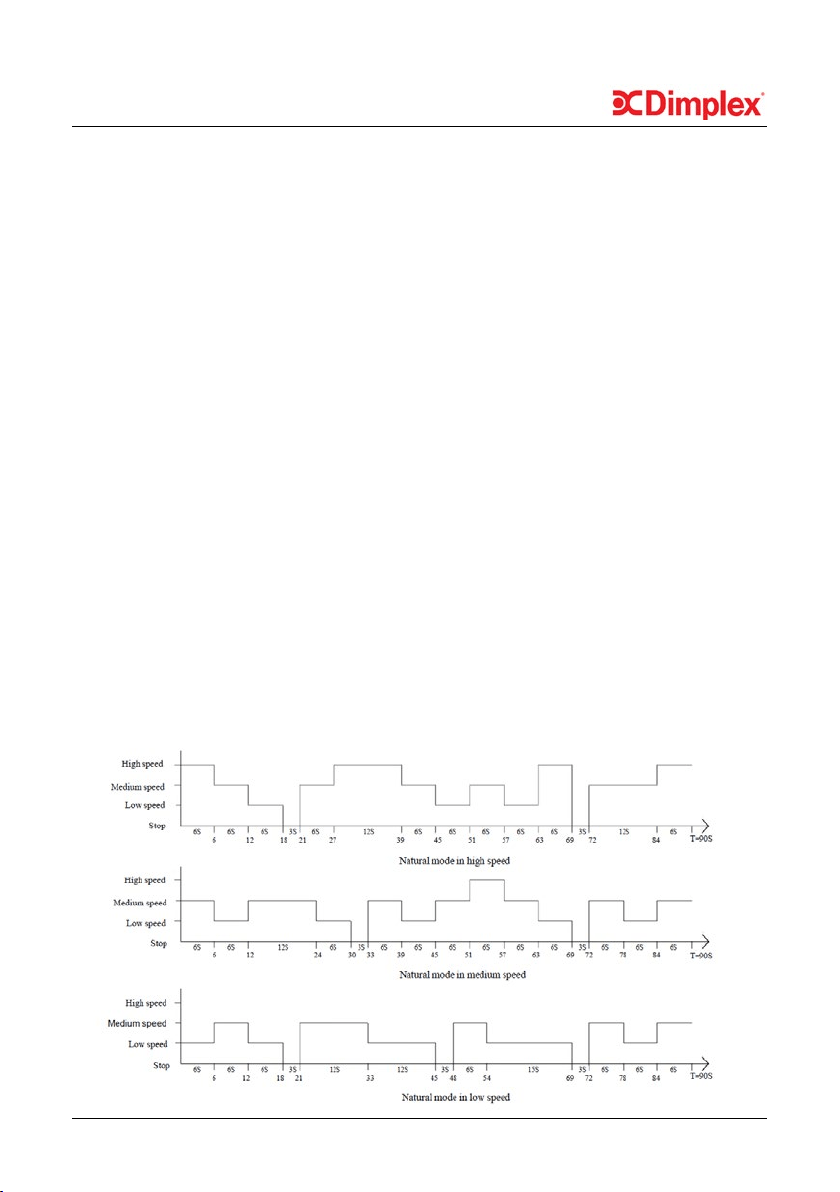
7
OPERATION
Mode Button
The default mode after turning “On” is normal. Press this button to select
modes in this sequence: normal > natural > sleep. The mode indicator
light will illuminate accordingly (NOTE: the natural and sleep modes are
unavailable if silent fan speed is selected).
Normal: Constant wind speed.
Natural: Changing wind speeds (the indicator lights only show the
initial wind speed when the speed changes, and other changes are not
indicated).
Sleep: In natural sleep mode, the wind speed LED changes with the
30-minute cycle change, but does not indicate with the change of natural
wind.
High: 30 minutes high speed natural wind > 30 minutes medium
level natural wind > low level natural wind (until turned off).
Medium: 30 minutes medium level natural wind > low level natural
wind (until turned off).
Low: Low level natural wind (until turned off).
Loading ...
Loading ...
Loading ...