Loading ...
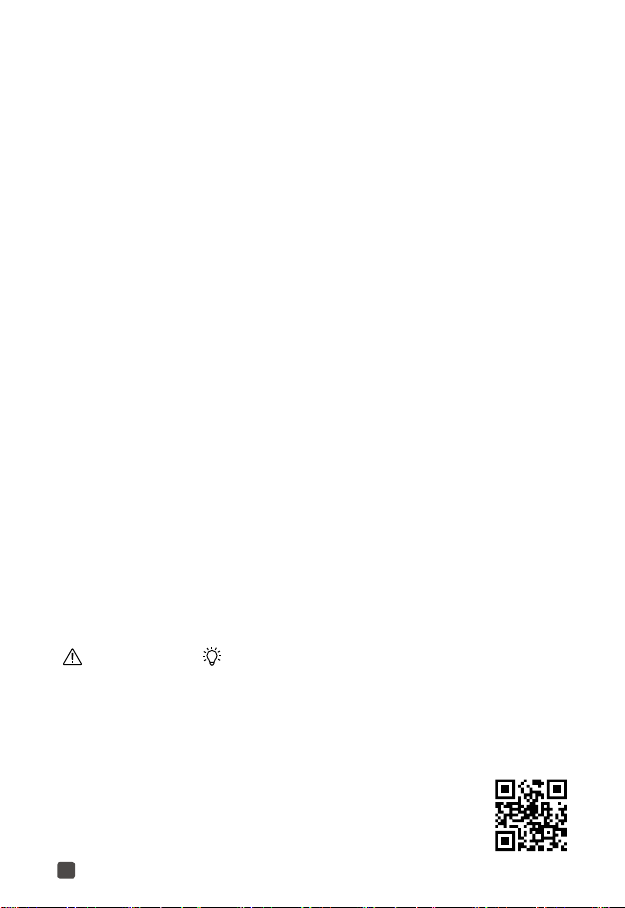
Disclaimer
Thank you for purchasing the E310 (hereinafter referred to as “product”). Read this disclaimer carefully
before using this product. By using this product, you hereby agree to this disclaimer and signify that
you have read it fully. Please strictly install and use this product in accordance with the manual. DJI
assumes no liability for damage(s) or injuries incurred directly or indirectly from using, installing or
retting this product improperly, including but not limited to using accessories not designated. Ensure
your ESC rmware matches the motor you will attach it to. Otherwise, you are responsible for all
consequences caused by your own conduct.
This device complies with part 15 of the FCC Rules.
DJI is the registered trademark of SZ DJI Technology Co., Ltd. (abbreviated as “DJI”). Names of
product, brand, etc., appearing in this manual are trademarks or registered trademarks of their
respective owner companies. This product and manual are copyrighted by DJI with all rights
reserved. No part of this product or manual shall be reproduced in any form without the prior written
consent or authorization of DJI.
This disclaimer is made in various language versions; in the event of divergence among different
versions, English
version shall prevail.
Cautions
When powered on, the motors and propellers will rotate very quickly and may cause serious
damage and injury. Therefore, please always be aware for your safety.
1. Always y your aircraft a safe distance away from people, animals, high-voltage lines and other
obstacles.
2. Do not get close to or touch the motors or propellers when powered on, as this may cause
serious injury.
3. Make sure there is no short circuit or open circuit.
4. Check that the propellers and the motors are installed correctly and rmly before ight.
5. Check whether all parts of your aircraft are in good condition before ight. Do not y with worn or
broken parts.
6. Use compatible DJI parts.
Legend
Important Hints and Tips
If you have any problems you cannot solve, please contact your local dealer or DJI customer service.
DJI Support Website:
www.dji.com/support
©
2014 DJI. All Rights Reserved.
1
Loading ...
Loading ...
Loading ...
