Loading ...
Loading ...
Loading ...
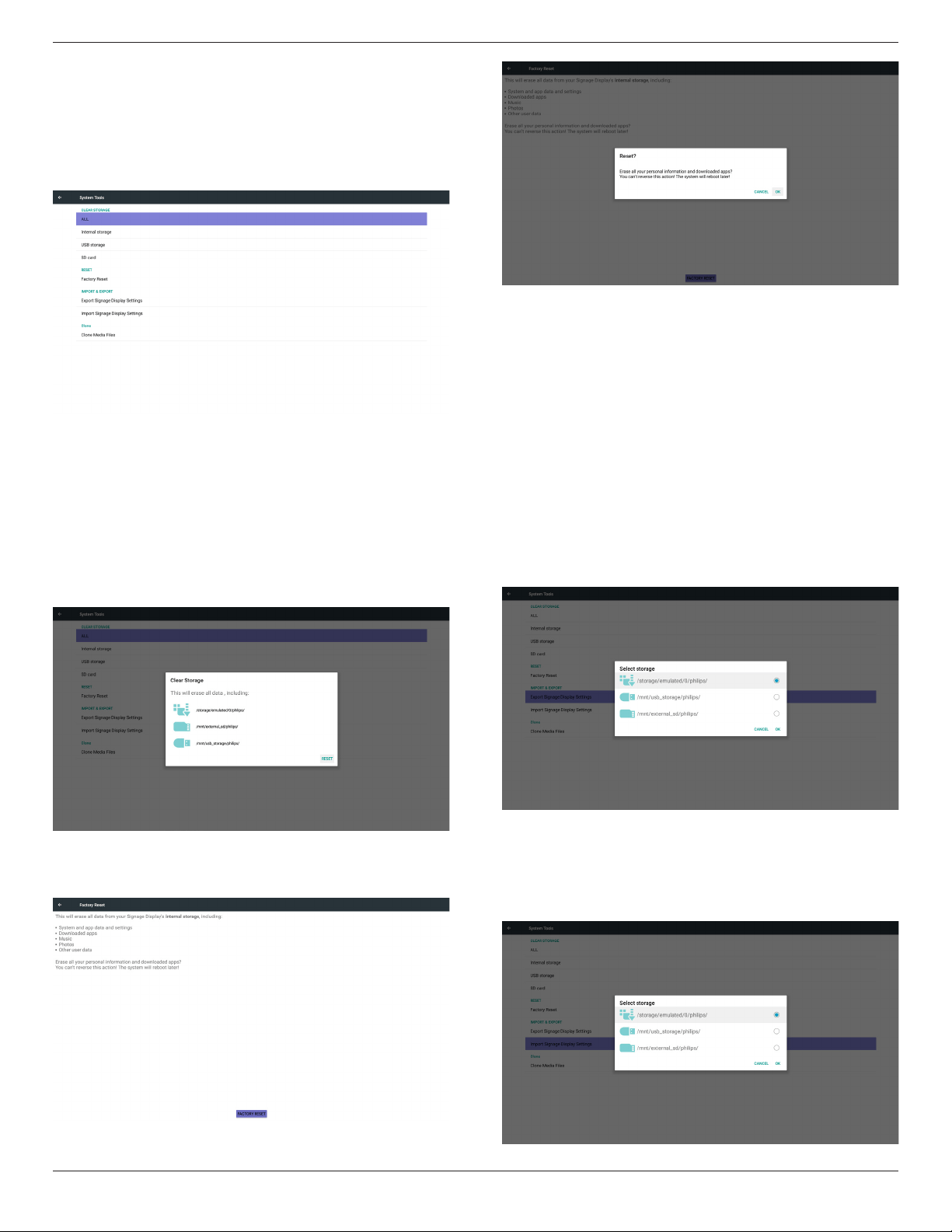
49BDL5057P
37
5.7. System Tools
Systemtools4mainfunctions:
(1)ClearStorage
(2)FactoryReset
(3)Import&Export
(4)CloneMediaFiles
5.7.1. Clear Storage
ThepurposeistoclearalldatainPhilipsfolders.
Dividedinto4mode:
(1)ClearallPhilipsfolders
(2)OnlyclearPhilipsfolderunderInternalstorage.
(3)OnlyclearPhilipsfolderunderUSBstorage.
(4)OnlyclearPhilipsfolderunderSDcard.
Pop-upthewindowtodisplayallfolderswhichcanbeclear.
5.7.2. Factory Reset
FactoryResetcanrecovertoFactorydefaultsettings.
PressOKtoexecuteResetfunctionautomatically
.
5.7.3. Import & Export
ThefunctionofImport&ExportPDsettings.
Notes.
(1)Settings.db(Savedlename:settings.db)
(2)WillsavetoPhilipsfolderinstorage
5.7.3.1 Export Signage Display Settings
WillexporttoPhilipsfolderunderUSBorSDcard
(1)Exportsettings.db
(2)Export3
rd
partyapktoPhilips/app/
Note:
IfnoPhilipsfolderexistsinUSBorSDcard,itwillbecreated
automatically.
Listallavailablestorage(internal/SD/USB)
5.7.3.2 Import Signage Display Settings
Importsettings.dbfromPhilipsfolderunderUSBorSDcard.
(1)Importsettings.db
(2)Autoinstall3
rd
partyapkfromPhilips/app/
Listallavailablestorage(Internal/SD/USB)
Loading ...
Loading ...
Loading ...