Loading ...
Loading ...
Loading ...
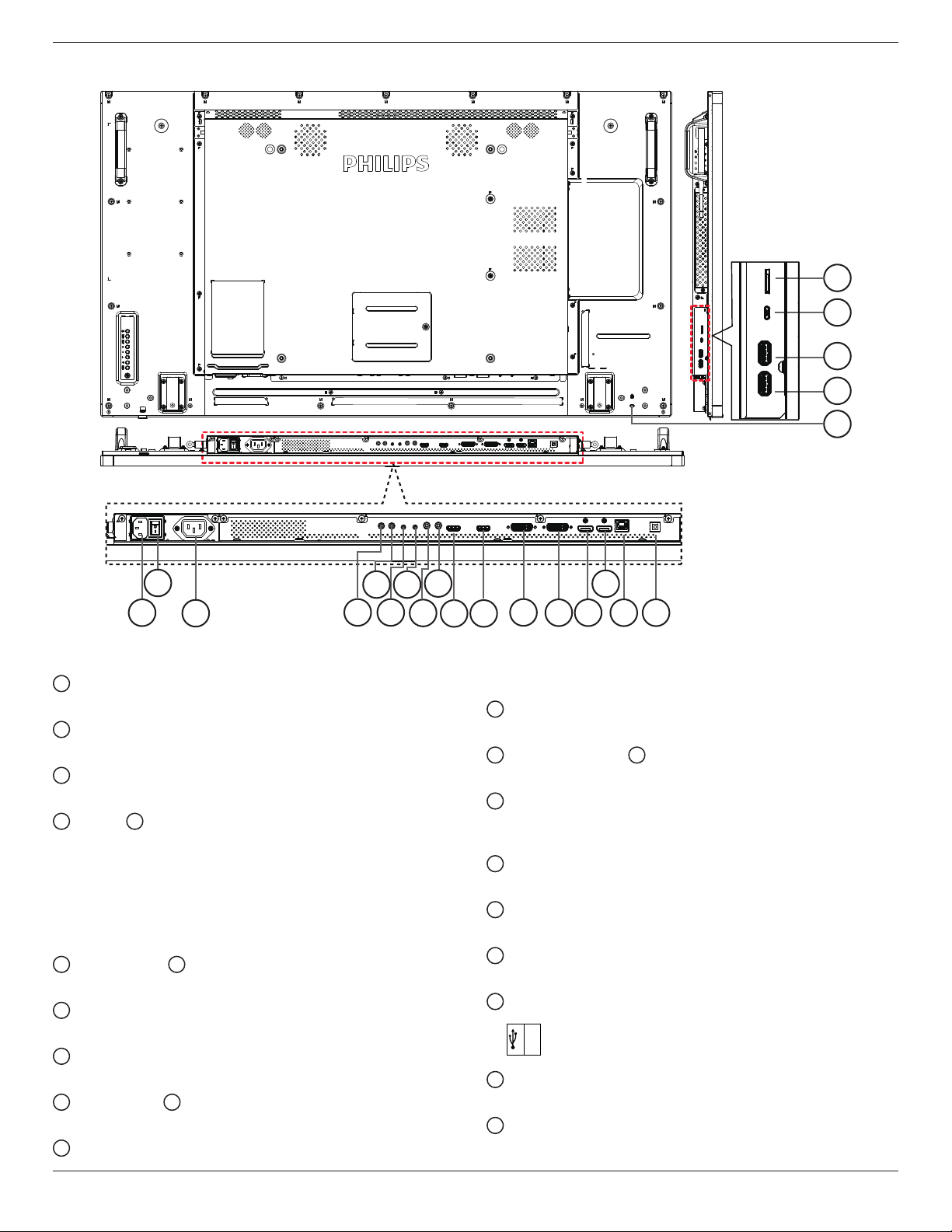
49BDL5057P
6
2.2. Input/Output Terminals
1
3
2
10
9
8
6
11
12
13 14
15
16
75
4
22
20
21
17
19
18
1
AC IN
ACpowerinputfromthewalloutlet.
2
MAIN POWER SWITCH
Switchthemainpoweron/off.
3
AC OUT
ACpowersupplytotheACINjackofamediaplayer.
4
IR IN /
5
IR OUT
IRsignalinput/outputfortheloop-throughfunction.
NOTES:
• Thisdisplay’sremotecontrolsensorwillstopworkingifthejack[IR
IN]isconnected.
• ToremotelycontrolyourA/Vdeviceviathisdisplay,refertopage
14fororIRPassThroughconnection.
6
RS232C IN /
7
RS232C OUT
RS232Cnetworkinput/outputfortheloop-throughfunction.
8
LINE IN
AudioinputforVGAsource(3.5mmstereophone).
9
AUDIO OUT
AudiooutputtoexternalAVdevice.
10
HDMI1 IN /
11
HDMI2 IN
HDMIvideo/audioinput.
12
DVI-I IN
DVI-Dvideoinput.
13
DVI OUT / VGA OUT
DVIorVGAvideooutput.
14
DisplayPort IN /
15
DisplayPort OUT
DisplayPortvideoinput/output.
16
RJ-45
LANcontrolfunctionfortheuseofremotecontrolsignalfromcontrol
center.
17
USB B
TouchconnectortoPC.
18
SECURITY LOCK
Usedforsecurityandtheftprevention.
19
USB PORT B
ConnectyourUSBstoragedevice.
20
USB PORT A
USB
5V/2A
21
MICRO USB
ConnectyourUSBstoragedevice.
22
MICRO SD CARD
ConnectyourMICROSDCARD.
Loading ...
Loading ...
Loading ...