Loading ...
Loading ...
Loading ...
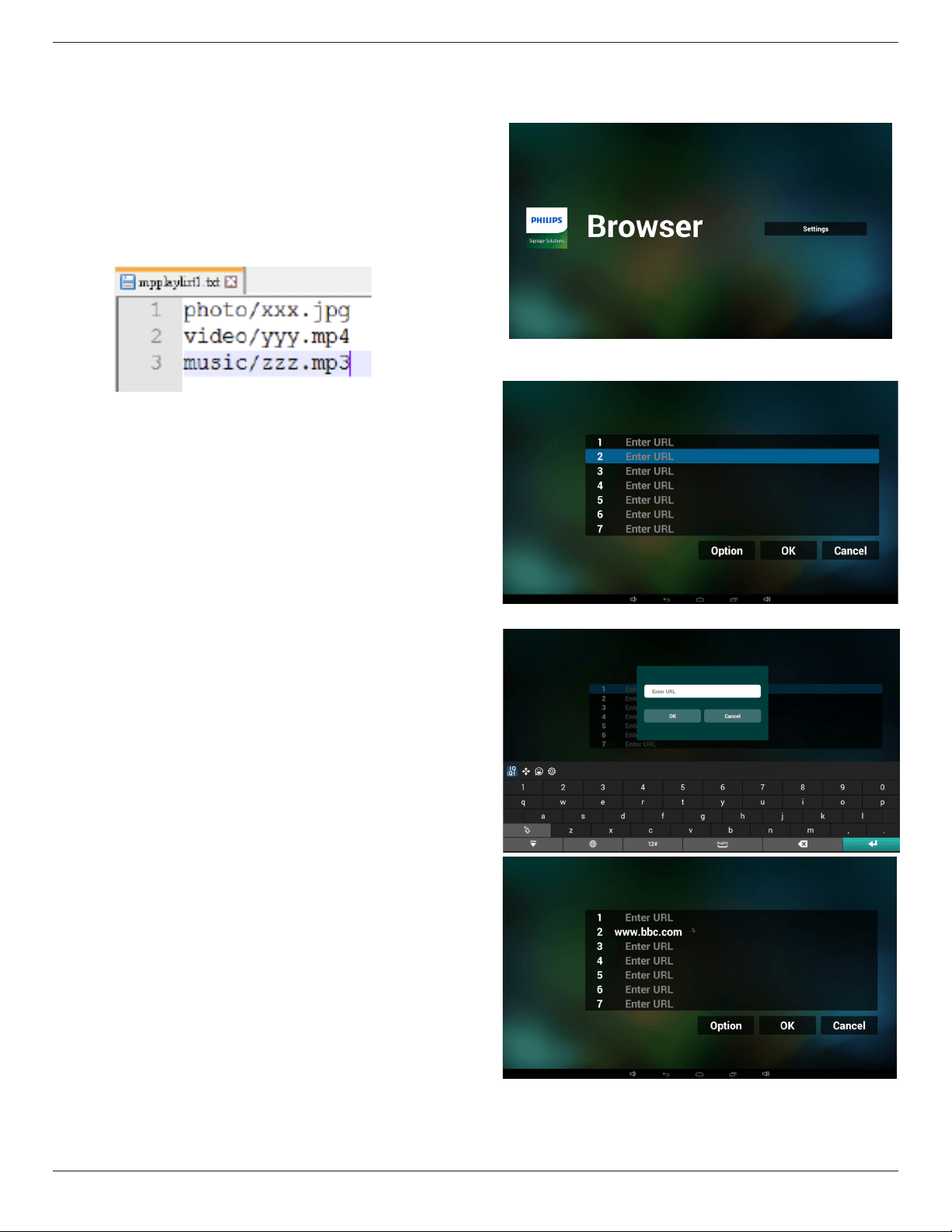
49BDL5057P
20
12. MediaHotkey
Play:Playbackle.
Pause:Pausele.
Fastforward:forward10second.
Rewind:back10second.
Stop:Stopleandreturntostart.Ifthegifle,itlikethepause.
13. Importtextle
Step1.Createmediaplayertextle.
- Filename:mpplaylistX.txt,“X”meansplaylist
number(1,2,3,4,5,6,7).Ex.mpplaylist1.txt,mpplaylist2.txt
- Content:
Note:ifplaylistlecontainsvideoandmusic,whenthepdplays
musicle,thescreenwillbeblack.
Step2.CopympplaylistX.txtto“philips”folderofinternalstorage.
YoumayuseFTPtodothis.
- Filepath:/storage/emulated/legacy/philips(forDL,PL)
Ex./storage/emulated/legacy/philips/mpplaylist1.txt
Step3.Preparemedialesto“photo”,“video”and“music”folder
under“philips”folder,internalstorageonly.
- Ex./storage/emulated/legacy/philips/photo/xxx.jpg
/storage/emulated/legacy/philips/video/yyy.mp4
/storage/emulated/legacy/philips/photo/zzz.mp3
Step4.Startmediaplayerapp,itwillautoimportmediaplayertext
le.
Note:Oncetheplaylistle(text)isimported,ifanuserchange
playlistbyremotecontroller,thischangewillnotbewritten
toplaylisttextle.
4.5. Browser manual
1. HomepageofBrowserapp,thispagehasoneitem:“Settings”.
PressSettingsthenenternextpage.
2. Userscanchoose1~7.
Pressanyonewillshowadialog.
3. EnterurlandpressOKthendatawillsaveonList
Loading ...
Loading ...
Loading ...