Loading ...
Loading ...
Loading ...
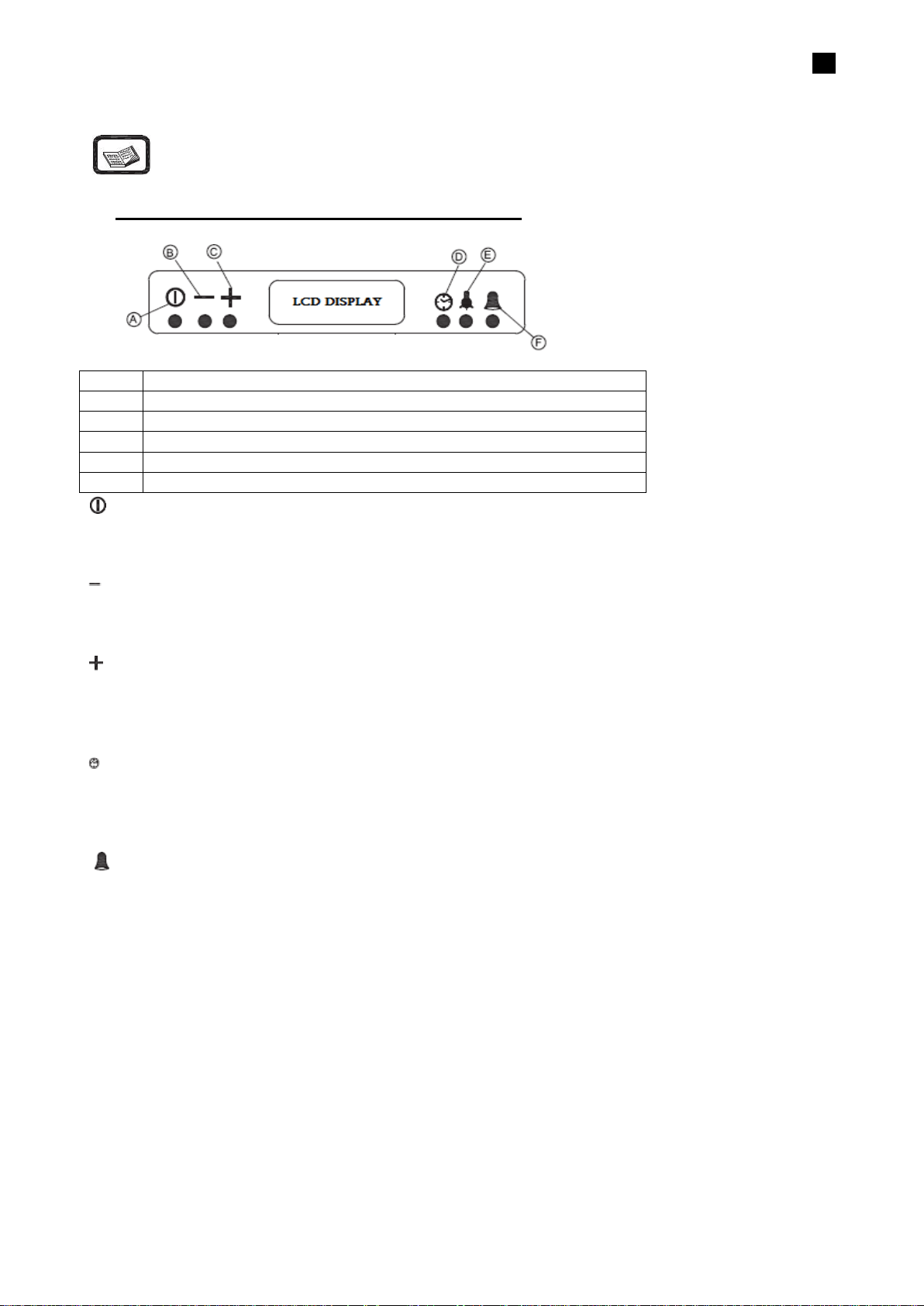
6
EN
INFORMATION ABOUT USE OF THE CHIMNEY HOOD
Section 6-1
LCD-Switch Chimney Hood Control Card Features
A
ON-OFF BUTTON
B
MINUS BUTTON
C
PLUS BUTTON
D
TIMER BUTTON
E
BULB BUTTON
F
ALARM BUTTON
On/Off Button: used to start and stop the motor. In the beginning, the motor runs in 2
nd
cycle. The number of cycle is represented by bar levels and the rotation speed of the fan shown at
the left-side of the display.
Minus Button: the cycle of motor reduces until it reaches 1
st
cycle each time when it is pushed
if the motor is running. In addition, it is used to reduce the timer value. On the display, it is
represented by the number of bars and the number of rotation of the fan.
Plus Button: used to increase the cycle of motor each time when it is pushed until it
reaches the highest cycle level if the motor is running. In addition, it is used to reduce the timer
value. On the display, it is represented by the number of bars and the number of rotation of the
fan.
Shutdown Timer Button: a 15 minute starting timer value will be displayed and the clock icon
will flash for 5 times when this button is pushed while the motor is running. The clock icon will
be displayed until the timer value lapses. The motor will stop and the bulb will turn off, if it is on,
when the timer lapsed.
Alarm Timer Button: a 5 minute alarm timer will be displayed as starting timer on the
display and the bell icon will flash for 5 times when this button is pushed independent of whether or
not the motor is running. The bell icon will be displayed on the display until the timer time lapses.
The buzzer will ring for 20 seconds and the bell icon will flash when the timer lapsed. The buzzer
can be shut by pushing the alarm timer when it is ringing.
Being valid for both of them; the timer value can be adjusted to any value in-between of 1 minute
and 9 hour 59 minutes by pushing MINUS or PLUS buttons while flashing. The timer value will
increase or decrease very quickly when the MINUS or PLUS buttons are held pushed. The current
value of the timer will be displayed on the display when the timer button is pushed while the timer
is set. The started timer button is pushed one more time and it will be reduced until the timer
becomes zero by pushing MINUS button if the started timer is needed to be cancelled.
Loading ...
Loading ...
Loading ...