Loading ...
Loading ...
Loading ...
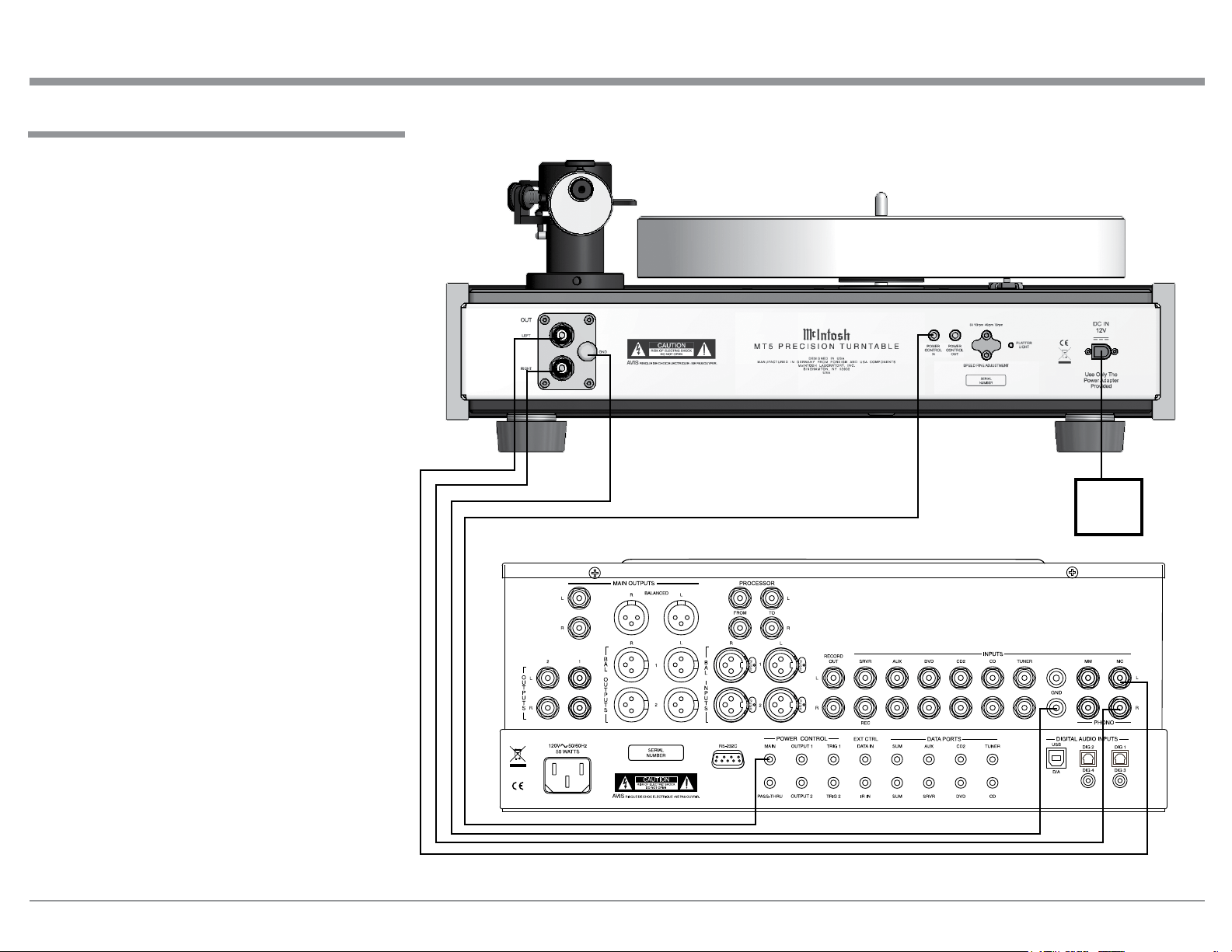
15
How to Connect the Turntable
How to Connect the Turntable
1. Connect a Power Control Cable from the MT5
POWER CONTROL IN to the POWER CON-
TROL MAIN Output jack of a McIntosh Pream-
plifier or A/V Control Center.
2. Optionally, connect a Power Control Cable from
the MT5 POWER CONTROL OUT to the POW-
ER CONTROL IN jack of a McIntosh source
component.
3. Connect a wire from the MT5 GND (Ground)
Post to the GND (Ground) post on the McIntosh
Preamplifier or A/V Control Center.
4. Connect Audio Cables from the MT5 OUT L and
R jacks to the MC (Moving Coil) Inputs on a Mc-
Intosh Preamplifier or A/V Control Center.
Notes: 1. The MT5 Turntable with the Blue
Point No. 2 High Output Moving Coil
Cartridge may also be connected to a
Preamplifier or A/V Control Center with
a Moving Magnet Phono Input.
2. For additional information about ob-
taining optimum performance from the
installed phono cartridge, refer to page
17 “Phono Cartridge Loading”.
3. Contact your McIntosh Dealer for ad-
ditional information and assistance.
5. Connect the supplied AC / DC Adapter to the MT5
DC IN 12V socket and the Power Supply to a live
AC outlet.
Preamplifier
MT5
AC/ DC
Adapter
Loading ...
Loading ...
Loading ...
