Loading ...
Loading ...
Loading ...
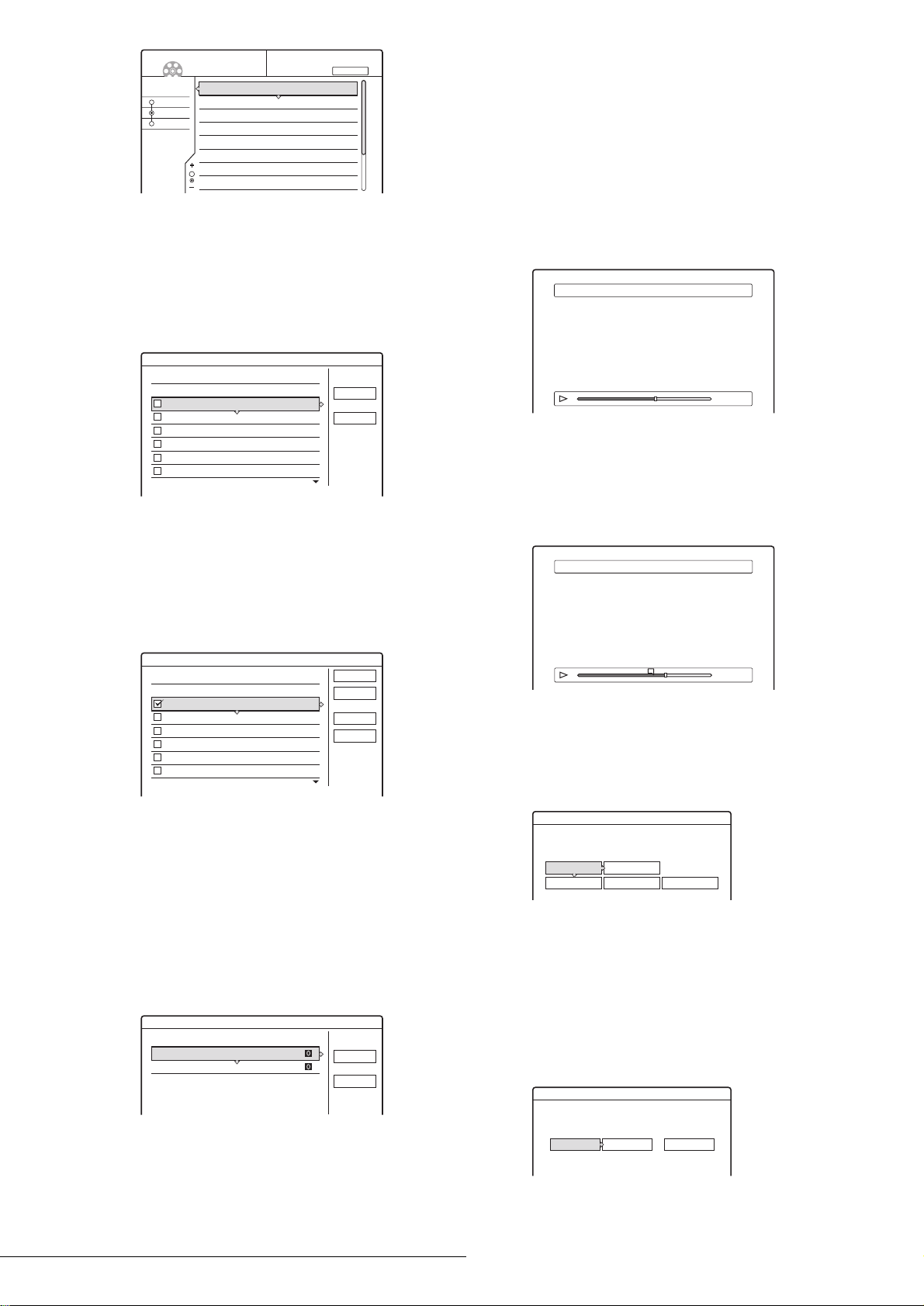
68
Advanced Editing (Playlist Edit)
b Press TOOLS.
The TOOLS menu appears.
c Press M/m to select “Create Playlist,” then
press ENTER.
The display for selecting titles appears.
d Press M/m to select the title you want to
include in the Playlist title, then press
ENTER.
A check mark appears in the check box next to the
selected title.
To clear the check mark, press ENTER again.
To select all of the titles, select “Select All.”
e Repeat step 4 when adding more titles.
To go to the next page, press m.
To clear all the check marks, select “Reset All.”
f Press </, to select “OK,” then press
ENTER.
The list of selected titles appears.
To add another title, select “Add Title.”
g Press M/m to select one of the titles, then press
ENTER.
The sub-menu appears.
◆ To add the entire title as one scene to the
Playlist title
Select “Capture All” and go to step 14.
h Press M/m to select “Capture,” then press
ENTER.
The display for setting the start point (IN) appears.
The selected title starts to play in the background.
i While watching the playback picture, select
the start of the scene using H PLAY, X
PAUSE, and m/M, then press ENTER.
The display for setting the end point (OUT) appears,
and the title continues to play in the background.
j While watching the playback picture, select
the end point of the scene using H PLAY,
X PAUSE, and m/M, then press ENTER.
The display asks for confirmation.
To view the selected scene, select “Preview.”
To reset either the IN or OUT point, select “Change
IN” or “Change OUT.”
k Press </, to select “OK,” then press
ENTER.
The selected portion is captured as a scene, and the
display asks whether to continue scene capture.
Sort
Date
Number
Title
My Movies
TITLE LIST ORIGINAL
-RW.VR
1.5/4.7GB
1 2ch 1:00PM - 2:00PM
2 5ch 8:00PM - 9:00PM
3 12ch 9:00AM - 9:30AM
4 3ch 8:00PM - 8:30PM
5 25ch 8:00PM - 8:30PM
6 L2 9:00PM - 9:30PM
7 8ch 9:00PM - 9:30PM
8 125ch 10:00AM - 10:30AM
9/15
9/17
9/25
9/25
10/15
10/19
10/26
10/28
Create Playlist
Select the titles you want to capture.
Cancel
Select All
Original
1 2ch 1:00PM - 2:00PM
2 5ch 8:00PM - 9:00PM
3 12ch 9:00AM - 9:30AM
4 3ch 8:00PM - 8:30PM
5 25ch 8:00PM - 8:30PM
6 L2 9:00PM - 9:30PM
9/15
9/17
9/25
9/25
10/15
10/19
Create Playlist
Select the titles you want to capture.
OK
Cancel
Select All
Reset All
Original
1 2ch 1:00PM - 2:00PM
2 5ch 8:00PM - 9:00PM
3 12ch 9:00AM - 9:30AM
4 3ch 8:00PM - 8:30PM
5 25ch 8:00PM - 8:30PM
6 L2 9:00PM - 9:30PM
9/15
9/17
9/25
9/25
10/15
10/19
Create Playlist - Selected Titles
Select a title to start capturing.
Cancel
Add Title
1 2ch 1:00PM - 2:00PM
2 5ch 8:00PM - 9:00PM
9/15
9/17
Capture (Set IN point)
IN
0:10:26
OUT
- : - - : - -
2 5ch 8:00PM - 9:00PM
Capture (Set OUT point)
IN
0:10:26
OUT
0:23:45
IN
2 5ch 8:00PM - 9:00PM
Capture
Do you want to capture the scene
between IN 0:10:26 and OUT 0:23:45?
OK Cancel
Preview Change IN Change OUT
Capture
Do you want to select another scene?
More No More New Title
Loading ...
Loading ...
Loading ...
