Loading ...
Loading ...
Loading ...
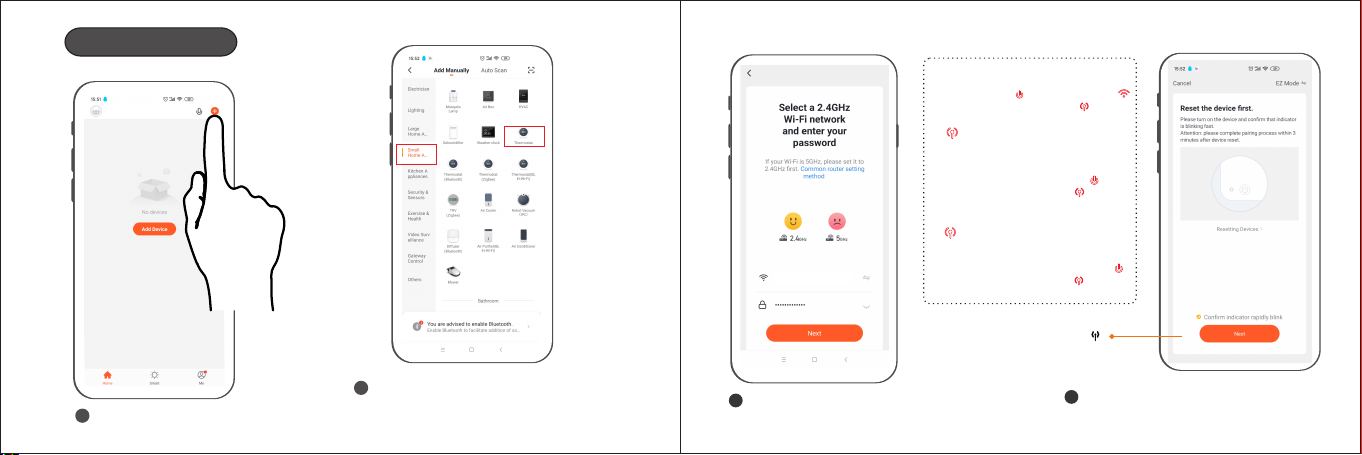
6362
Add Thermostat
Click “+” on the top of right.
1
Click the list bar “Small Home AP” and
select the thermostat in the right device list.
2
Distribution network in AP mode:
Confirm wifi account and enter
wifi password,then click “Next”
3
Check the "Confirm indicator rapidly"
then click “Next”
4
(Note: AP mode"" Ensure
of thermostat flashes fast)
xxxx xx xxxxx x
How to get into AP mode?
Under power on status, Long press the
power off button until the WI FI icon
is off and change to AP mode .
(Hot spot mode)
Quick blinking, (0.5 seconds
per time), how do change to
quick blinking mode?
In power on status, long
press the power off button
until the AP mode icon
is off. (Please use quick
blinking mode)
Slow blinking, (2 seconds per
time), how do change to slow
blinking mode? In power on status,
Long press the power off button
until the AP mode icon is off.
(Please use quick blinking mode)
a)
b)
Loading ...
Loading ...
Loading ...