Loading ...
Loading ...
Loading ...
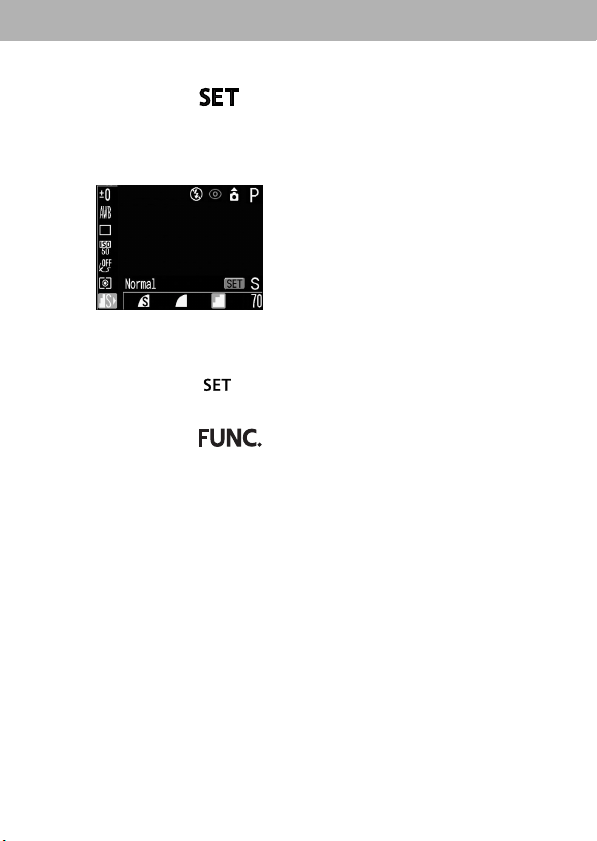
62
6
Press the button.
7
Select the compression you wish to set
using the left or right button.
•You can shoot the image right after selecting settings by
pressing the shutter button. This screen will appear
again, once the image is shot.
• Pressing the button returns to Step 4 where you can
change the resolution setting.
8
Press the button.
9
Shoot the image.
Loading ...
Loading ...
Loading ...
