Loading ...
Loading ...
Loading ...
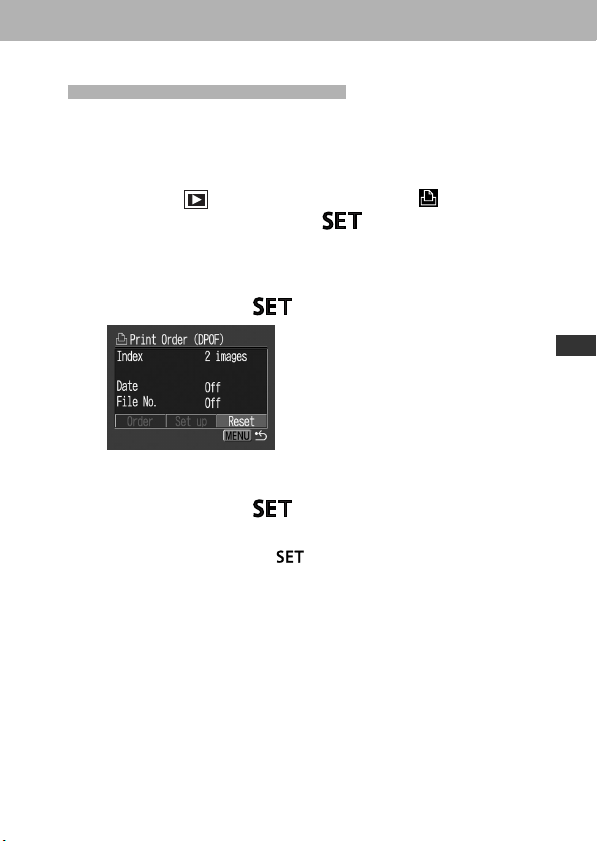
147
Print Settings, Transferring
Resetting the Print Settings
All the print settings can be reset to their defaults easily.
The print type will be reset to [Standard] and the date and
file number options set to [Off].
1
In the [ (Play)] menu, select (Print
Order) and press the
button.
See
Selecting Menus and Settings
(p. 47).
2
Select [Reset] using the left or right button
and press the
button.
3
Select [OK] using the left or right button
and press the
button.
If you decide you don’t want to reset the settings, select
[Cancel] and press the button.
Loading ...
Loading ...
Loading ...
