Loading ...
Loading ...
Loading ...
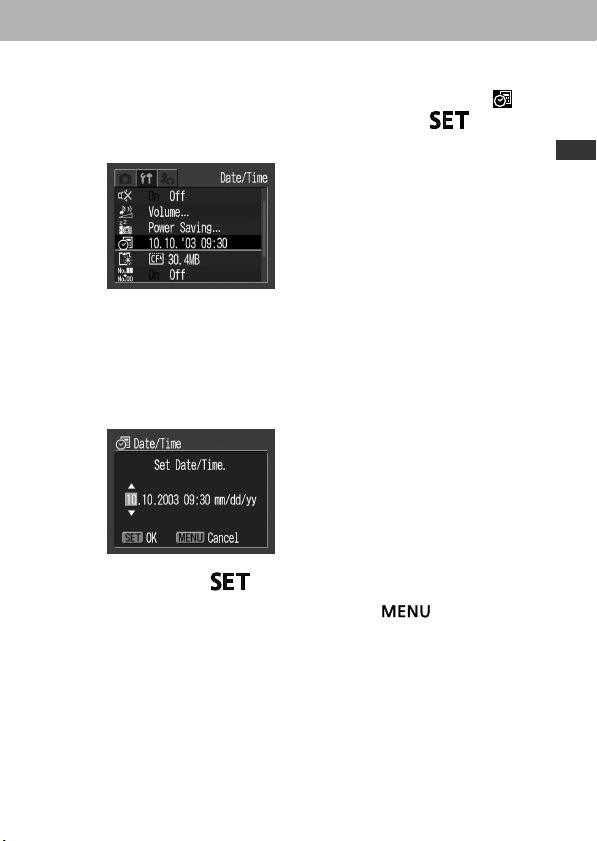
27
Preparing the Camera, Basic Functions
4
Press the up or down button to select
(Date/Time), and then press the
button.
5
Set the date and time.
• Use the up or down button to change the value of the
highlighted field.
• Press the left or right button to highlight another field.
• The date can be set up to the year 2030.
6
Press the button.
After adjusting the settings, press the button to
close the menu window.
Loading ...
Loading ...
Loading ...
