Loading ...
Loading ...
Loading ...
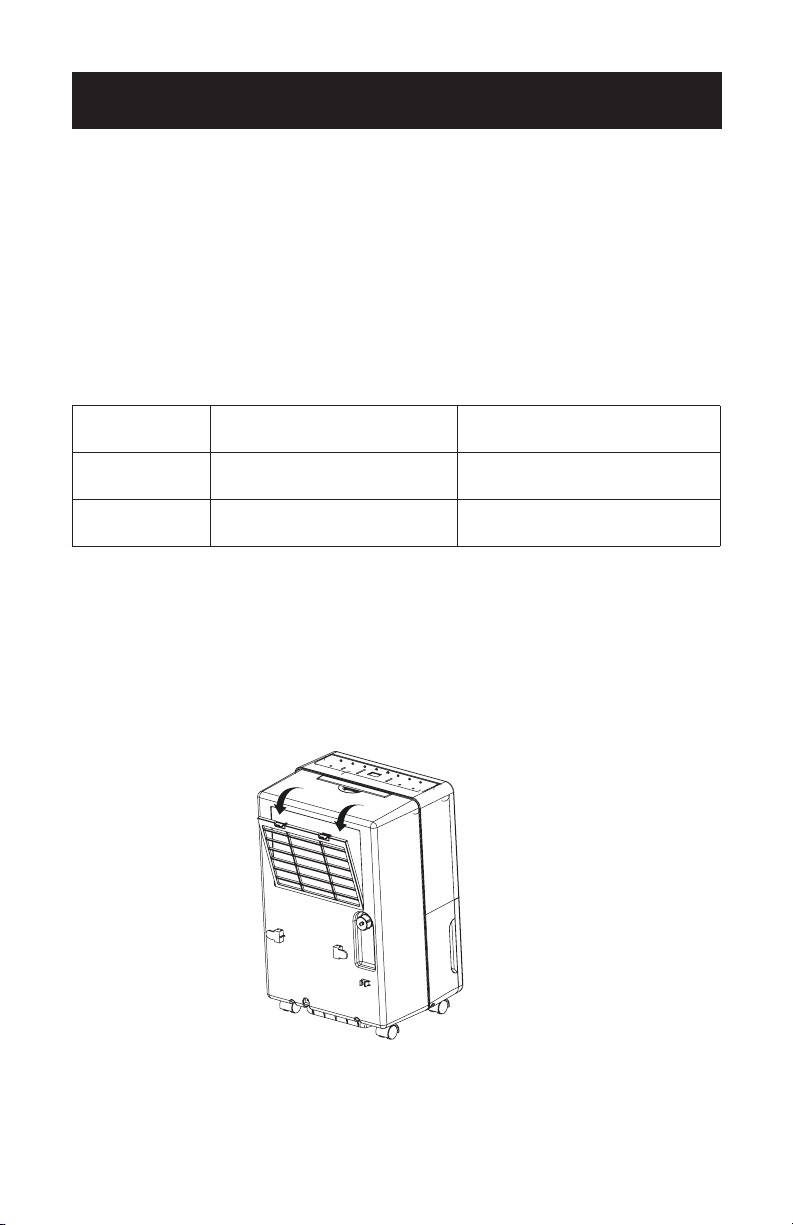
Page 10
NOTE: When the bucket is full or removed from the unit, the compressor will turn
off but the fan will continue to run for a few minutes. This is completely
normal. The dehumidier will not be removing moisture from the air at
this time.
Over time, the dehumidier will create a more stable humidity in the area it is
located.
The more moisture the dehumidier removes from the air, the more often you
may have to empty the bucket unless you choose to use the continuous drain
option. The number of times the bucket will need to be emptied daily will depend
on the dehumidier model.
CAUTION: Do not place the water collection bucket on the oor when it is full as
it is uneven on the bottom and may spill.
FILTER CLEANING
When the lter needs to be cleaned, the lter indicator light will come on (after
approximately 250 hours of use). Remove the lter from the back of the unit by
using your thumbs to press down on the lter tabs directly above the lter.
Clean the lter with warm, soapy water and dry thoroughly before putting back
in place. Once lter is back in the unit, press the FILTER button to reset the lter
indicator.
CAUTION: Do not clean the lter in a dishwasher. Do not operate the humidier
without the included lter in place.
SET UP & USE
BDT30WTA
30 pints of moisture
removed every 24 hours
empty maximum of 4 times
per day
BDT50WT
50 pints of moisture
removed every 24 hours
empty maximum of 6 times
per day
BDT70WT
70 pints of moisture
removed every 24 hours
empty maximum of 5 times
per day
Loading ...
Loading ...
Loading ...