Loading ...
Loading ...
Loading ...
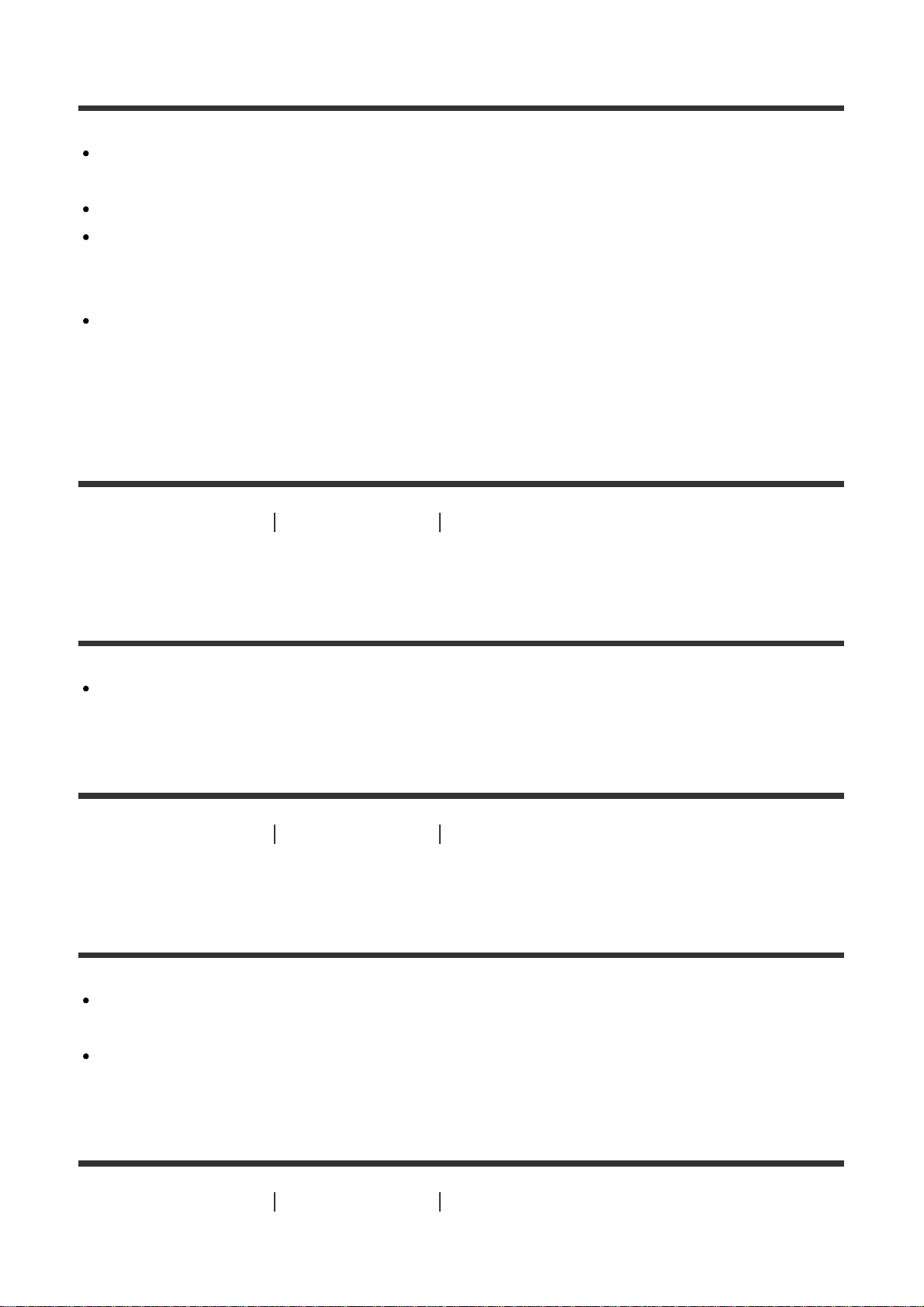
is taken in. (DSC-HX90V)
[Date/Time Setup] has not been set, or set time differs greatly from the actual time. Set
the date and time correctly.
The term of validity of the GPS assist data has expired. Update the GPS assist data.
As the GPS satellites move constantly, it may take longer to determine the location or the
receiver may not be able to determine the location at all, depending on the location and
time you use the product.
GPS is a system for determining geographic location by triangulating radio signals from
GPS satellites. Avoid using the product in places where radio signals are blocked or
reflected, such as a shadowy place surrounded by buildings or trees, etc. Use the product
in open sky environments.
[272] Troubleshooting Troubleshooting GPS
The location information has not been recorded. (DSC-
HX90V)
For importing movies with GPS location information to your computer, use PlayMemories
Home.
[273] Troubleshooting Troubleshooting Wi-Fi
You cannot find the wireless access point to be
connected.
Wireless access points may not be displayed on the product due to signal conditions.
Place the product closer to the wireless access point.
Wireless access points may not be displayed on the product depending on the access
point settings. Refer to the instruction manual of the wireless access point.
[274] Troubleshooting Troubleshooting Wi-Fi
[WPS Push] does not work.
Loading ...
Loading ...
Loading ...