Loading ...
Loading ...
Loading ...
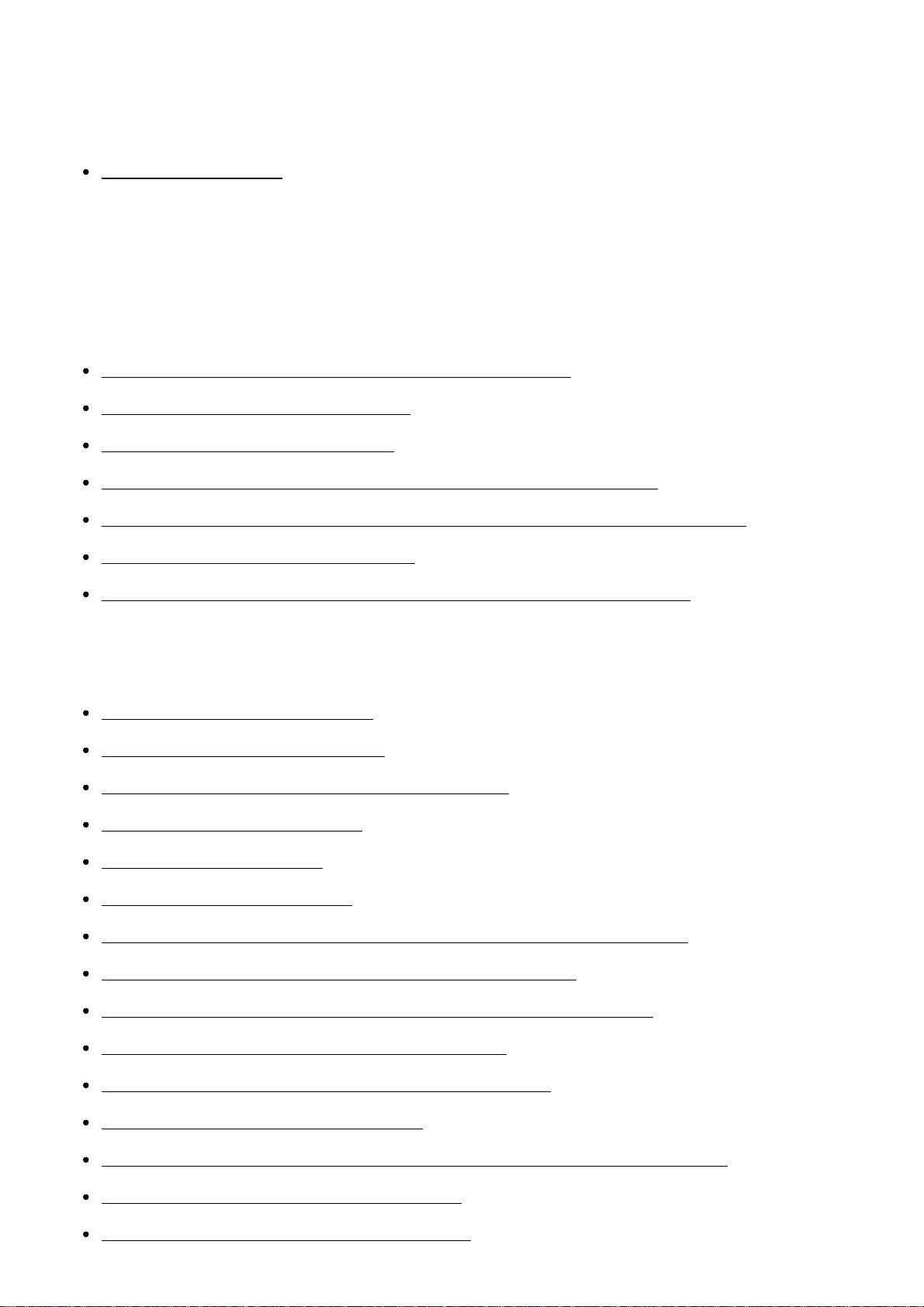
If you have problems
If you have problems
Troubleshooting [235]
Troubleshooting
Battery pack and power
You cannot insert the battery pack into the product. [236]
You cannot turn on the product. [237]
The power turns off suddenly. [238]
The remaining battery level indicator shows an incorrect level. [239]
The charge lamp on the product flashes when charging the battery pack. [240]
The battery pack is not charged. [241]
The monitor does not turn on even when the product is turned on. [242]
Shooting still images/movies
You cannot record images. [243]
Recording takes a long time. [244]
The same image is captured multiple times. [245]
The image is out of focus. [246]
Zoom does not work. [247]
The flash does not work. [248]
Fuzzy white circular spots appear on images shot using the flash. [249]
The close-up shoot function (Macro) does not work. [250]
The recording date and time are not displayed on the screen. [251]
The date and time are recorded incorrectly. [252]
The aperture value and/or shutter speed flashes. [253]
The image colors are not correct. [254]
Noise appears in the image when you view the screen in a dark place. [255]
The eyes of the subject come out red. [256]
Dots appear and remain on the screen. [257]
Loading ...
Loading ...
Loading ...