Loading ...
Loading ...
Loading ...
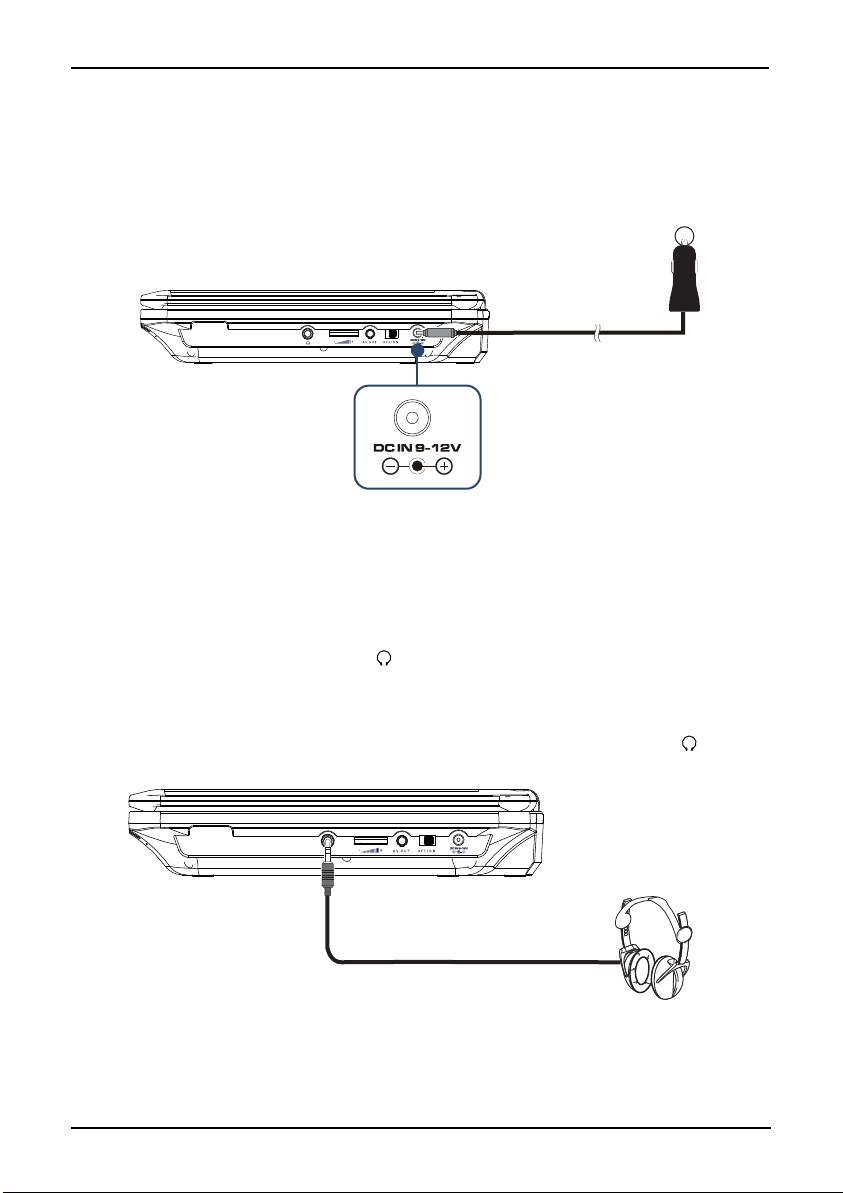
9
10” Portable DVD Player
www.insigniaproducts.com
To charge with a 12V car power adapter:
1
Turn off the player. The battery only charges when the player is turned off.
2
Connect the supplied 12V car power adapter (not included) to the DC IN jack on the
player, then plug the adapter into a 12V vehicle power outlet or vehicle cigarette
lighter socket.
When the battery is charging, the battery charge indicator lights red. When the battery
is fully charged, the charge light turns yellow.
3
Unplug the 12V car power adapter when the battery is fully charged, then you can use
your player with the built-in battery.
Connecting headphones
When headphones are plugged into the (headphone) jack, no sound comes from the
built-in speakers.
To connect headphones:
• Plug one pair of headphones (not included) into the
(headphone) jack.
NS-P10DVD18_17-0348_MAN_V1_ENG.fm Page 9 Thursday, June 1, 2017 8:03 AM
Loading ...
Loading ...
Loading ...