Loading ...
Loading ...
Loading ...
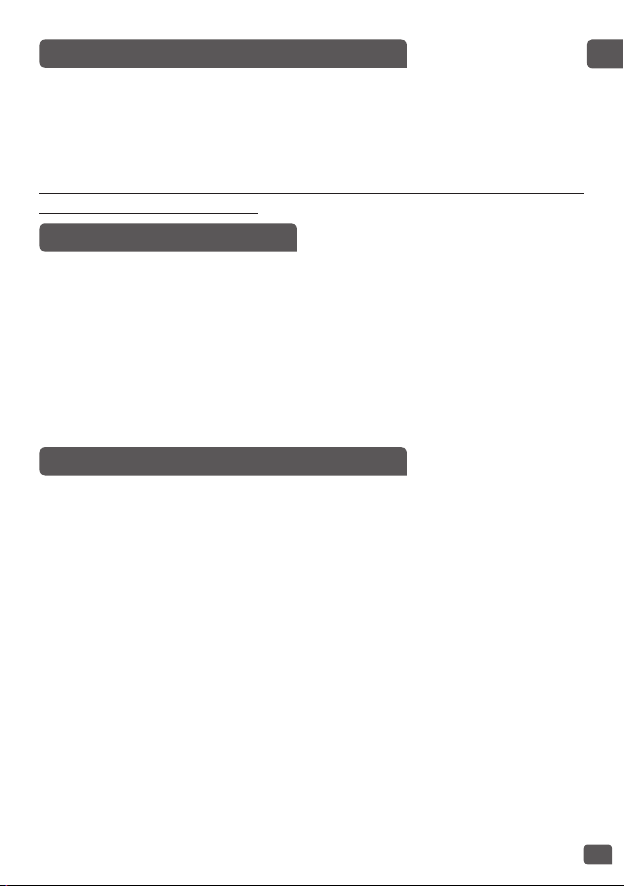
12
EN
• The preset time corresponds to the time for end of cooking.
• To use the preset function, choose a cooking program and the cooking
time first. Then, press the key «Preset» and choose the delayed time.
Each press of «<» and «>» key can increase or decrease delayed start
time. The default preset time will change depending on the selected
cooking time. The Range of preset is from 1 up to 24 hours.
• When you have chosen the required preset time, press the «Start» key to
enter cooking status, the «Start» indicator will remain on and screen will
display the number of time you have chosen.
PRESET FUNCTION
• Open the lid – fig.1.
• Glove must be used when manipulating the cooking pot and steam tray
– fig.11.
• Serve the food using the spoon provided with your appliance and reclose
the lid.
• 24 hours is the maximum keeping warm time.
• Press “Keep warm/Cancel“ to stop the keep warm status.
• Unplug the appliance.
ON COMPLETION OF COOKING
• Press “Keep warm/Cancel” key under standby status, the light of “Keep
warm/Cancel” key flickers, the screen shows “00:00” and the screen will
start to count the time of keeping warm.
• Press “Keep warm/Cancel” key under function setting or cooking status
will cancel all setting data and back to standby status.
Recommendation: in order to keep the food in good taste, please limit
the holding time within 12h.
KEEP WARM/CANCEL FUNCTION
Loading ...
Loading ...
Loading ...