Loading ...
Loading ...
Loading ...
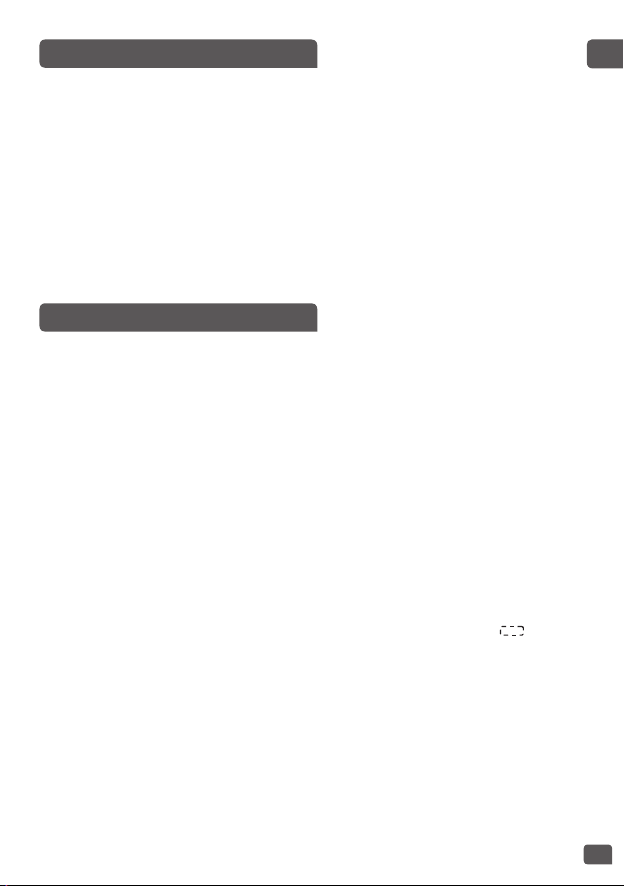
10
EN
DESSERT FUNCTION
CLAYPOT FUNCTION
• Press «Menu» key to select function «Dessert». The screen displays the
default cooking time, the light of «Start» flickers red.
• Press «Temperature / Cooking time» key to active the time setting
function and then press «<» and «>» to change the cooking time. Press
again «Temperature / Cooking time» to change the temperature by
pressing «<» and «>».
• At the end of cooking, the buzzer will ring three “bip”, the rice cooker will
enter keep warm status with the “Keep Warm” indicator turning on and
the screen will start to count the time of keeping warm.
• If temperature is higher than 100°c the maximum time of cooking is
limited to 2 hours.
• This function have 2 steps of cooking.
– First step is to stir fry meat ore vegetable
– Second step is an automatic rice cooking
• Press menu key to select Clay pot. The screen show the default time of
the first step of cooking, the light of «Start» flickers, then press «Start»
key. The rice cooker enters into «Clay pot» cooking status with the light
of «Start» lighting up and the screen displaying the remaining cooking
time.
• Press «Temperature / Cooking time» key to active the time setting
function of stir fry and then press «<» and «>» to change the cooking
time. Press again «Temperature / Cooking time» to change the
temperature by pressing «<» and «>».
• At the end of stir fry, the rice cooker bip twice and the screen flickers.
Press “Start” key, the rice cooker enters into automatic rice cooking
status. During the second cooking step, the screen displays “ ”.
• At the end of cooking, the buzzer will ring three “bip”, the rice cooker will
enter keep warm status with the “Keep Warm” indicator turning on and
the screen will start to count the time of keeping warm.
Loading ...
Loading ...
Loading ...