Loading ...
Loading ...
Loading ...
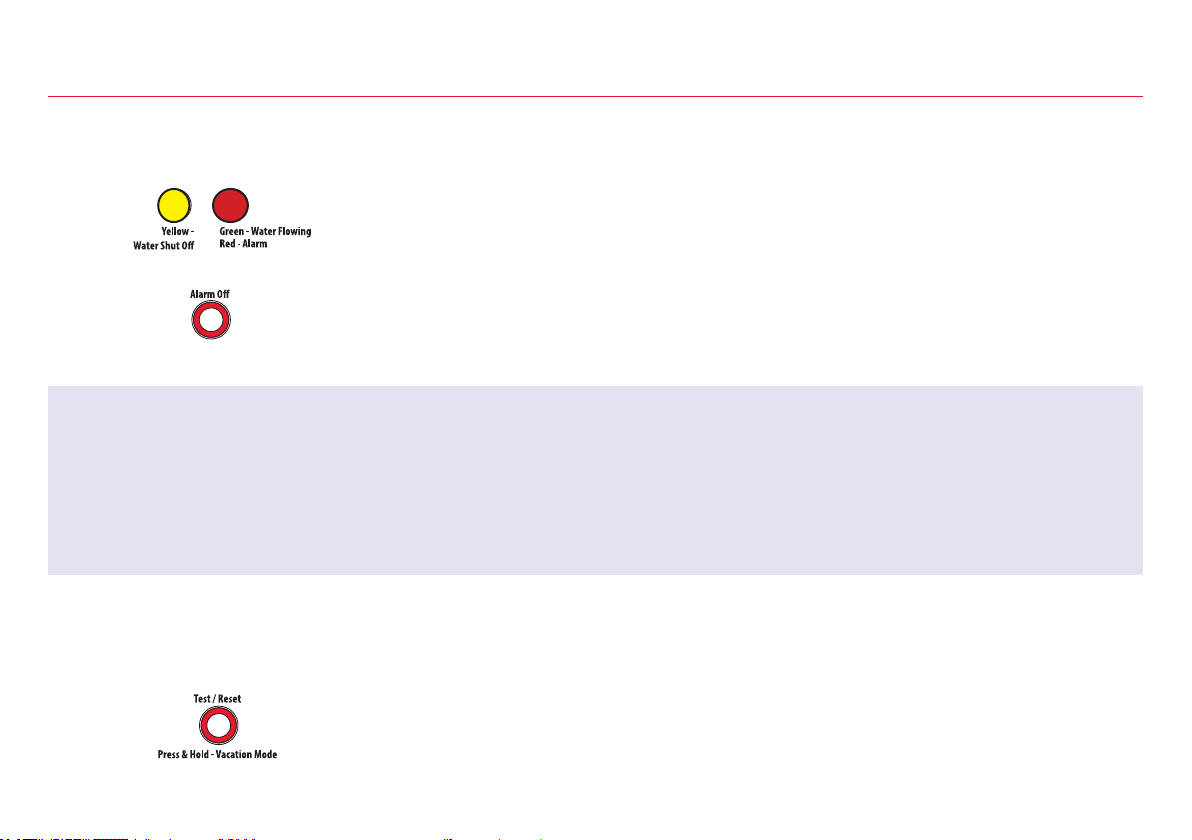
15
Using the auto shut-off
When the alarm goes off...
If the sensor senses water, the alarm sounds and the valves close. The yellow
and red indicators on the control box start ashing.
You will also receive a notication on your phone saying “Device has been
triggered. Automatic shut-off activated.”
To stop the audible alarm: On the control unit, press the Alarm Off button. (The
valves will still be closed.)
Once you’ve xed the leak and dried off the sensor...
Press and release the Test/Reset button on the control unit. The yellow light
ashes while the valves are reopening. The green light comes on when they
have nished reopening.
Customizing the alarm
By default, the audible alarm keeps sounding until you turn it off. You can also set the audible alarm to sound for 10
seconds only.
To change the audible alarm to 10 seconds only: Press and hold the Alarm Off button for 2-3 seconds. The yellow LED
ashes to show that you’ve changed the audible alarm to 10 seconds only. To change back, press and hold the Alarm
Off button again.
Loading ...
Loading ...
Loading ...