Loading ...
Loading ...
Loading ...
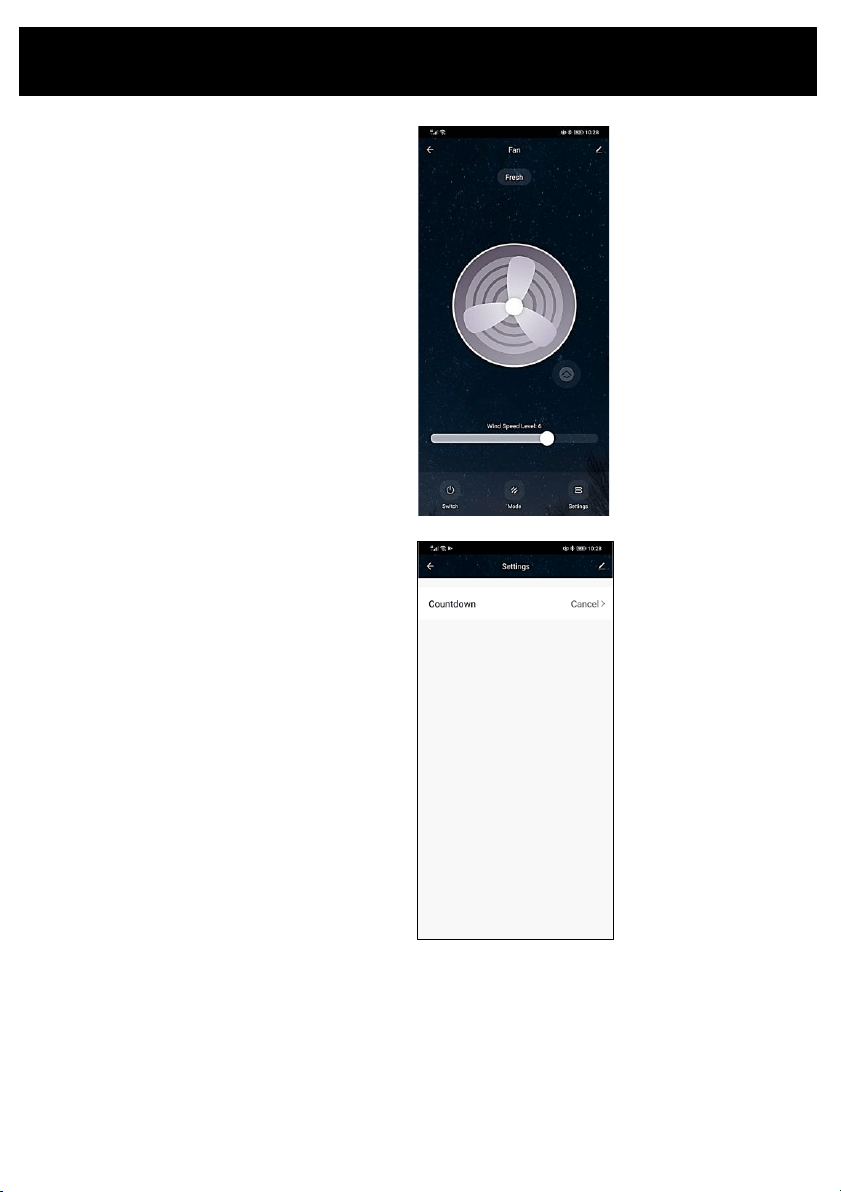
WIND SPEED
To select the different fan speeds, slide the wind
speed icon to your desired setting.
In the default mode of Normal you can select
speed settings from 1-8 (1) quiet and low speed,
(8) high speed.
Select the speed setting that feels most
comfortable to you.
Operating your Fan from the APP
TIMER
To set the timer press the clock icon in the bottom
left of the screen – above the Wind Speed icon.
When the fan is ON you can set it to turn OFF after
a number of hours (0.5-7.5 hours) has elapsed.
• When the fan is turned ON.
• Tap the ‘Settings’ button and then select
‘Countdown’ then the number of hours before
the fan will turn OFF and tap OK to return to
the fan operation interface.
To cancel the timer, go back into ‘Settings’ then
‘Countdown’ and select ‘Cancel’
Loading ...
Loading ...
Loading ...