Loading ...
Loading ...
Loading ...
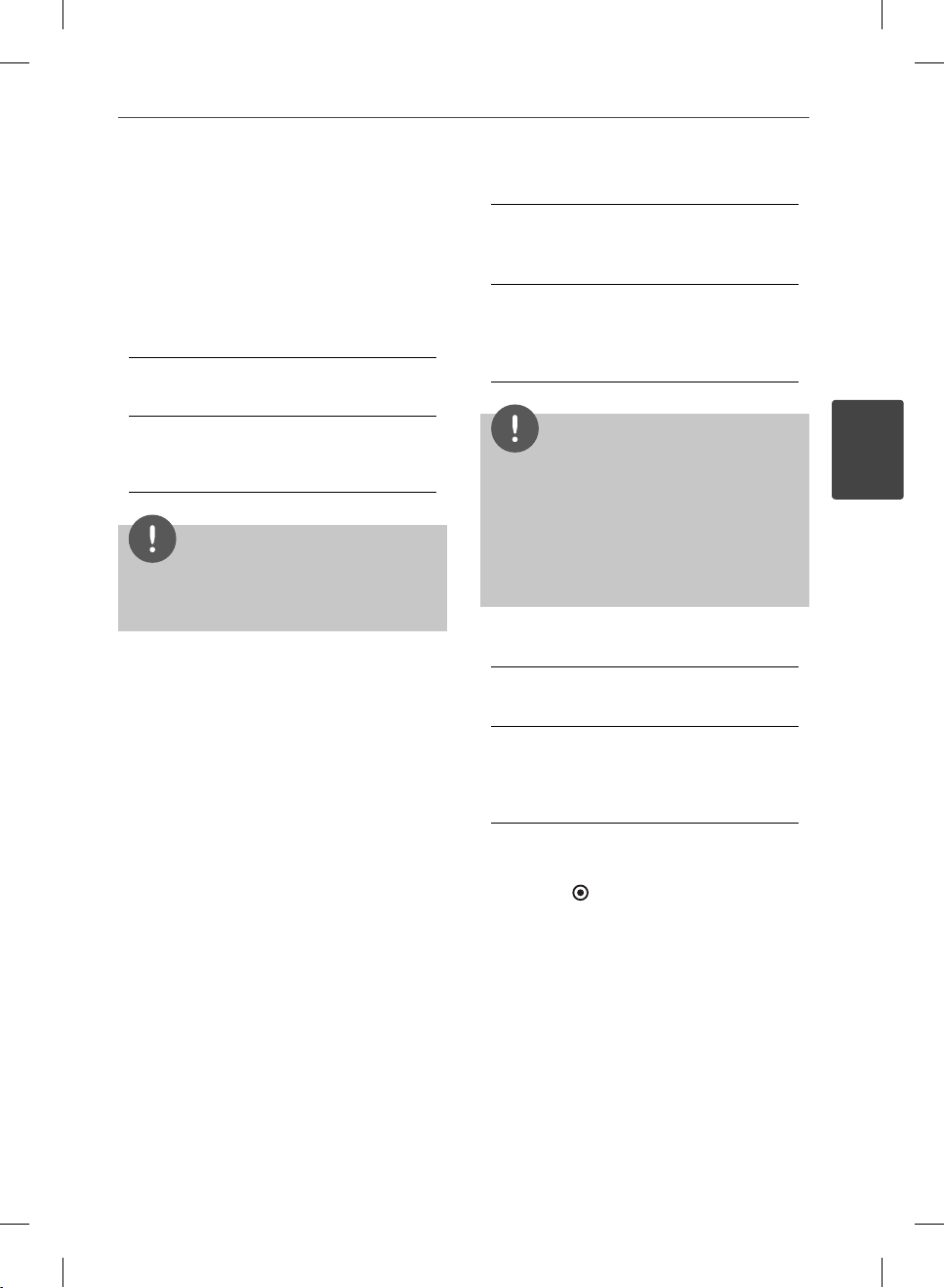
33Installation
Installation
3
ABOUT DIVX VIDEO-ON-DEMAND: This DivX
Certi ed® device must be registered in order to
play DivX Video-on-Demand (VOD) content.
To generate the registration code, locate the
DivX VOD section in the device setup menu.
Go to vod.divx.com with this code to complete
the registration process and learn more about
DivX VOD.
[Register]
Displays the registration code of your player.
[Deregister]
Deactivate your player and display the
deactivation code.
NOTE
All the downloaded videos from DivX VOD with
this player’s registration code can only be played
back on this unit.
Auto Power Off
The screen saver appears when you leave the
player in stop mode for about 5 minutes. If you
set this option to [On], the unit automatically
turns o within 25 minutes since the Screen
Saver is displayed.
Set this option to [O ] to leave the screen
saver until the unit is operated by the user.
Initialize
[Factory Set]
You can reset the player to its original
factory settings.
[Internal HDD Format]
Format the internal hard disk drive. All the
content stored in the internal hard disk
drive will be deleted after the formatting.
NOTE
• If you reset the player to its original factory
settings using [Factory Set] option, you have to
set the network settings, all the activations in
the NetCast again.
• Do not turn o the player while formatting the
internal hard disk drive. It may cause a serious
problems.
Software
[Information]
Displays the current software version.
[Update]
You can update the software by connecting
the unit directly to the software update
server (see page 96-97).
Disclaimer Notice
Press ENTER ( ) to view the notice of Network
Service Disclaimer on page 106.
BD592-N-BUSALLK-ENG.indd 33BD592-N-BUSALLK-ENG.indd 33 10. 10. 20 10:3010. 10. 20 10:30
Loading ...
Loading ...
Loading ...