Loading ...
Loading ...
Loading ...
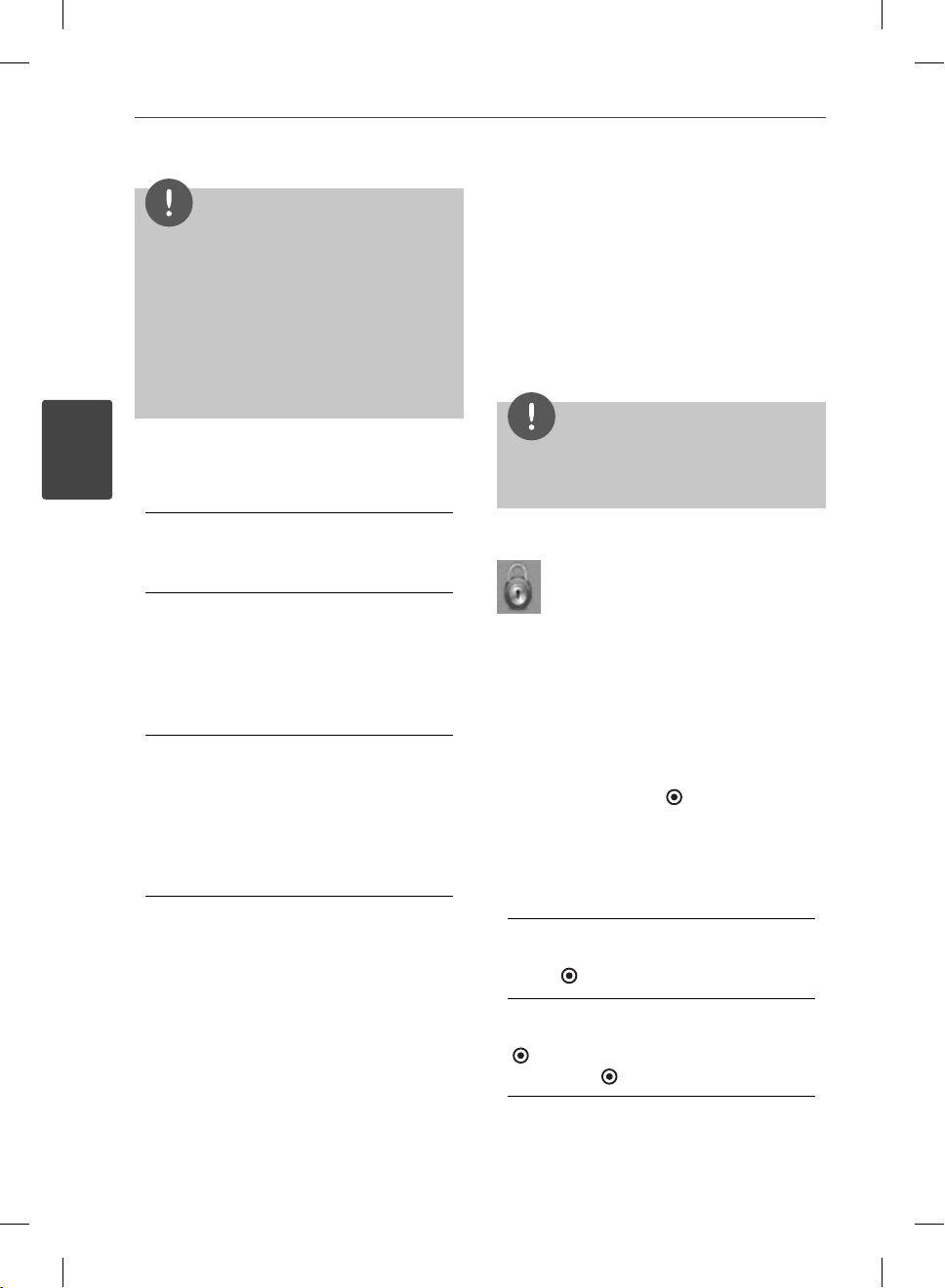
30 Installation
Installation
3
NOTE
• When [HDMI] option is set to [PCM Multi-Ch],
the audio may output as PCM Stereo if the PCM
Multi-Ch information is not detected from HDMI
device with EDID.
• If the [HDMI] or [Digital Output] option is set
to [DTS Re-Encode], the DTS Re-Encode audio
is outputted for BD-ROM discs with secondary
audio and the original audio is outputted for the
other discs (like [Primary Pass-Thru]).
Sampling Freq.
(Digital Audio Output)
[192 kHz]
Select this if your A/V Receiver or Ampli er
is capable of handling 192 kHz signals.
[96 kHz]
Select this if your A/V Receiver or Ampli er
is not capable of handling 192 kHz signals.
When this choice is made, this unit
automatically converts any 192 kHz signals
to 96 kHz so your system can decode them.
[48 kHz]
Select this if your A/V Receiver or Ampli er
is not capable of handling 192 kHz and 96
kHz signal. When this choice is made, this
unit automatically converts any 192 kHz
and 96 kHz signals to 48 kHz so your system
can decode them.
Check the documentation for your A/V
Receiver or Ampli er to verify its capabilities.
DRC (Dynamic Range Control)
When a content encoded in Dolby Digital or
Dolby Digital Plus is playing back, you may
wish to compress the dynamic range of the
audio output (the di erence between the
loudest sounds and the quietest ones). This
allows you to listen to a movie at a lower
volume without losing clarity of sound. Set
[DRC] to [On] for this e ect.
NOTE
The DRC setting can be changed only when a
disc is not inserted or the unit is in complete stop
mode.
[LOCK] Menu
The [LOCK] settings a ect only CinemaNow
movie, BD and DVD playback.
To access the any features in [LOCK] settings,
you must enter the 4-digit security code you
have created.
If you have not entered a password yet, you are
prompted to do so. Enter a 4-digit password
twice, and press ENTER ( ) to create a new
password.
Password
You can create or change the password.
[None]
Enter a 4-digit password twice, and press
ENTER (
) to create a new password.
[Change]
Enter the current password and press ENTER
(
). Enter a 4-digit password twice, and
press ENTER ( ) to create a new password.
BD592-N-BUSALLK-ENG.indd 30BD592-N-BUSALLK-ENG.indd 30 10. 10. 20 10:3010. 10. 20 10:30
Loading ...
Loading ...
Loading ...