Loading ...
Loading ...
Loading ...
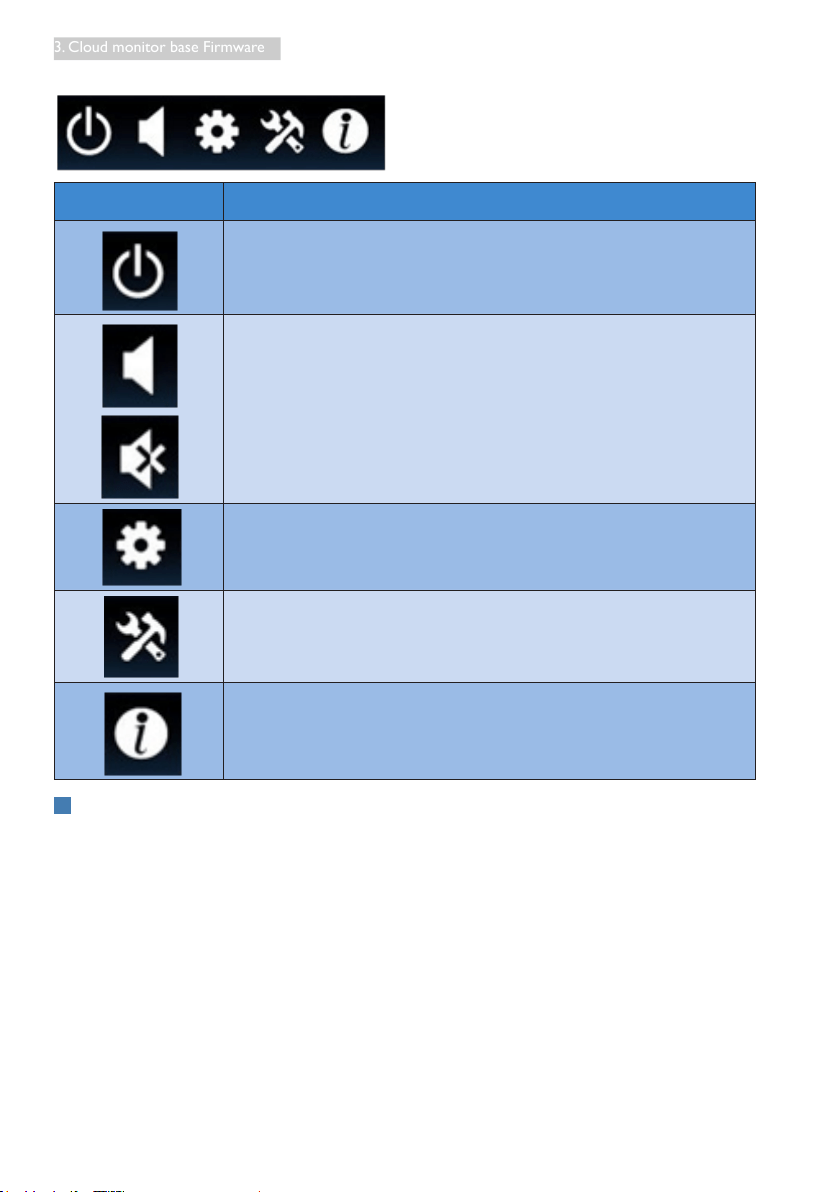
11
3. Cloud monitor base Firmware
4. Menu items
Menu Item Description
Close login widget and open “Power” menu, which includes “Reboot”,
“Power off ”, “Close” function.
Open “Volume Control Tool”.
The icon will be changed if volume is setting to zero.
Close login widget and open “Settings” menu. User can adjust settings
about “Display”, “Keyboard”, “Language”, “Mouse”, “Network”, “Time”
functions.
Close login widget and open “Network Test Tool”. User can check
network connection to the destination IP.
Close login widget and open “System Information Window”.
3
Cloud Monitor Base Network Setting
By default setting, cloud monitor base will request DHCP as local IP when its system boots up. User can
open “Settings”menu -- “Network” window to choose DHCP or Static IP as network setting.
Loading ...
Loading ...
Loading ...
