Loading ...
Loading ...
Loading ...
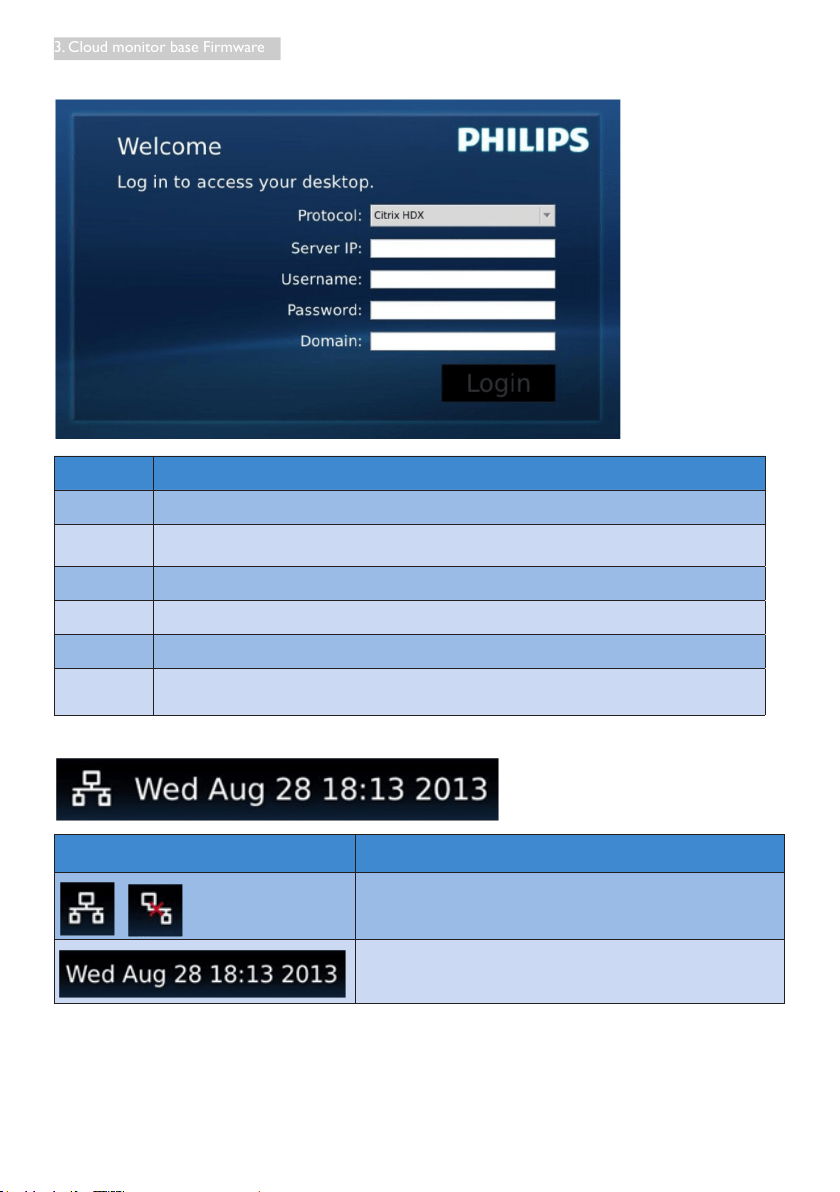
10
3. Cloud monitor base Firmware
2. Login widget
Label Description
Protocol Show the connection protocol type.
Server IP
Input Citrix XenDesktop/XenApp/VDI-in-a-Box server IP address the user connects
to.
Username Input the user account name.
Password Input the user account password.
Domain Input the Citrix server domain name. This column is optional.
Login
Press this button will pass the connection information to Citrix server and show the
VDI list.
3. Status row
Menu Item Description
This icon expresses network cable connection status. It will
change when the cable is loose / plugged out or re-plug in.
This column shows local cloud monitor base system date
and time. User can update this date / time in Time setting
window.
Loading ...
Loading ...
Loading ...
