Loading ...
Loading ...
Loading ...
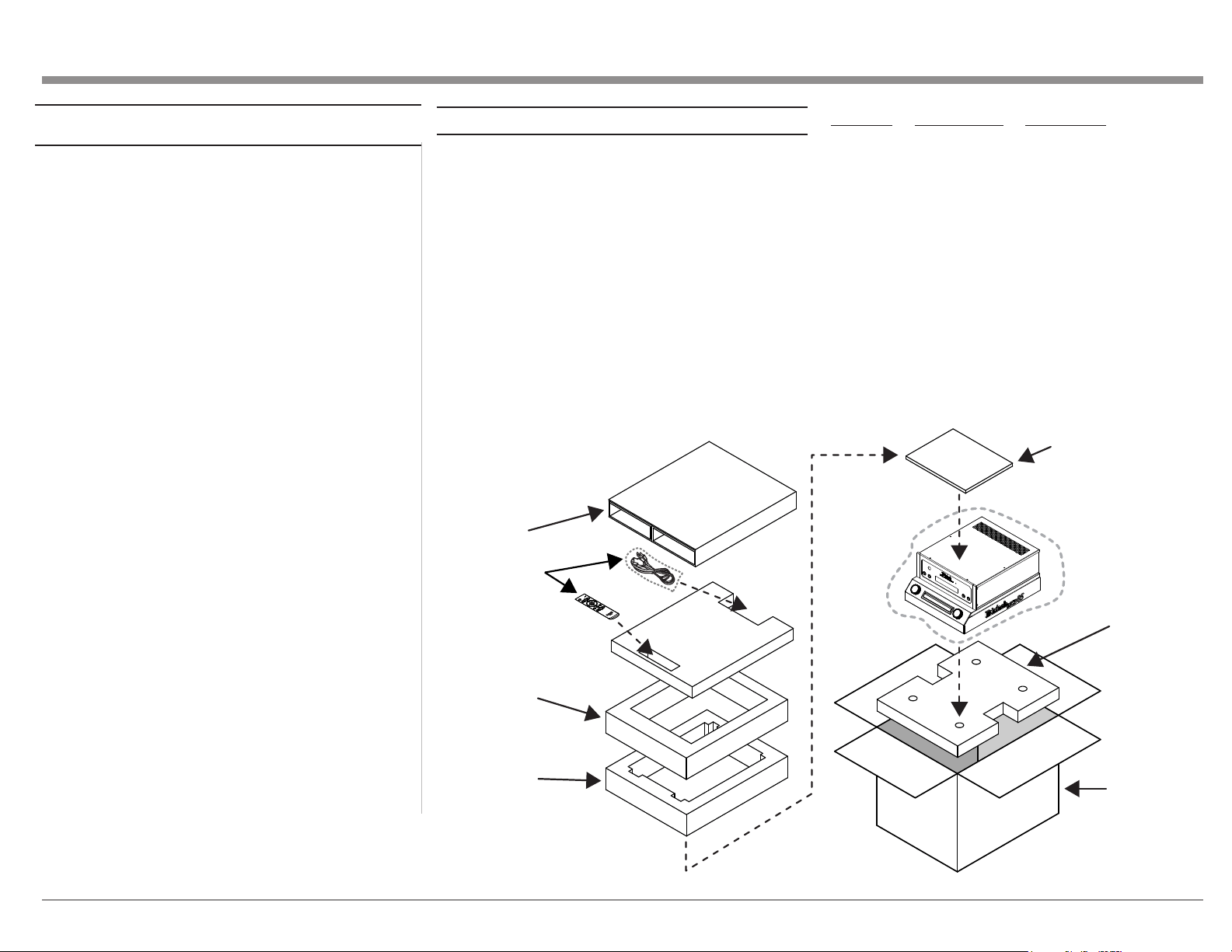
15
Packing the MCD85
When shipping the MCD85, it is highly recommended
that the unit be packed as it was originally shipped to
avoid damage. Failure to properly pack the unit will
likely result in damage. (The front panel is made of
glass!) If you need any of the packing material, you
can contact McIntosh Customer Service. Use only
packing material that is in good condition and replace
any material that has seen better days.
It is very important that the four plastic feet are properly
placed in the holes of the Foam Bottom Pad. This will
ensure the proper equipment location for shipping.
Failure to do this will result in shipping damage.
Quantity Part Number Description
1 034661 Shipping Carton
1 034654 Foam Pad Bottom
1 034658 Foam Top Cover
1 034656 Foam Ring
1 034657 Foam Upper Ring
1 034655 Foam Top
1 034662 Sheet Slit Scored
Foam
Top Cover
Foam Pad
Bottom
Shipping
Carton
Accessories
Sheet
Slit Score
Foam
Upper Ring
Foam Ring
Figure 13– Re-packing diagram
Reseng the Microprocessor
In the unlikely even the MCD85 stops functioning
properly and the Factory Reset procedure (see
“FACTORY RESET” on page 11) does not solve
the issue, you can try the following procedure to reset
the secondary (transport) microprocessor:
• Power off the MCD85
• Remove the AC power cord from the rear of
the MCD85
• Wait a few seconds for the standby LED to
turn off
• Push and Hold the Left Knob in while
pressing and holding the STOP button
• Plug the AC power cord into the rear of the
MCD85
• When “INITIALIZED” appears on the
Display, release the Left Knob and STOP
button
The MCD85 should be reset in a few more seconds.
Loading ...
