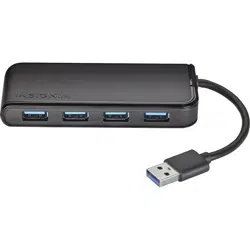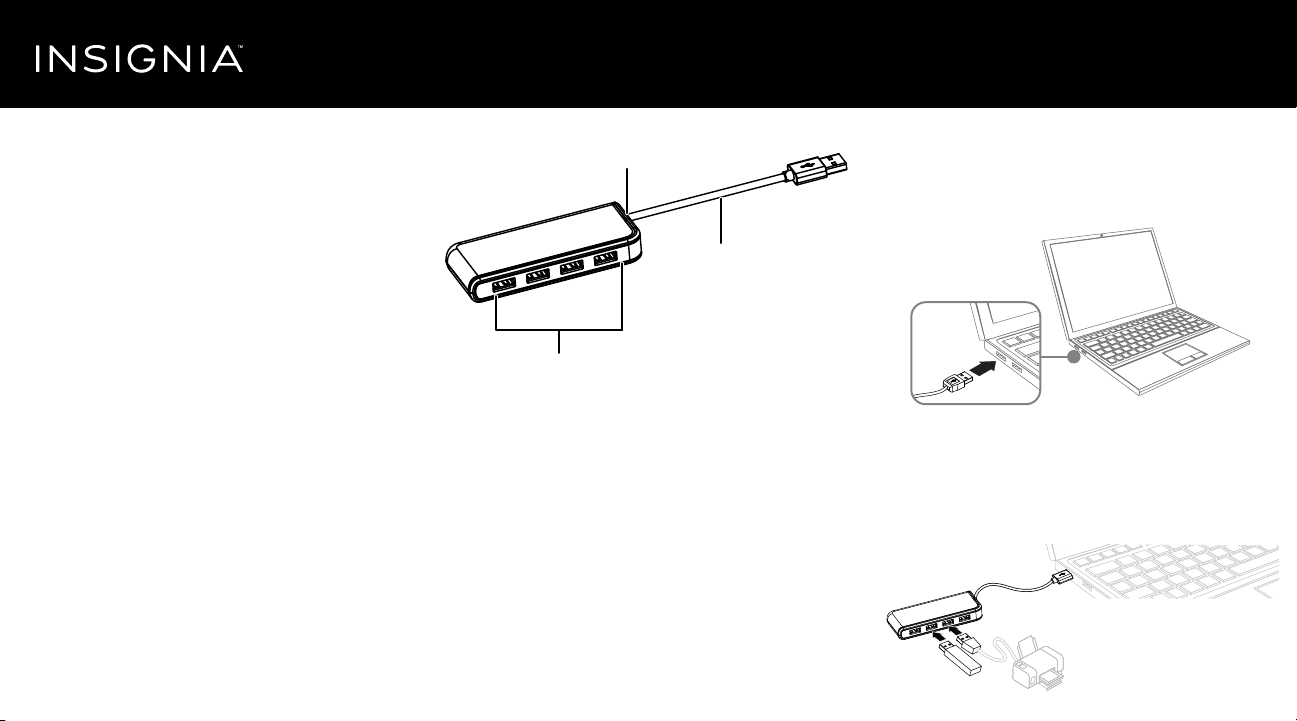
PACKAGE CONTENTS
• Four-port USB 3.0 Hub
• Built-in USB cable
• Quick Setup Guide
SYSTEM REQUIREMENTS
• Computer with a USB 1.1, 2.0, or 3.0 port
Note: USB 3.0 is backward compatible with USB 2.0 and
1.1, however data transfer speed will be limited to the
lowest port level.
• Windows® 8.1, Windows® 8, Windows® 7, or
Windows Vista®, Mac OS X 9.0 or later, or Linux
Kernel 2.4.1 or above
FEATURES
• Four USB 3.0 extended ports
• Built-in USB 3.0 hi-speed transmission cable
• LED power indicator light
• Compatible with USB 1.1 and USB 2.0 devices
• USB 3.0 data transfer rate up to 5.0 Gbps (maximum)
• Plug & Play (all ports support hot plug)
• Low power consumption and minimum heat
Top view
Quick Setup Guide
|
NS-PCH6430/NS-PCH6430-C
4-Port USB 3.0 Travel Hub
Before using your new product, please read these instructions to prevent any damage.
INSTALLING YOUR HUB
1 Connect the USB cable to a USB port on your
computer. The driver is installed automatically and
the blue LED turns on.
2 Connect your USB devices to your hub.
Note: Do not disconnect any devices during data
transfer. Doing so may corrupt your data or damage
your devices.
LED
Cable
Output USB
ports
Loading ...