Loading ...
Loading ...
Loading ...
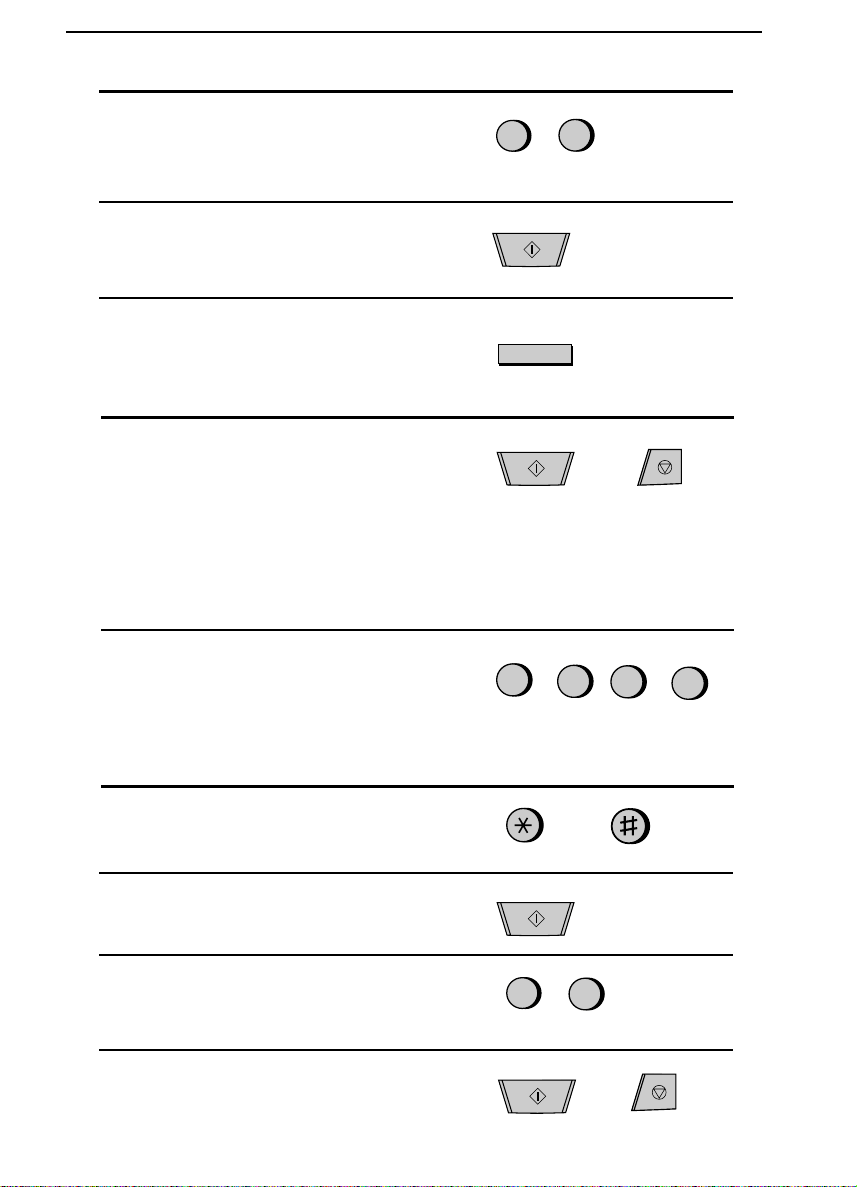
12
Enter the Speed Dial number of the re-
ceiving fax machine.
13
Press the START key.
14
If desired, set the resolution and/or con-
trast by pressing the RESOLUTION
key (otherwise, skip this step).
15
Press the START key and then the
STOP key.
Polling
(Continued from "Initial procedure".)
8
Enter the time at which you want the op-
eration to take place (2 digits for the
hour and 2 digits for the minute).
If you don’t want to make a timer set-
ting, go to Step 10.
(Example: 9:25)
RESOLUTION
STOP
START
START
9
Press "*" to select A.M., or "#" to select
P.M.
0
9
2
5
or
2
5
10
Press the START key.
11
Enter the Speed Dial number of the re-
ceiving fax machine.
12
Press the START key and then the
STOP key.
2
5
(Example)
STOP
START
(Example)
START
Chapter 8 Special Functions
70
Loading ...
Loading ...
Loading ...