Loading ...
Loading ...
Loading ...
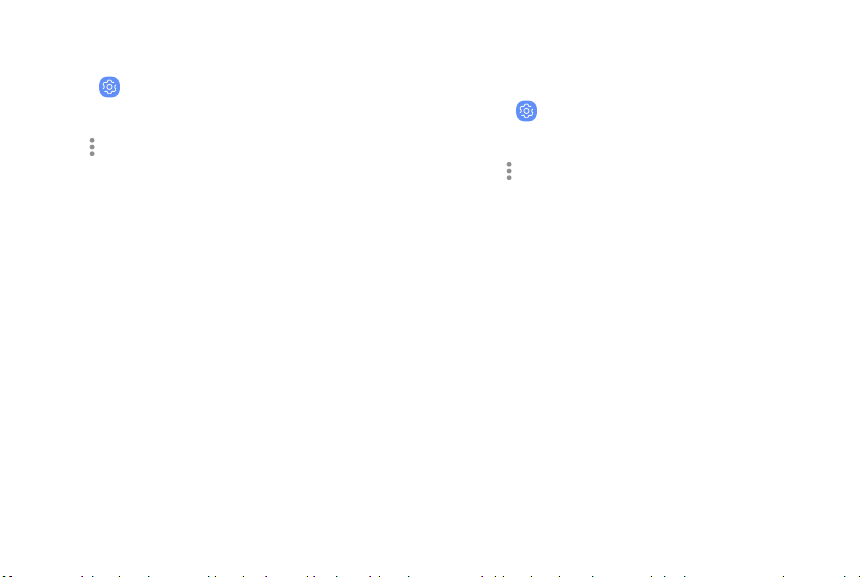
Configure mobile hotspot settings
Manage your security and connecting settings.
1.
From
Settings, tap Connections > Mobile
hotspot and tethering > Mobile hotspot.
2.
Tap
More options > Configure mobile hotspot
for the following settings:
• Network name: View and change the name of
your Mobile hotspot.
• Hide my device: Prevent your Mobile hotspot
from being discoverable by other devices.
• Security: Choose the security level for your
Mobile hotspot.
• Password: If you choose a security level that
uses a password, you can view or change it.
• Show advanced options: Configure additional
Mobile hotspot settings.
Timeout settings
Automatically turn off Mobile hotspot if there are no
connected devices.
1.
From
Settings, tap Connections > Mobile
hotspot and tethering > Mobile hotspot.
2.
Tap
More options > Timeout settings, and then
select an interval.
Settings 109
Loading ...
Loading ...
Loading ...