Loading ...
Loading ...
Loading ...
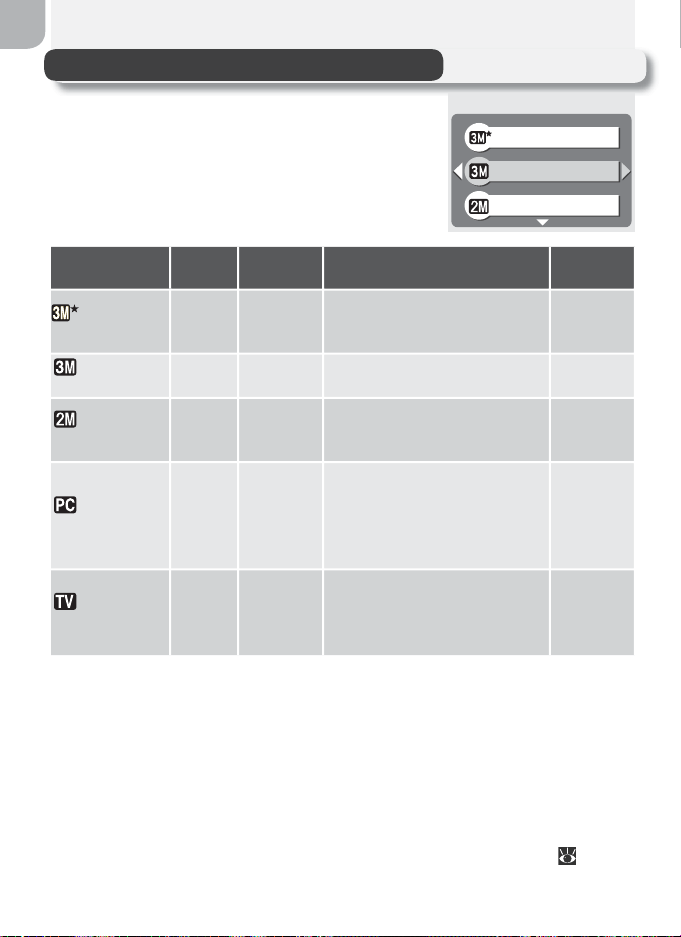
58
Pictures taken with a digital camera are recorded
as image fi les. The size of the fi les, and with it
the number of images that can be recorded on
the memory card, depends on the size and qual-
ity of the images. Before shooting, choose image
quality and size according to how you plan to use
the picture.
Option
Size
(pixels) Quality
*
Description
Print size
(cm)
†
High
(2048*)
2,048 ×
1,536
FINE
(1 : 4)
High quality, suitable for
enlargements or high-quality
prints.
17 × 13
(7˝ × 5˝)
Normal
(2048)
2,048 ×
1,536
NORMAL
(1 : 8)
Suited to print sizes of up to
A4 (roughly 10˝ × 8˝).
†
17 × 13
(7˝ × 5˝)
Normal
(1600)
1,600 ×
1,200
NORMAL
(1 : 8)
Suited to print sizes ranging
from large photo album size
to A5 (roughly 8˝ × 6˝).
†
13 × 10
(5˝ × 4˝)
PC screen
(1024)
1,024 ×
768
NORMAL
(1 : 8)
Suited to printing at smaller
sizes (for example, in a let-
ter or report), or to display
on computer monitors 17˝
or larger.
9 × 7
(3.5˝ ×
2.5˝)
TV screen
(640)
640 ×
480
NORMAL
(1 : 8)
Can be displayed full-screen
on a television or 13˝ moni-
tor. Suited to distribution by
e-mail or the web.
5 × 4
(2˝ × 1.5˝)
* To reduce the amount of memory each shot occupies, pictures are compressed as
they are saved to the memory card. Compression selectively reduces the quality of
the image. The more a picture is compressed, the more noticeable this loss of quality
is likely to be. The fi gures in parentheses show the approximate compression ratio
for each setting.
† All fi gures are approximate. Dimensions in “Description” column assume a printer
resolution of approximately 200 dpi, dimensions in “Print size” column a resolution
of approximately 300 dpi.
If in doubt, choose Normal (2048) or Normal (1600). Pictures can be re-
duced or cropped when played back in the monitor after shooting (
40).
IMAGE QUALITY/SIZE
High (2048*)
Normal (1600)
Normal (2048)
SET
Image Quality/Size
Loading ...
Loading ...
Loading ...